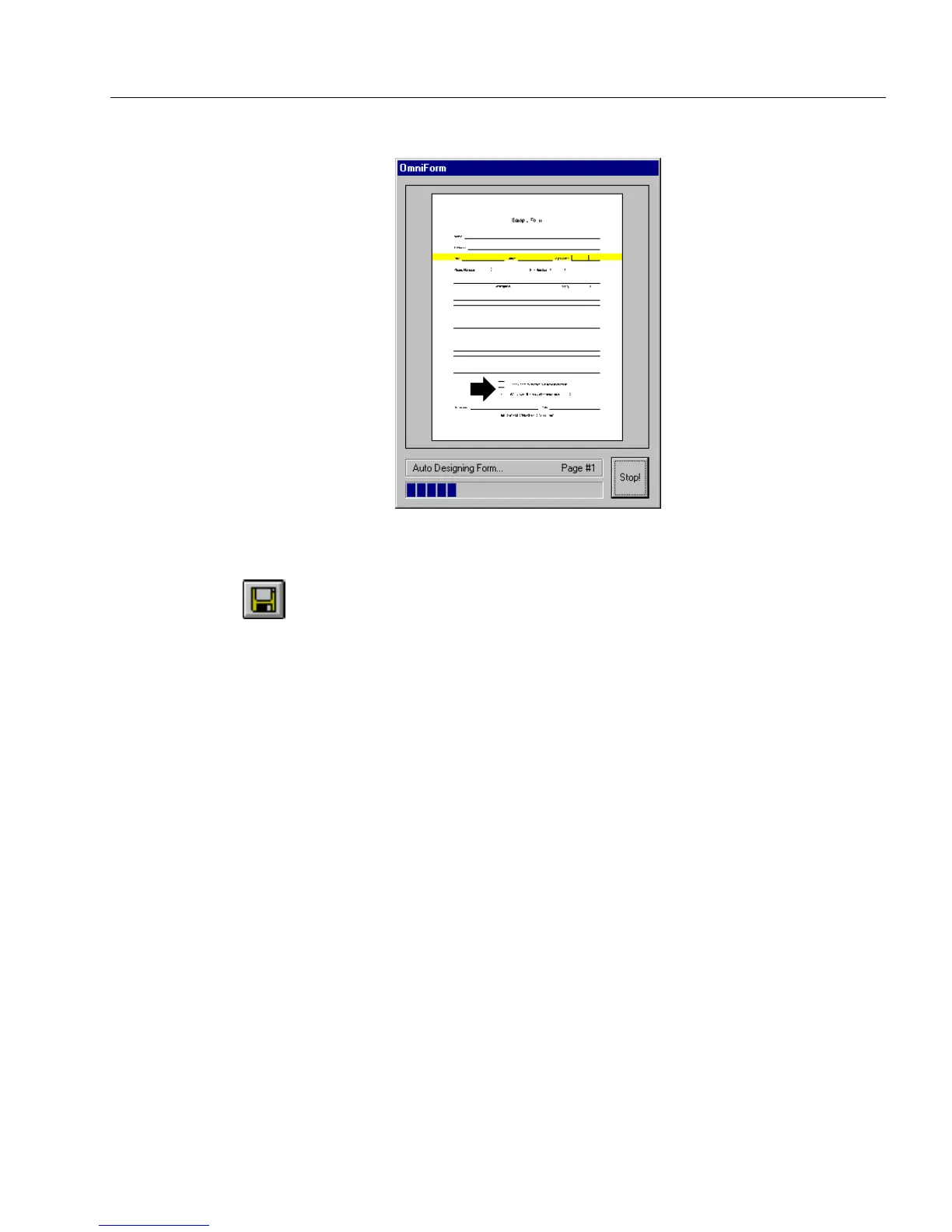Scanning a Paper Form
OmniForm Procedures 5
How your form appears depends on whether you chose
Auto
Form Design
in the Scan Form dialog box.
10 Click the Save button in the standard toolbar or choose
Save...
in the File menu to name and save your file.
11 Begin to fill or edit your form.
See Chapter 5, Designing a Form, for detailed information on defining,
moving, resizing, and creating fields, as well as other design functions.
See Chapter 6, Filling a Form, for detailed information on the kinds of
fields you may find on a form and how to fill them.