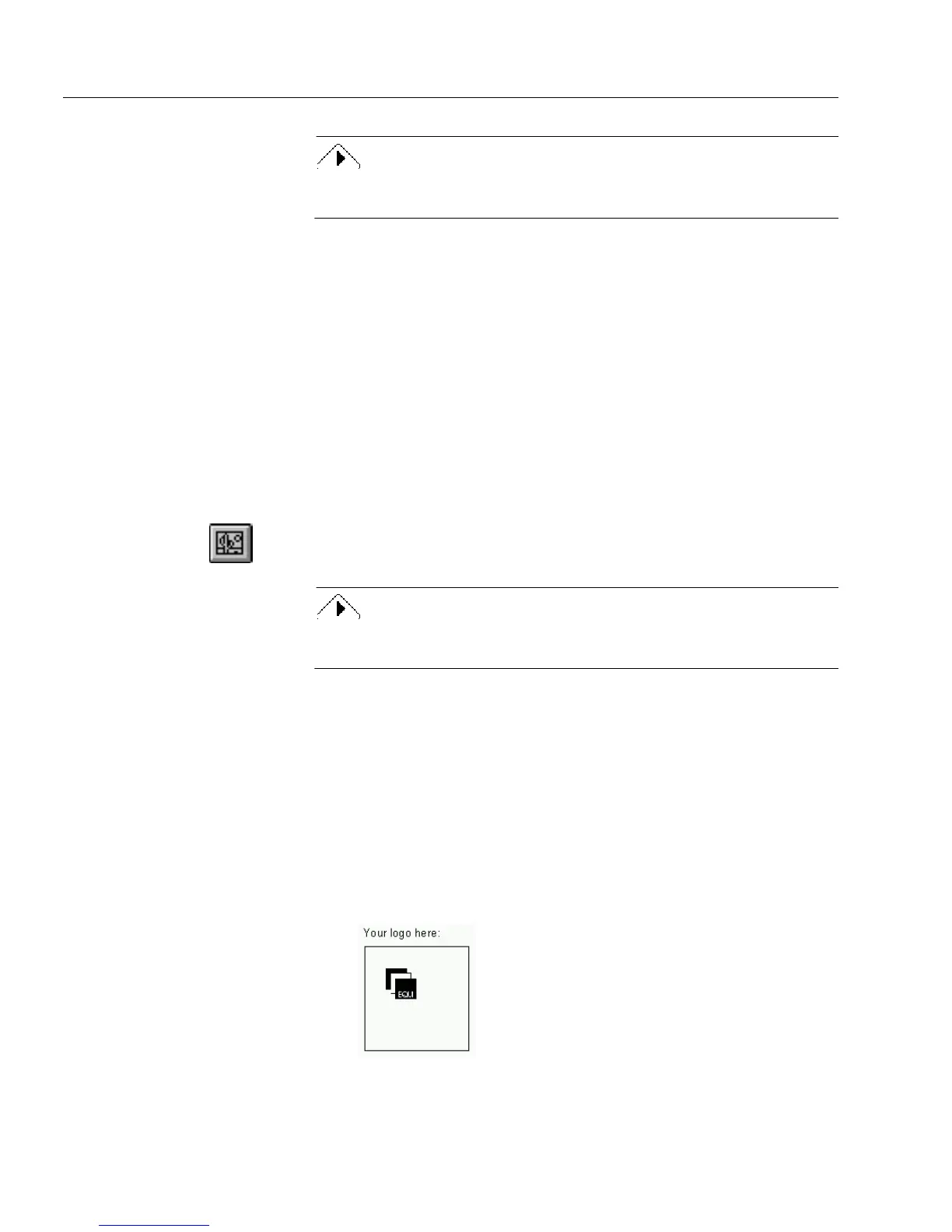Creating Objects
12 Designing a Form
To create a square graphic object, hold down the Shift key as you
draw.
The Graphic Definition dialog box appears.
3Select
Graphic File
in
the
Source
drop-down list.
4 Type a file name in the
File Name
text box.
Or, click
Browse...
if you need to locate a file.
• Locate and select a file.
• Click
OK
to return to the Graphic Definition dialog box.
The name of the selected file appears in the
File Name
text box.
5 Proceed to “Graphic Definition Options” on page 5-12 to con-
tinue.
To Scan a Graphic into a Graphic Object
1 Click the Graphic tool in the drawing toolbar.
2 Draw a graphic object.
To create a square graphic object, hold down the Shift key as you
draw.
The Graphic Definition dialog box appears
3Select
Twain
in the
Source
drop-down list.
4 Proceed to the next section ”‘Graphic Definition Options” to
continue.
Graphic Definition Options
1 Select an option for the graphic.
•Select
Maintain Original Size
to import the graphic exactly as it
is.