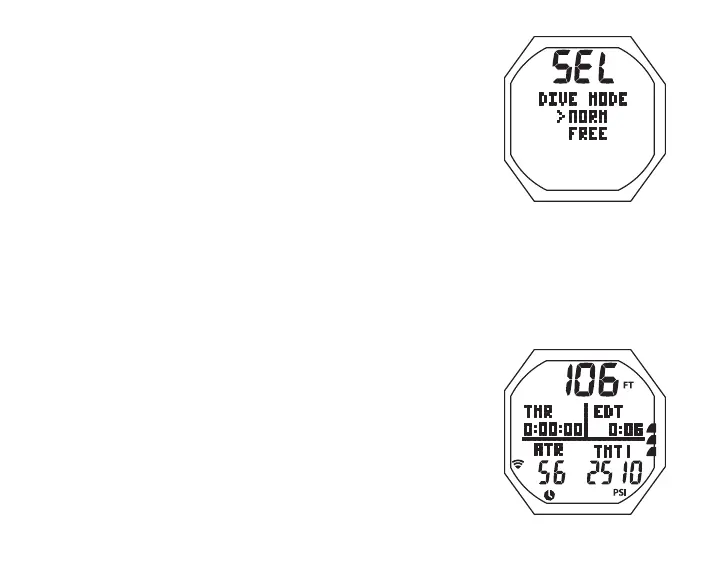125
Upon descent to 5 FT (1.5 M) for 5 seconds, operation
will enter GAUG Dive Mode.
GAUG Dive Main, information includes (Fig. 120) -
> Current Depth with FT (or M) icon
> Graphic TMR with Run Time (hr:min:sec), 0:00:00 until
started, up to 9:59:59
> Graphic EDT with Elapsed Dive Time (hr:min)
> Graphic ATR with Time (min) when 60 min or less with Time
(clock) icon, blank if no TMT
> Graphic TMT1 (or 2 or 3), one in use
> Pressure with PSI (or BAR) and Link icons, if Rcvr and TMT
are active, flashing when Link is lost
> VARI while ascending
Fig.120-GAUGDIVEMAIN
Set Dive Mode, information includes (Fig. 119):
> Graphics SEL and DIVE MODE
> Set Point graphics NORM and FREE; Arrow ( > ) icon next
to NORM
• A (< 2 sec) to toggle between the selections
• S (< 2 sec) to save the selection and access that mode's
Surface Main screen
Refer to pages 50 through 76 for descriptions of
other menu items that are similar to those for NORM.
Fig.119-SETDIVEMODE