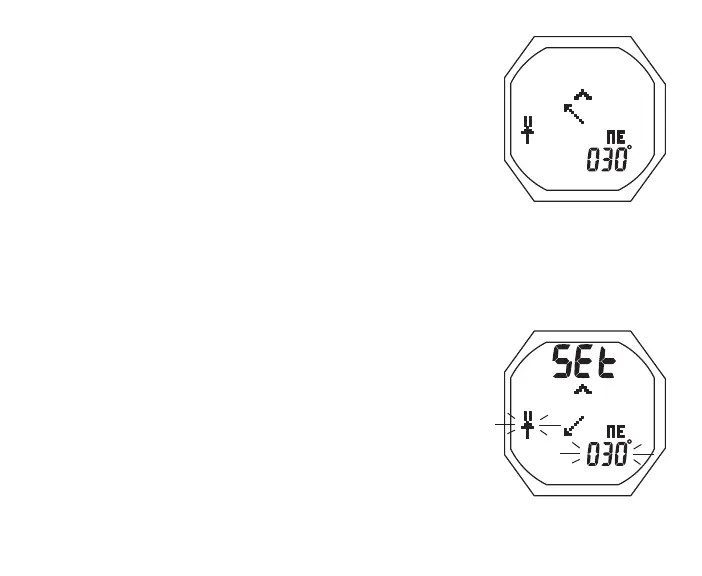151
REFERENCE OP MODE
Used for activity involving navigation in which a Heading, with
a reciprocal (Auto Home) course, is set prior to diving.
Upon access from the Menu, the Reference Preview is displayed
with the last Heading set, with access to Set Reference Heading.
Reference Preview/Set, information includes (Fig. 150) -
> Reference Mode icon
> Static Arrow icon, diver direction of travel
> Dynamic Arrow icon, tracking set Reference direction
> Last Reference Heading set prior to dive (001 to 360°) with
quadrant position graphic
• S (< 2 sec) - to add the graphic SEt to the display with
Reference Mode icon and Heading digits flashing (Fig.
151)
• Slowly and steadily rotate the OC1 in either direction while
maintaining it in a flat level position until the Heading (001
to 360°) required is displayed.
• S (< 2 sec) - to save Reference as the Compass OP Main
> Graphic SEt removed, icon and Heading stop flashing
Fig.150-REFPREVIEW
Fig.151-SETREFERENCE
HEADING