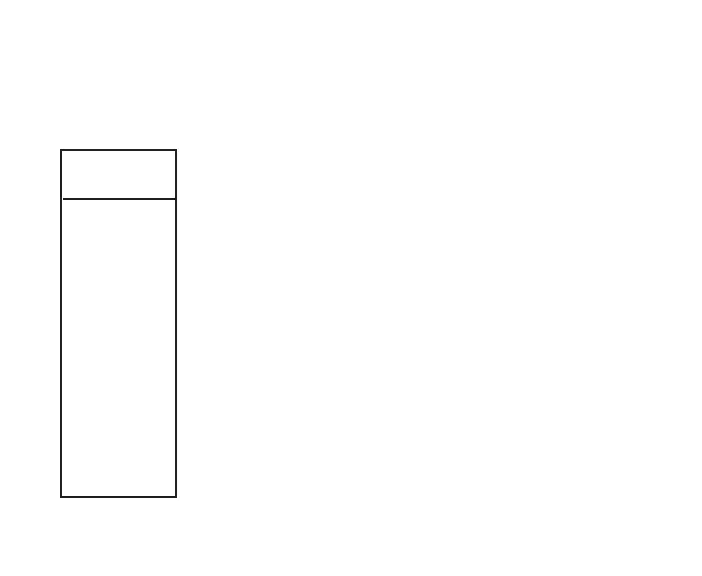14
MENU SYSTEM
The Dot Matrix located in the middle of the LCD viewing area is
used to display alpha numeric messages and measured values
as well as Menu type systems for selection of settings and vari-
ous auxiliary functions. It also serves as the Digital Compass
which can be accessed during operation in any mode.
There are 10 Menus that include the -
• Watch Menu
• Set Time Menu
• NORM Menu
• GAUG Menu
• FREE Menu
• Compass Menu
• Set F Menu
• Set A Menu
• Set U Menu
• Set TMT Menu
Each Menu has a Start (First) selection and a Stop (Last) selec-
tion. Upon entering a Menu, movement through it starts at the
Start (First) selection, then continues in a rolling manner down
the screen showing selections in groups of 3.
• The sample at the right shows how a menu would look if all
of the selections would be displayed on one screen.
FREE
MENU
SEL
>
CDT
SET EDT AL
SET DD 1 AL
SET DD 2 AL
SET DD 3 AL
DIVE MODE
SampleMenu
(allselectionsshown)