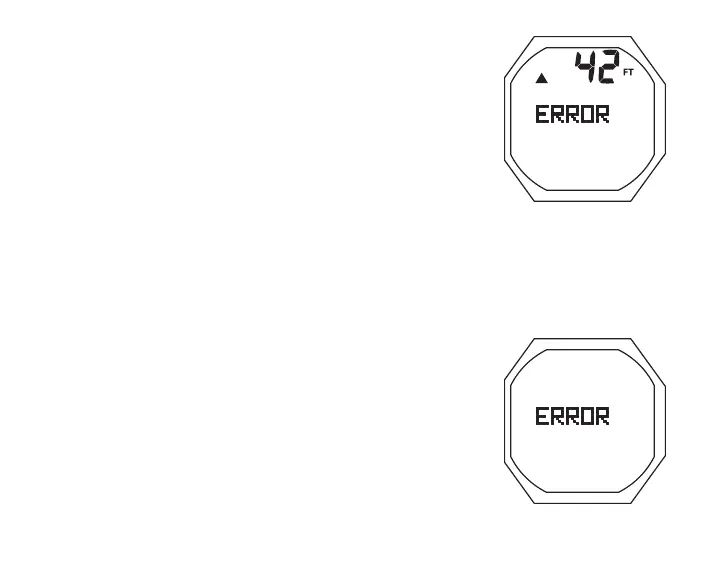91
ERROR (RESET DURING A DIVE)
If for any reason, the OC1 shuts Off then turns On again during
any Dive, the graphic ERR (Error) will be displayed with the Up
Arrow icon and current Depth with FT (or M) icon (Fig. 75A).
If this occurs, it is highly recommended that you terminate the
dive and begin a safe ascent to the surface.
Upon surfacing, ERR will be displayed for 5 seconds (Fig. 75B)
and operation will revert to Watch Mode.
Any time thereafter, when access to Dive Computer Operating
Mode is attempted from Watch Mode, only the graphic ERR will
be displayed and operation will revert to Watch Mode. No
Dive Computer modes/screens will be accessible.
If this occurs, the OC1 must be returned to the factory for evalua-
tion/service prior to any further use for diving activities.
Fig.75A-ERROR
(duringdive)
Fig.75B-ERROR
(aftersurfacing)