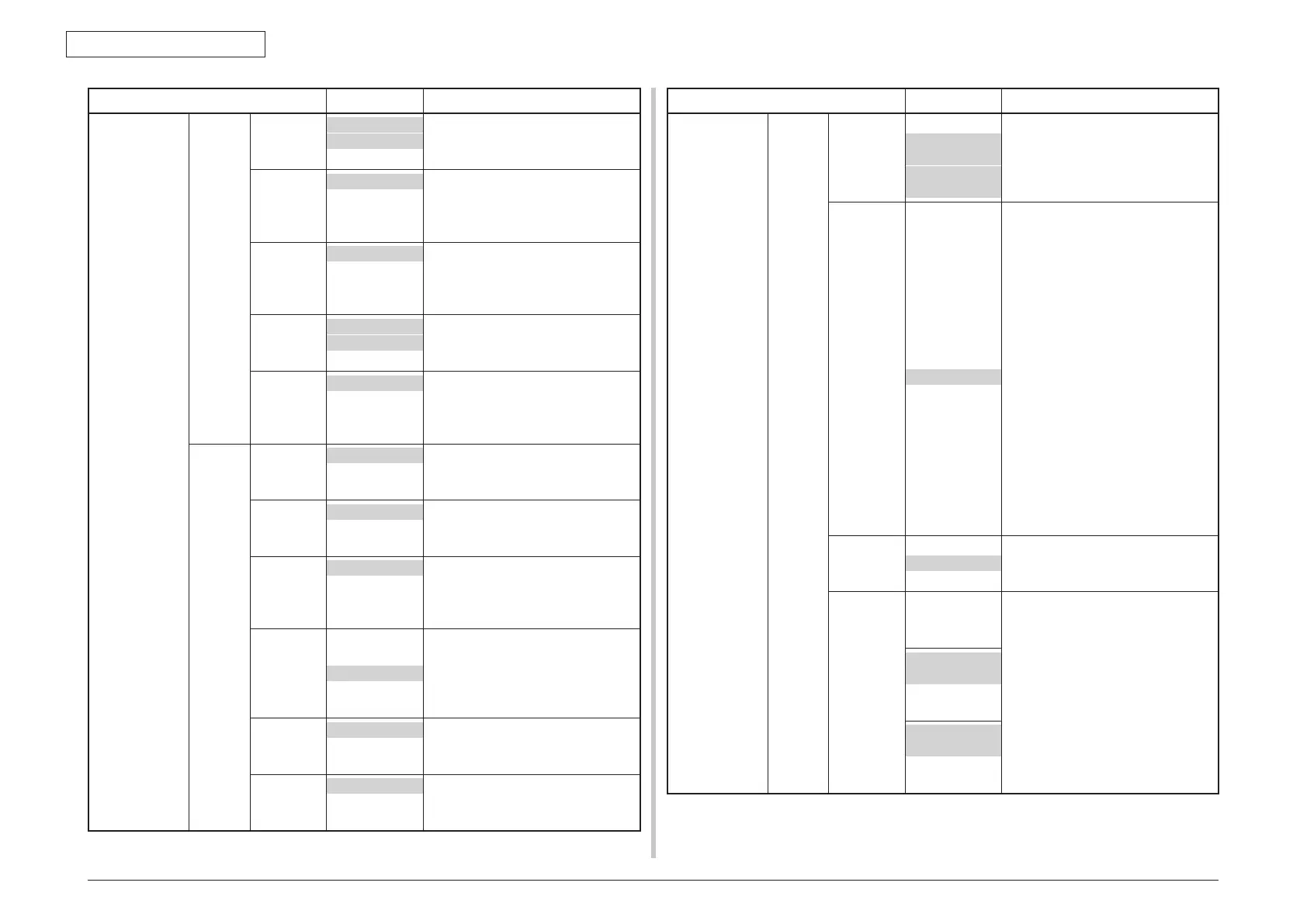Oki Data CONFIDENTIAL
45487001TH Rev.1
4-17 /
4. Maintenance menus
Item Settings Functions
Admin Setup EPSON
FX
Setup
Form
Length
11 inch *L
11.7 inch *A
12 inch
Specifies the length of paper.
TOF
Position
0.0inch
0.1inch
~
1.0inch
Sets the position from the top edge of
paper.
Left
Margin
0.0inch
0.1inch
~
1.0inch
Sets the amount to shift the horizontal
print start position to the right.
Fit to
Letter
Enable *L
Disable *A
Sets the printing mode that can fit print
data, equivalent to 11 inches (66 lines), in
the LETTER-size printable area.
Text
Height
Same
Diff
Sets height of a character.
SAME: Regardless of CPI, same height
DIFF: According to CPI, character heights
vary.[Existing model compatible]
Panel
Setup
Near Life
Status
Enable
Disable
Sets up LED display control for the
occurrence of a near life warning of a
drum, fuser, or belt.
Near Life
LED
Enable
Disable
Sets up LED Lighting control for the
occurrence of a near life warning of a
toner, drum, fuser, or belt.
Idle
Display
Toner Gauge
Paper Size
Specify display information in idle Display.
Paper Size: Display paper size of each
t r ay.
Toner Gauge: Display toner gauge.
Panel
Contrast
-10
~
0
~
+10
Tuning the LCD contrast level of the
operator panel.
Invalid
Operation
Volume
Off
Low
High
Set the buzzer volume when invalid
operation.
Error
Volume
Off
Low
High
Set the buzzer volume when error
occurred.
Item Settings Functions
Admin Setup Time
Setup
Date
Format
yyyy/mm/dd
mm/dd/yyyy
*L
dd/mm/yyyy
*A
Set the format of date.
Time Zone
-12:00
-11:45
-11:30
-11:15
-11:00
~
-1:00
-0:45
-0:30
-0:15
+0:00
+0:15
+0:30
+0:45
+1:00
~
+12:15
+12:30
+12:45
+13:00
Set the time zone(the difference to GMC).
It could be a time between -12:00 to
+13:00, in 15-minute increments.
Daylight
Saving
On
Off
Set the Day light saving.
When it is on, the time goes 1 hour
forward. When it is off, the time goes back.
Time
Setting
2000/01/01 00 :00
~
2091/12/31 23 :59
Set the current time.
Date is displayed according to the Date
Format.
01/01/2000 00 :00
*L
~
12/31/2091 23 :59
01/01/2000 00 :00
*A
~
31/12/2091 23 :59