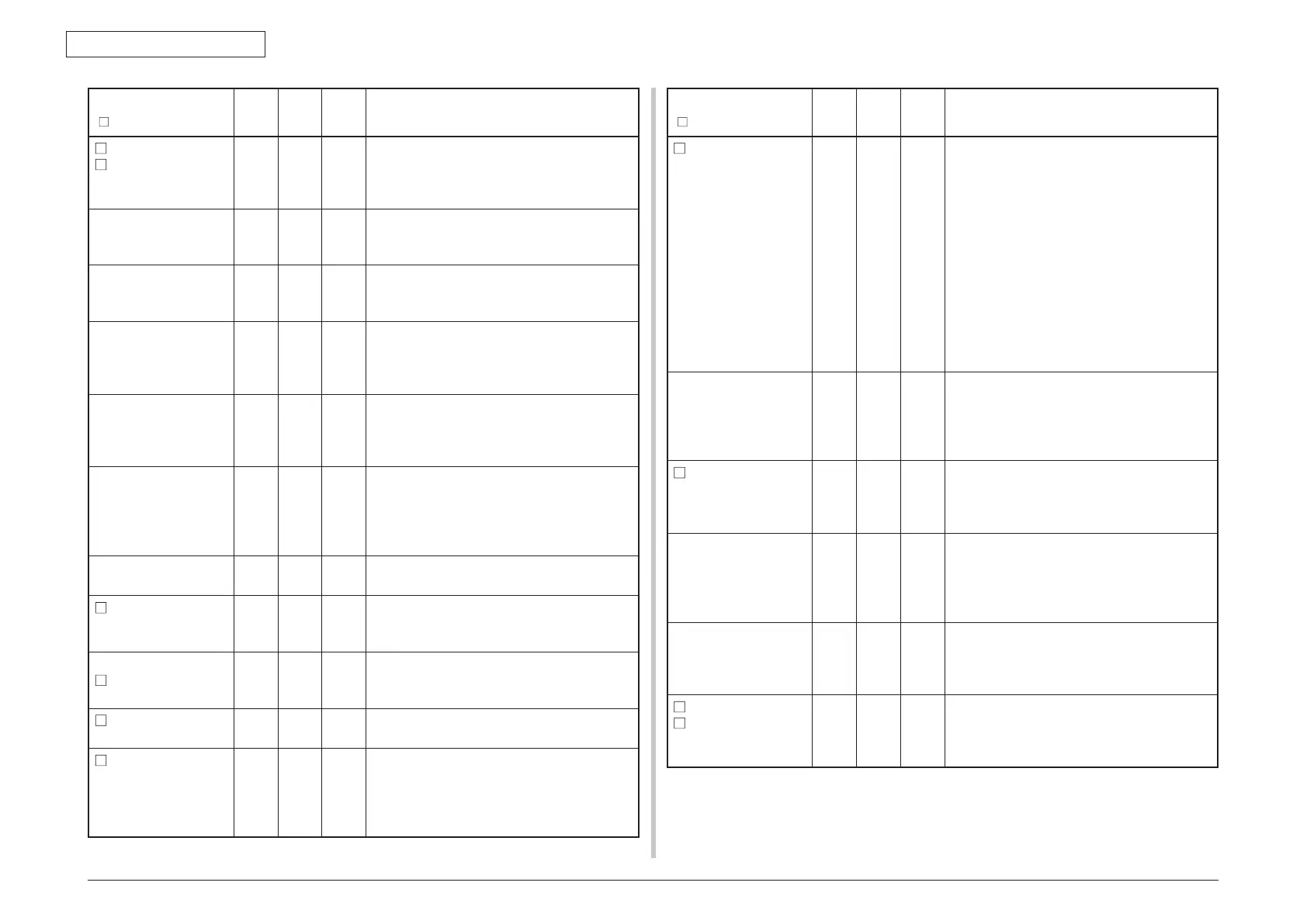Oki Data CONFIDENTIAL
45487001TH Rev.1
6-5 /
6. Troubleshooting procedure
LCD Status Message
( represents a blank line.)
READY
indicator
ATTEN-
TION
indicator
Beep Details
Copy kkk/lll
Varies Varies – Copy printing. kkk: The number of pages
in printing. lll: The total number of printing.
When the number of copy is 1, it is a normal
printing display.
VerifyingJob Blink Varies –
Indicates that the integrity of print data for
encrypted authentication is being verified (for
corruption and tampering).
CancellingJob Blink Varies – Indicates that job cancellation has been
instructed and data is being ignored until
the job completion.
CancellingJob Blink Varies – IndicatesifJAMoccurswhenJamRecover
is OFF, that job cancellation has been
instructed and data is being ignored until the
job completion.
CancellingJob Blink Varies – Indicates a job being cancelled due to no
printpermit.(RelatedtoJobAccount)
(A job received from a user who is denied
printing.)
CancellingJob Blink Varies – Indicates that a job is being cancelled
because the printer area where the logs are
stored has been used up and also "Cancel
job" is specified as an operation at the time of
LogFull.(RelatedtoJobAccount)
Cancelling ... Blink Varies – Canceling reading the data from USB
memory because an error has occurred.
Calibrating
Varies Varies – Indicates the period of reading from
or writing to the memory tags in toner
cartridge/image drum unit.
Adjusting Temp.
Varies Varies – Shows cooling down status.
It is cautious of a period "," following
"Adjusting Temp".
Adjusting Temp
Varies Varies – Indicates that the printer is warming up.
Optimizing Temp
Varies Varies – Indicates that printing has been suspended
for a while due to high temperature of the
drum, or the printer is in a wait state to cope
with heat at the time of switching narrow
paper to wide paper.
LCD Status Message
( represents a blank line.)
READY
indicator
ATTEN-
TION
indicator
Beep Details
Power Save
Varies Varies – A printer is in power save mode. Displayed
in a combination of other message in the
first line.
LCD back light extincts in the energy saving
mode and blinks after that modebrightens
after exiting that mode. If the power is on
during the energy saving mode, it lights up
and extincts after 30 seconds. However, the
energy saming mode remains.
Also, it lights up in the priority 365 in shut
down process.
From the power-saving mode, when the
time going to SleEPmode is passed, printer
enters Sleep Mode.
Invalid Operation Varies Varies On With the printer unable to switch to the
Power Save mode, pops up with a press
or successive presses of the power save
button, and three seconds after that,
disappears, the display being restored.
Sleep Mode
Varies Varies – Indicates the printer goes into the Sleep
Mode. The printer goes into the mode
immediately after this message appears,
and in fact the message is hard to read.
Flash Download Varies Varies – Downloading PU F/W (This is not user-level
error)
This function is secret to users. Therefore,
this status does not occur in a user
environment.
Please wait
Executing
Maintenance
Varies Blink – Indicates that the printer is executing the
remote maintenance mode. During this
mode, users have no permission to operate
the printer.
Getting file list ...
Varies Varies – When USB memory is installed, printer
starts to get file list from USB memory. This
status will be displayed until getting file list
finished.