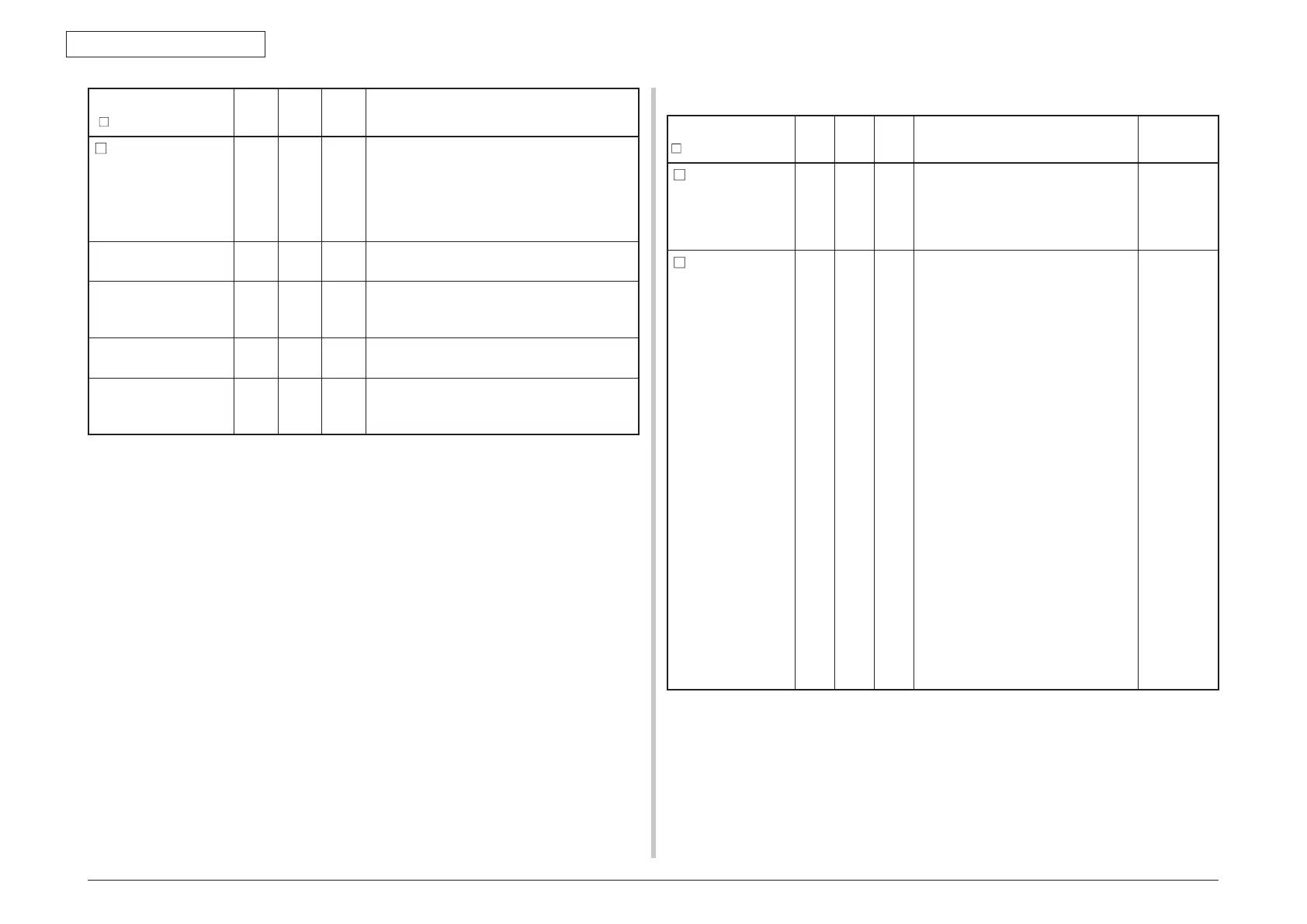Oki Data CONFIDENTIAL
45487001TH Rev.1
6-6 /
6. Troubleshooting procedure
LCD Status Message
( represents a blank line.)
READY
indicator
ATTEN-
TION
indicator
Beep Details
%INFO%
Varies Varies – Indicates that the new consumable (toner).
This status should be appeared at detecting
the new consumable (toner), and be
disappeared automatically after 3 seconds.
%INFO% is contained in the consumable
tag.
Wait a Moment
Network Initializing
Varies Varies – This appears when the NIC initialization is
occurred, as the setting was changed.
Wait a Moment
Message Data
Processing
Varies Varies – Indicates that message data to be updated
is being processed.
Wait a Moment
Message Data Writing
Varies Varies – Indicates that message data to be updated
is being written.
Power Off/On
Message Data
Received OK
Varies Varies – Indicates that message data to be updated
has been written successfully.
Warning
LCD Status Message
( represents a blank line.)
READY
indicator
ATTEN-
TION
indicator
Beep Details
Remedial
measure
Printer Life
Varies Off – The life of printer go to the end.
When print page count reached
1200000 and pjl command
OKIPRINTERLIFESUPPORT is set
to ON, this status will be raised.
–
Toner Low
Varies On
(Blink)
(Off)
–
(On)
Toner amount is low. Displayed in
a combination of other message in
the first line.
In case of MENU "Menus"-
"System Adjust"-"Low Toner"=Stop
, ATTENTION LED blinks and the
printer shifts to OFF Line.
When an ONLINE switch is pushed,
or when arbitrary errors occur and
the error is canceled, an off-line
state is canceled, and printing is
continued until it is set to Toner
Empty.
"TONER LOW" status occurs
when the power is on, the LED of
ATTENTION in a case of MENU
"Menus"-"System Adjust"-"Low
Toner"=Stop is blinked and go back
to the off line after the initializing
process.
It is possible to operate untill
"TONER EMPTY" by pressing
"ONLINE switch".
Moreover, when set as Admin
Setup "Panel Setup"-"Near Life
LED"=Disable, Attention LED is
switched off.
–