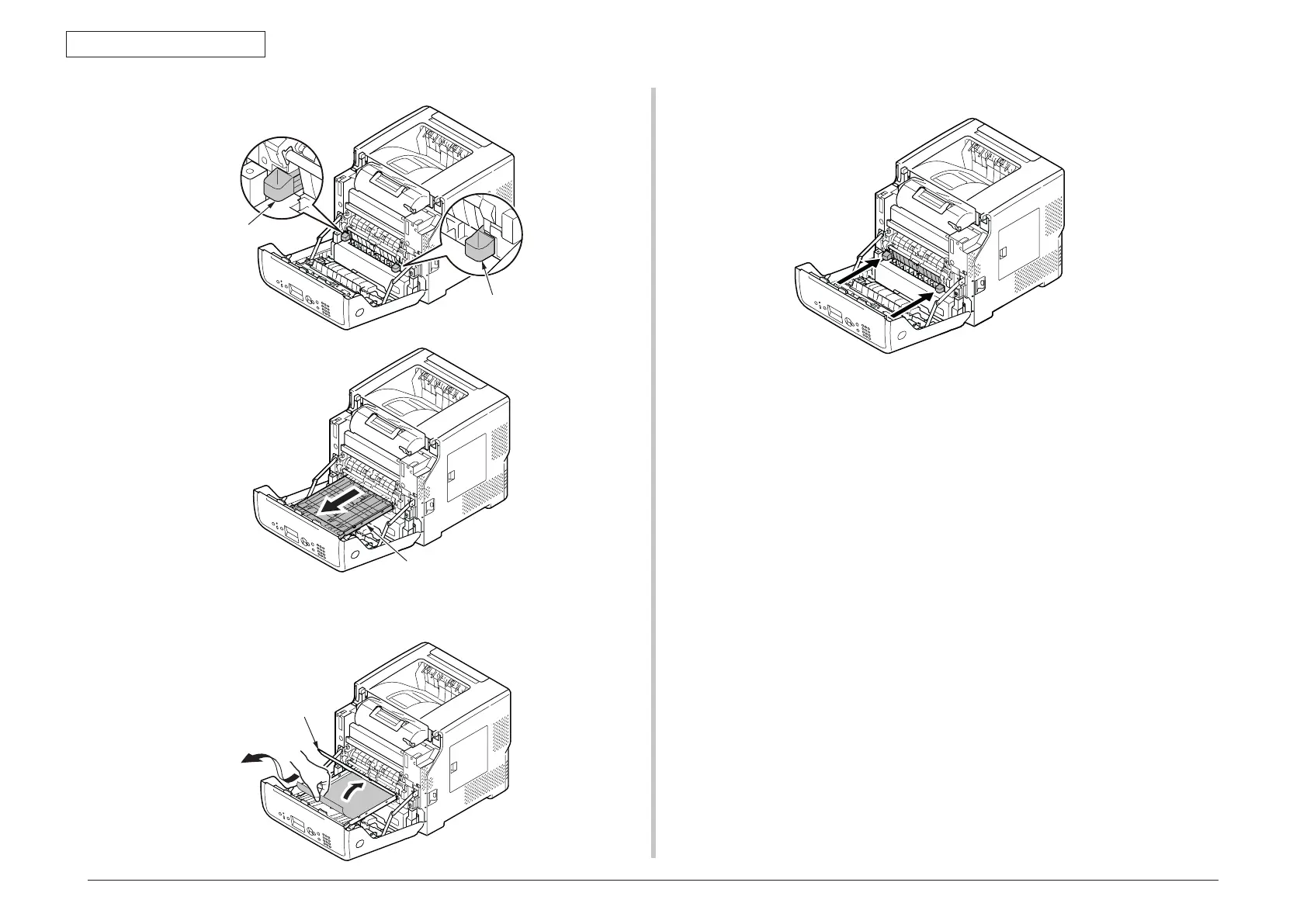Oki Data CONFIDENTIAL
45487001TH Rev.1
6-39 /
6. Troubleshooting procedure
5. Pull out the duplex unit by holding the grips on its both sides.
6. Open the upper cover of the duplex unit and check for jammed paper in the
duplex unit. If jammed paper remains, pull it out. Then, close the upper cover.
5. Return the duplex unit to the printer.
(3) Close the front cover.
Grip (blue)
Duplex unit
Grip (blue)
Upper cover