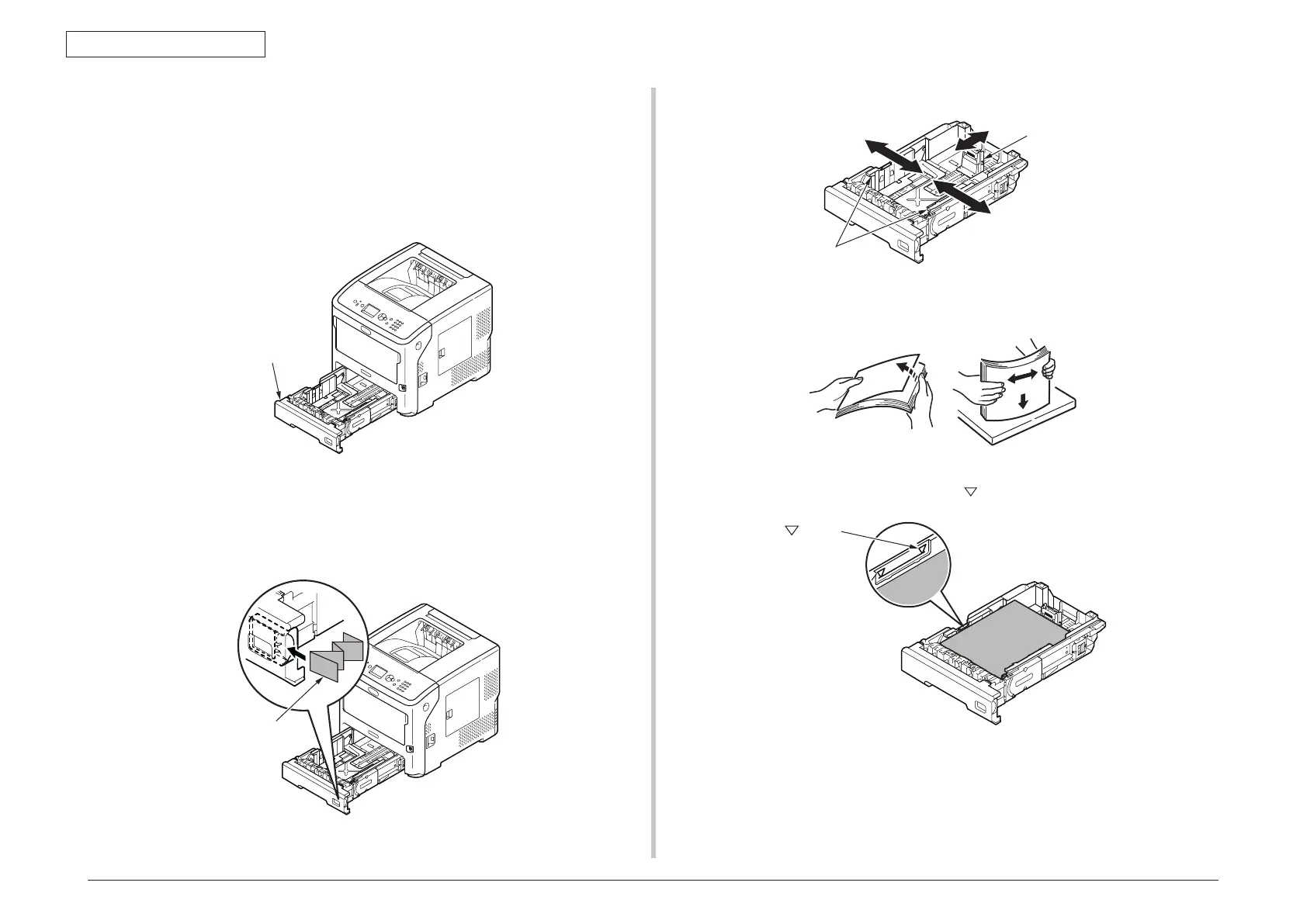45487001TH Rev.1
2-8 /
Oki Data CONFIDENTIAL
2. Installation
Set the paper into Trays 1/2/3/4.
Note! Thisprocedureimagesusetray1asanexample,butthesameprocedure
applies to trays 2/3/4.
(1) Pulloutthepapertray.
Paper tray
(2) Displaythesizeofthepapertobeloadedontheindicatortheninsertthe
indicator.
Indicator
(3) Slidethepaperguideandpaperstoppertothesizeofpapertobeloaded.
Paper guide
(4) Flex paper back and forth, and then fan it. Straighten the edges of the paper
stack on a level surface.
(5) Loadpaperwiththeprintsidefacedownandpressitfromabove.
Note! Donotloadpaperexceedingthe“
” mark of the paper guide.
(6) Returnthepapertraytotheprinter.
Note! Ifyou loadpaperwhosesizecannotbeselectedwiththepapersize
indicatoroptions,setthepapersizeontheoperatorpanel.
“ ”Mark