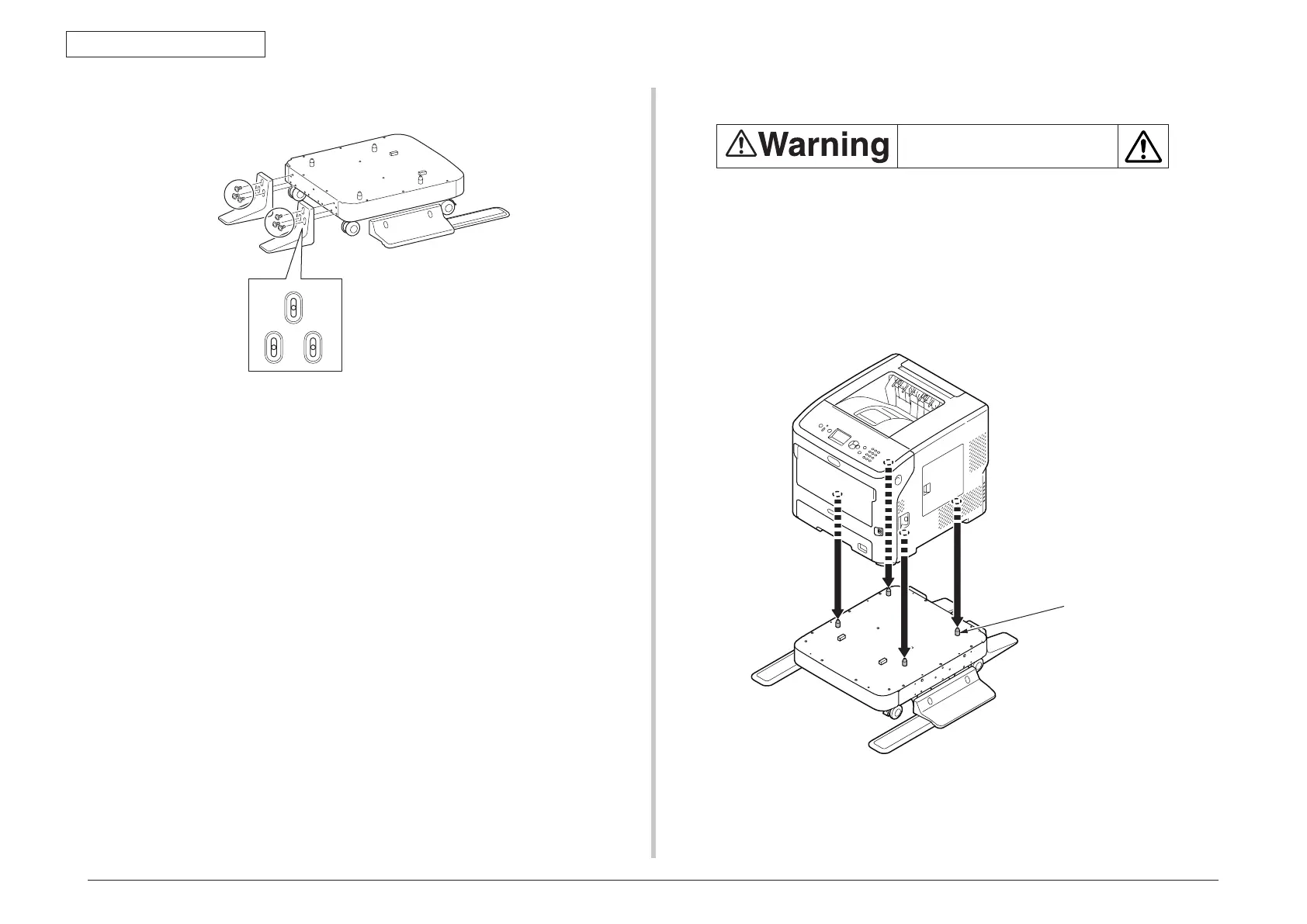45487001TH Rev.1
2-19 /
Oki Data CONFIDENTIAL
2. Installation
5. Putthebottomsoftheanti-tipfeetontheoorandtightenthemwiththreescrews.
Attachthescrewinthemiddleoftheovalcutoutandtightenthescrew.
Attaching a printer stand to the printer
Personal injury may occur.
Sincetheprinterweightsapproximately27kg,itshouldbeliftedbytwoormorepeople.
1. Turn off your printer, then unplug all the cables from the printer.
Turnofftheprinterbyfollowingthestepsdescribedunder“Turningoffthepower”in
section 3.5.2.
2. Gently place the printer on the printer stand, inserting the projections of the printer
stand into the holes on the bottom of the printer.
3. PlugtheACcableandremovedcablesintoyourprinter,andthenturnonthepower
switch.
Projection