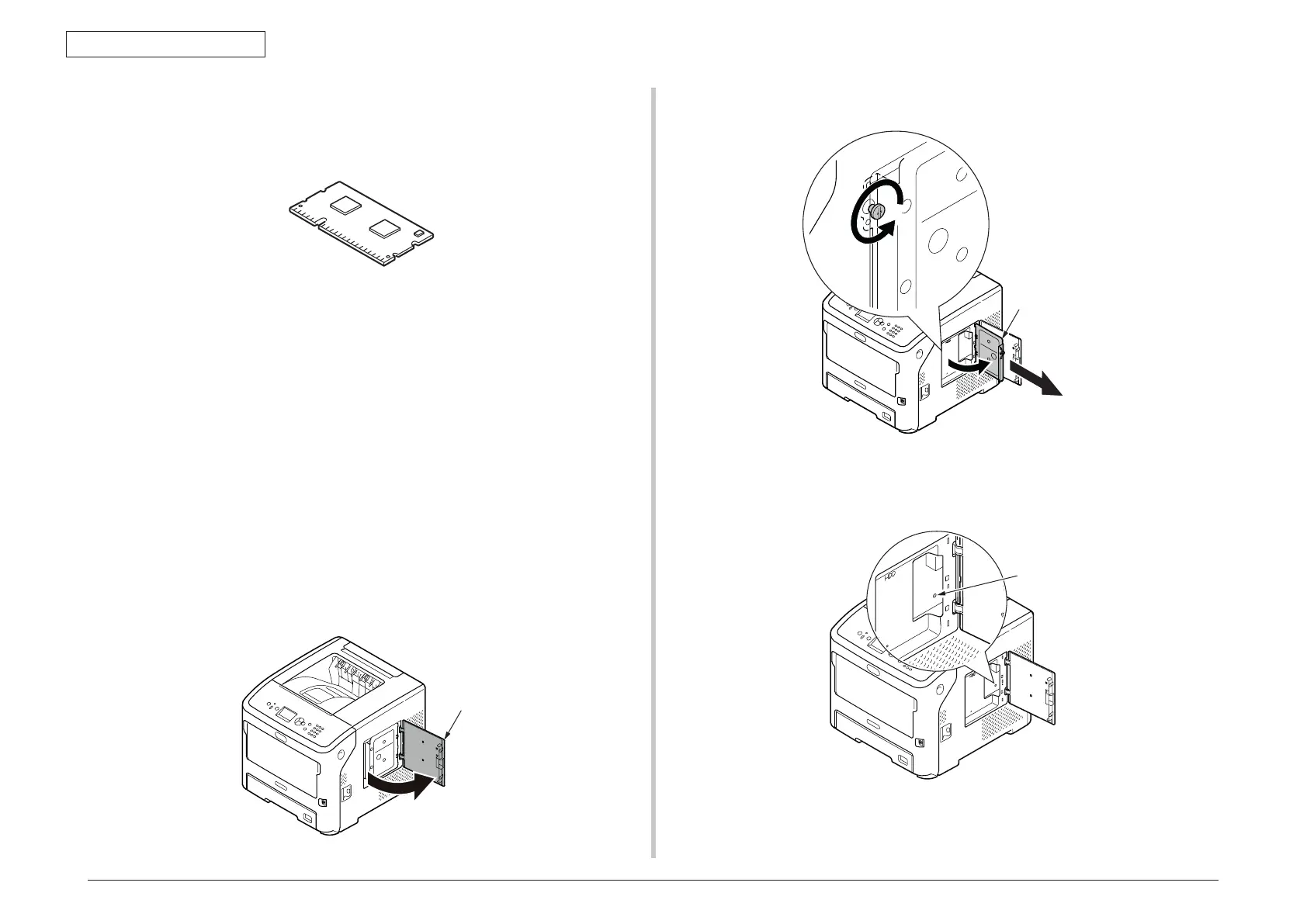45487001TH Rev.1
2-22 /
Oki Data CONFIDENTIAL
2. Installation
AdditionalRAM
Note! • UseonlygenuineOkiDataproducts.Theperformancecannotbe
guaranteedwhenotherproductsareused.
• Thestaticelectricitymaycausedamageto theparts.Dischargethestatic
electricity in your body by touching grounded metallic parts, etc. before
work.
• Components may be damaged by static electricity. Make sure to remove
the static electricity charged on human body by touching metals by hand
beforeworks.
MemoForbannerprinting,installingadditionalmemoryisrecommended.
1. Turn off your printer, then unplug all the cables from the printer.
Turnofftheprinterbyfollowingthestepsdescribedunder“Turningoffthepower”in
section 3.5.2.
2. Opentheaccesscoverontherightsideoftheprinter.
(3)InstallationofanadditionalRAM
Install additional RAM to increase the memory capacity of your printer in cases such as if
memoryoveroworthecollateprinterrorsoccur.Yourprintersupports512MBRAM.
Access cover
3. Loosenthescrewtoremovethemetalplate.
Metal plate
4. MakesuretheLEDindicatedbythearrowisunlit.Ifitislit,waituntilitturnsoff.
LED