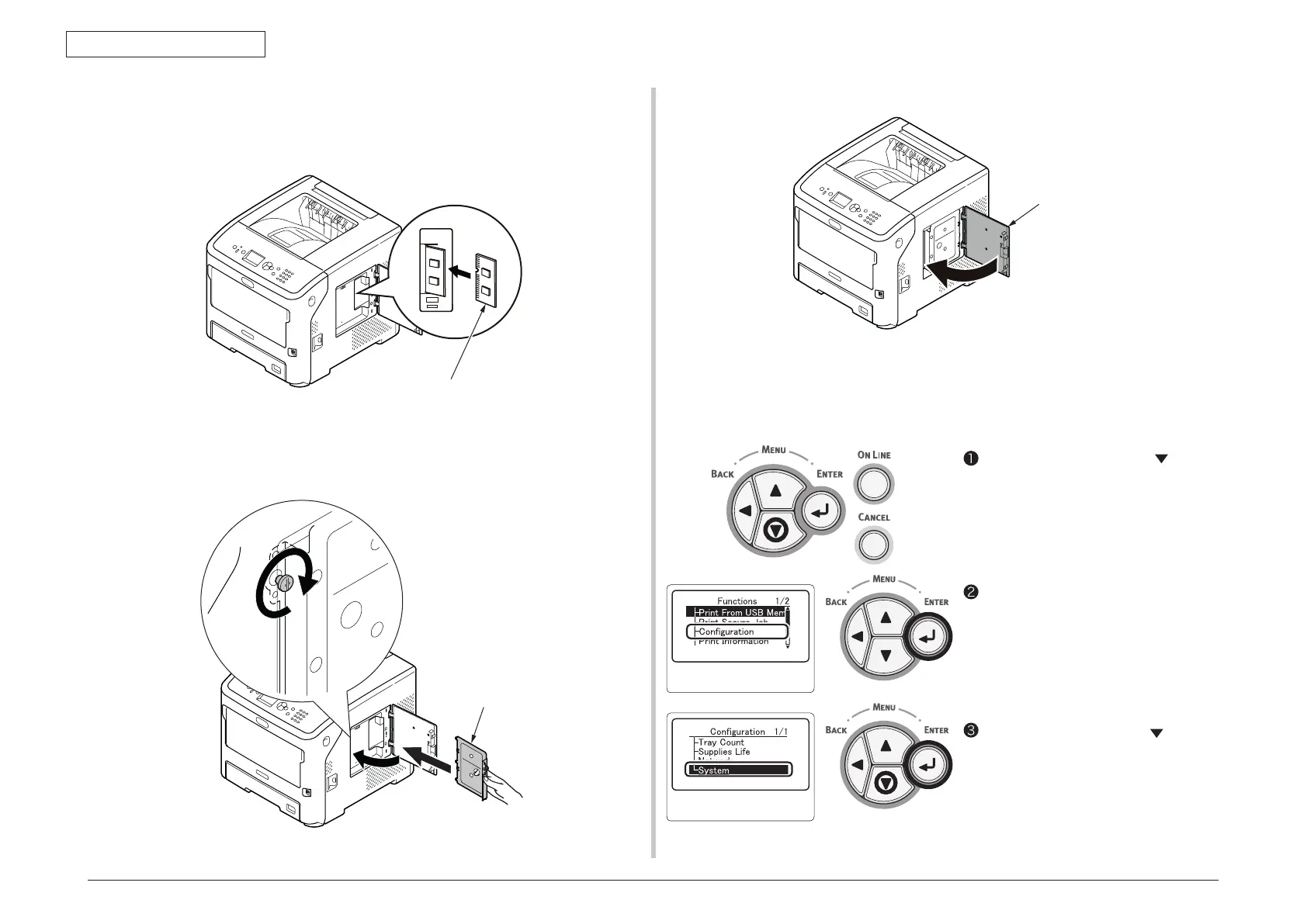45487001TH Rev.1
2-23 /
Oki Data CONFIDENTIAL
2. Installation
5. InserttheadditionalRAMintotheslotandxitbypushingittowardtheprinter.
Note! BecarefuloftheorientationoftheadditionalRAM.TheadditionalRAMhas
smalldents onits connector,which areto betted witha connectorof a
slot.
Additional RAM
6. Insert the right side of the metal plate into the printer, close it, then secure it by
tighteningthescrew.
Metal plate
7. Close the access cover.
Access cover
8. PlugtheACcableandremovedcablesintoyourprinter,andthenturnonthepower
switch.
9. Setupwiththeoperatorpanel.
Press the scroll button on the
operator panel.
Check that [Conguration] is selected
then press the <ENTER> button.
Press the scroll button several
timestoselect[System]thenpressthe
<ENTER> button.