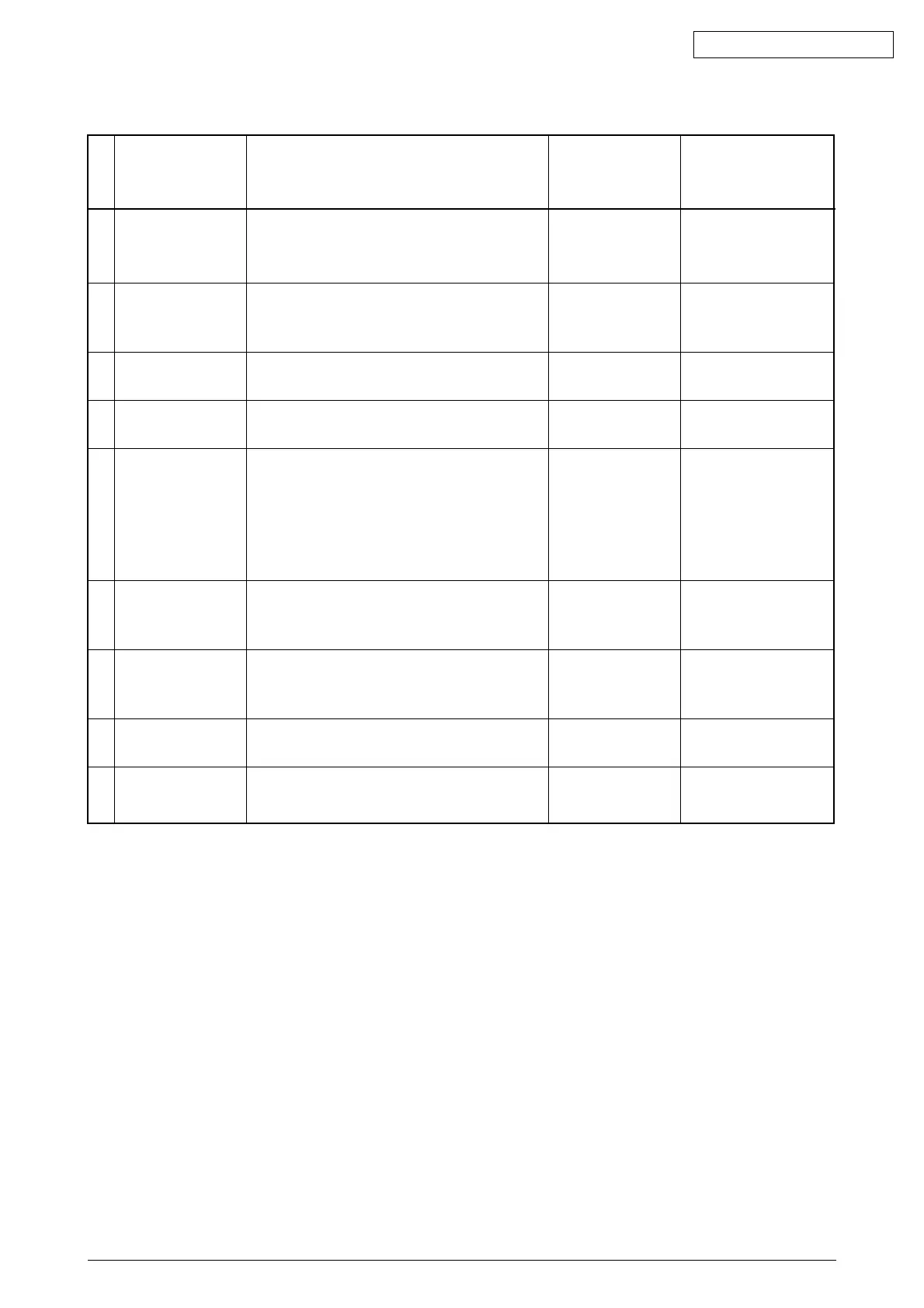42615101TH Rev.8 130 /
Oki Data CONFIDENTIAL
*1 Restriction of Functions.
*2 Operation is available only for C3200/C3100 (A model without an operator panel)
Note!
Do not perform operations or settings for items of [Prohibited to use], or an improper
operation may be result.
Table 5-2 Maintenance Utility Adjustment Items (3/3)
Operation on
Operator Panel
(Section No. corresponds to
the Maintenance manual)
Item
Section No. of the
Maintenance Utility
Operation
Adjustment
23
24
25
26
27
28
29
30
31
Section 5.4.2.3
Section 5.4.2.4
Section 5.4.2.6
Section 5.4.2.7
Prohibited to use
Prohibited to use
Section 5.4.2.8
Section 5.4.2.9
Section 5.4.2.12
Section 5.4.2.10
Section 5.4.2.11
Switch Scan
Test*2
Motor and Clutch
Test*2
Color Registration
Test*2
Density
Adjustment Test*2
Setting of Auto
Density
Adjustment
Controller
Parameter*2
[Prohibited to use]
NVM
Initialization*2
[Prohibited to use]
Counter Display*2
Local Parameter
Setting*2
Engine Parameter
Setting*2
Section 2.4.1.5.1
Section 2.4.1.5.2
Section 2.4.1.5.3
Section 2.4.1.5.4
Prohibited to use
Prohibited to use
Section 2.4.1.5.7
Section 2.4.1.5.8
Section 2.4.1.5.9
Executing the switch scan test
Adjustment Purpose: Check operation of each
sensor
Executing of motor and clutch test
Adjustment Purpose: Check operation of each
motor and clutch etc
Executing color registration test
Executing density adjustment test
Setting of auto density adjustment controller
parameter
Initializing NVM
Confirming consumables, consumable records
and waste toner counter
Confirming change a mode between Factory
and Shipping mode and a Fusing state
Setting a setting value of Engine parameter
items