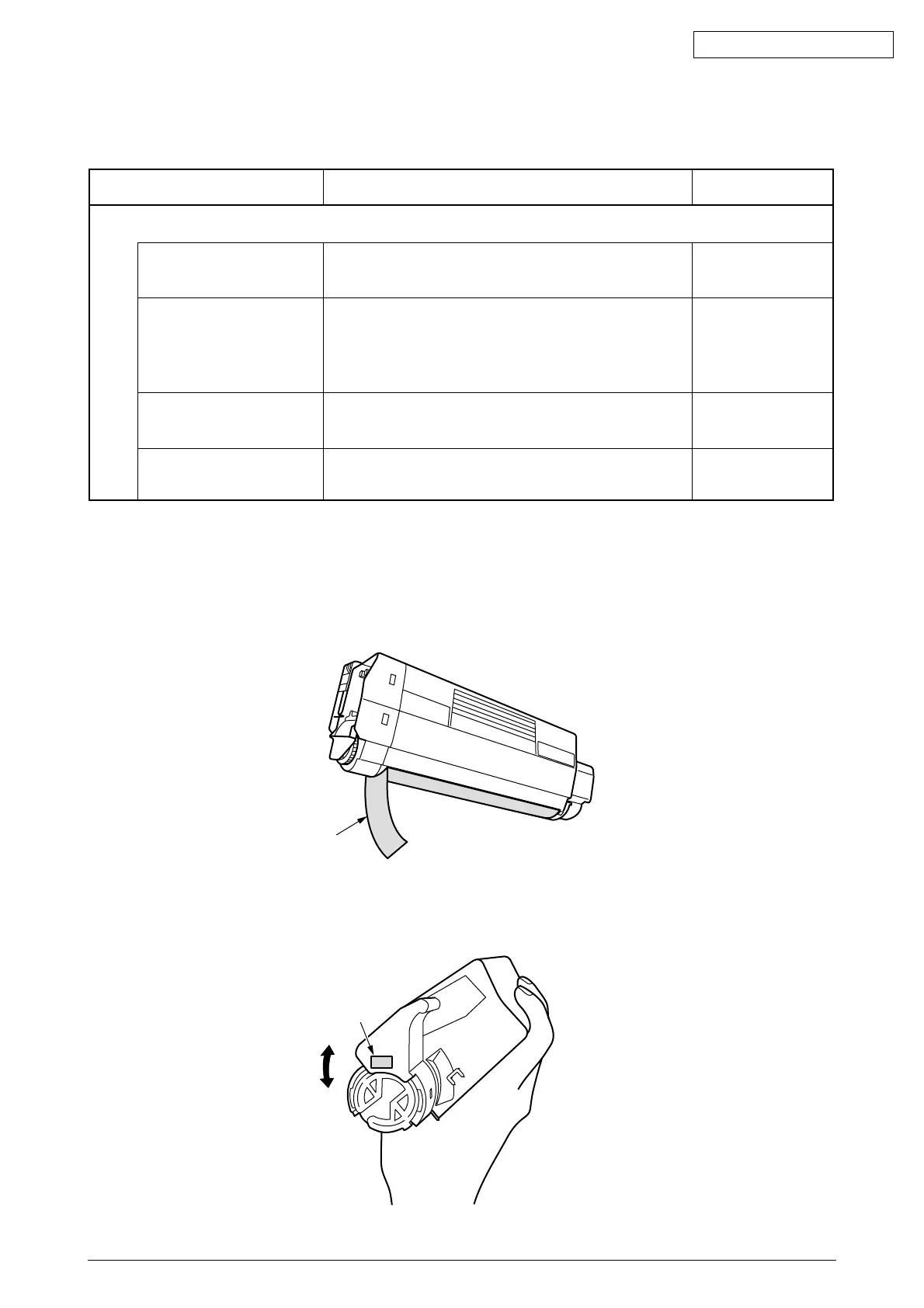Oki Data CONFIDENTIAL
42615101TH Rev.8 222 /
7.5.2.(15) Toner cartridge is not recognized(Error 540,541,542,543)
(15-1)Errors caused by consumables
ID unit and Toner cartridge
Light reflection of the starter
toner cartridge
Light reflector of the standard
toner cartridge.
Light reflector of the standard
toner cartridge.
Confirmation Tasks
Confirm that ID unit is set in a correct position. Confirm that a
lock lever of the toner cartridge is locked.
A light reflector is labeled or coated. Confirm that the label is
placed in a correct position and doesn’t come off, and coating
does not come off and is clean.
Note) Coat plentifully because the coating may come off.
Confirm that a light reflector operates correctly.
(Check with the following procedures)
Confirm that a light reflector is clean.
Action at NG
Set to a normal
condition again.
Label in a right position
again. Or clean the
coating.
Exchange a cartridge.
Clean the light
reflector.
(15-1-1)Installation condition of consumables
Confirmation Items
INSTRUCTIONS TO CHECK REFLECTOR OPERATIONS
(1) Open the poly bag, and take out the Toner-cartridge.
(2) Remove the tape to the position like the figure.
Tape
(3) Hold the Toner-cartridge horizontally, so that the Lever-sensor may go up and down
vertically.
Lever-sensor
