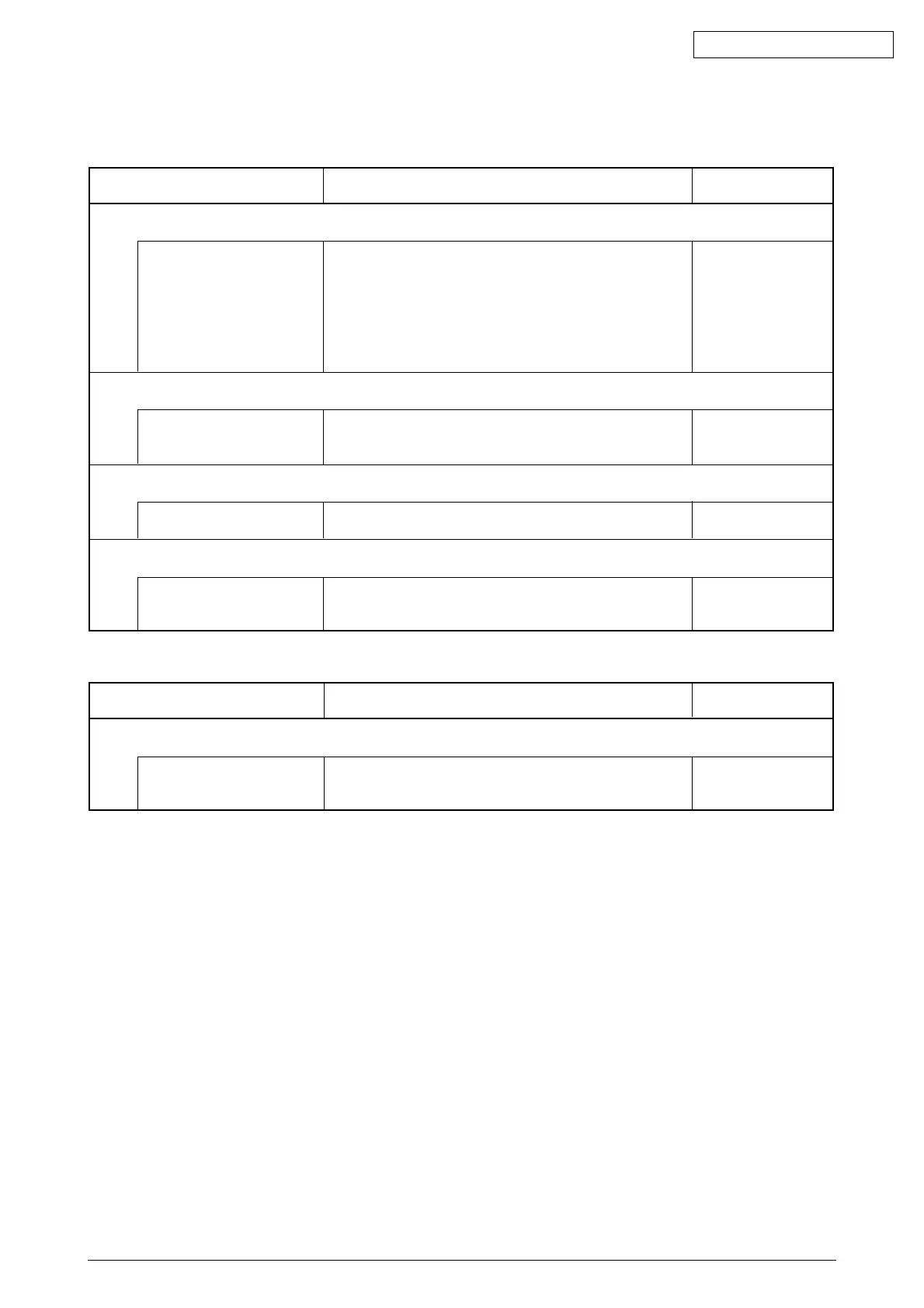Oki Data CONFIDENTIAL
42615101TH Rev.8 233 /
7.5.3.(6) Color drift is wide.
(6-1)"IN ADJUSTING COLOR REGISTRATION" is shown only a short time
Time for color registration
adjustment
(Normally about 50sec.)
Remaining amount of the
toner
Dirty sensor
Defects of the shutter
operation
Confirmation Tasks
Execute REG ADJ UST TEST in the Self-diagnostic Mode and
check the result.
Errors are not shown in the ON LINE display if they occur.
Confirm That "TONER LOW" or "TONER EMPTY" is not shown
in the operation panel.
Confirm whether paper chips or toner adheres to a sensor.
Check the shutter operation with the Self-diagnostic Mode.
Action at NG
Exchange a sensor in
which NG is found.
Clean a sensor.
Exchange a shutter.
Exchange a PU board
(PRN PCB).
Exchange to a new
toner cartridge.
Clean it.
Exchange the shutter
or renovate a machine.
(6-1-1)Results of Color Registration Adjustment
(6-1-2)Toner
(6-1-3)Color registration sensor
(6-1-4)The Shutter of color registration sensor
Confirmation Items
(6-2)Although REG ADJUST TEST of the engine maintenance function is OK, Color drift is seen
Status of the paper feeding
systems in a path route
Confirmation Tasks
Confirm there is no obstacle in a path route for paper feeding.
Action at NG
Eliminate obstacles.
(6-2-1)Paper feeding systems
Confirmation Items
