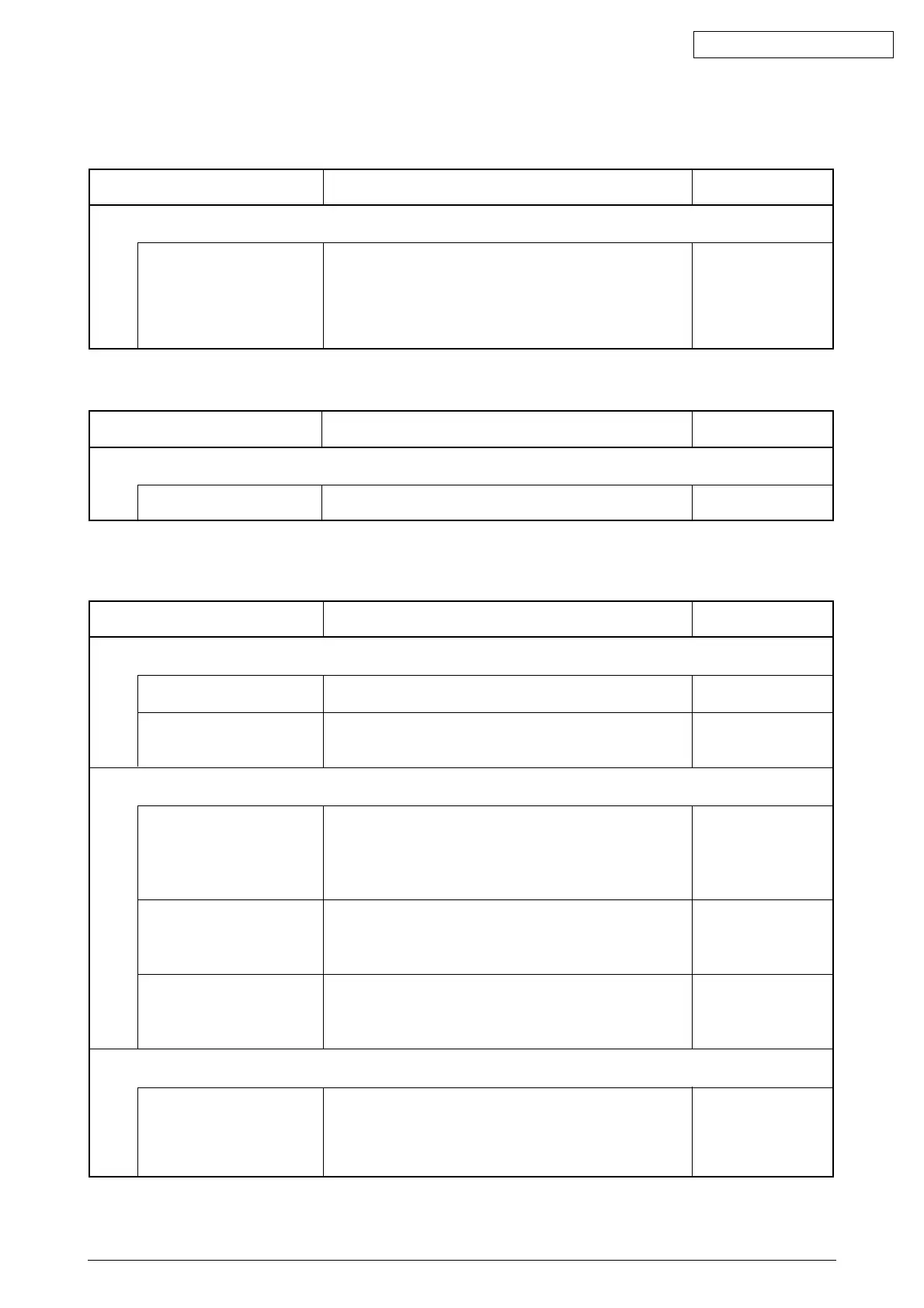Oki Data CONFIDENTIAL
42615101TH Rev.8 220 /
7.5.2.(12) Print Speed is Slow (Low Performance)
(12-1)Print speed decreases up to 2ppm
Environment temperature of
the location where the device
is set
Confirmation Tasks
Confirm that environment temperature is not too high or it is
placed in a small part so that cooling effect can be obtained.
Action at NG
Review the setting
environment.
(Confirm that there are
no obstacles of the
induced draft fan.)
(12-1-1)Environment Temperature
Confirmation Items
(12-2)Print speed decreases
Media Weight setting in printing
Confirmation Tasks
Confirm that specified Media Weight is correct.
Action at NG
Correct Media Weight.
(12-1-2)Media Weight Setting
Confirmation Items
7.5.2.(13) Option unit is not recognized
(13-1)Duplex unit is not recognized
Program ROM for Duplex
Duplex unit
Connection systems to a
Duplex board (V7X PCB)
from a PU board (PRN PCB)
Rectangular connector
connecting a Duplex unit with
the main body
Rectangular connector
connecting a Duplex unit with
the main body
Signals outputted to a Duplex
board (V7X PCB) from a PU
board (PRN PCB)
Confirmation Tasks
Confirm that ROM is installed in a board of the Duplex unit.
Confirm that a used duplex unit is for C5200/5150.
(Connection is unavailable for C5100)
Confirm that a cord is correctly connected to a Duplex board
from DUP connector of the PU board (PRN PCB).
In C
5510 model, a certain cord is missing between
boards.
Confirm that obstacles are stuck in a connection part of the
rectangular connector.
Confirm terminals of the rectangular connectors are not broken.
Check a signal outputted from the DUP connector of the PU board.
2pin:DUPCLK
3pin:DUPDATA
4pin:DUPDIR
Action at NG
Install ROM.
Exchange the Duplex
unit.
Correct the connection
system.
Remove the obstacles.
Exchange a connector.
Exchange the PU
board (PRN PCB).
(13-1-2)Confirm connection systems
(13-1-1)Duplex board
(13-1-3) Check control signals
Confirmation Items
