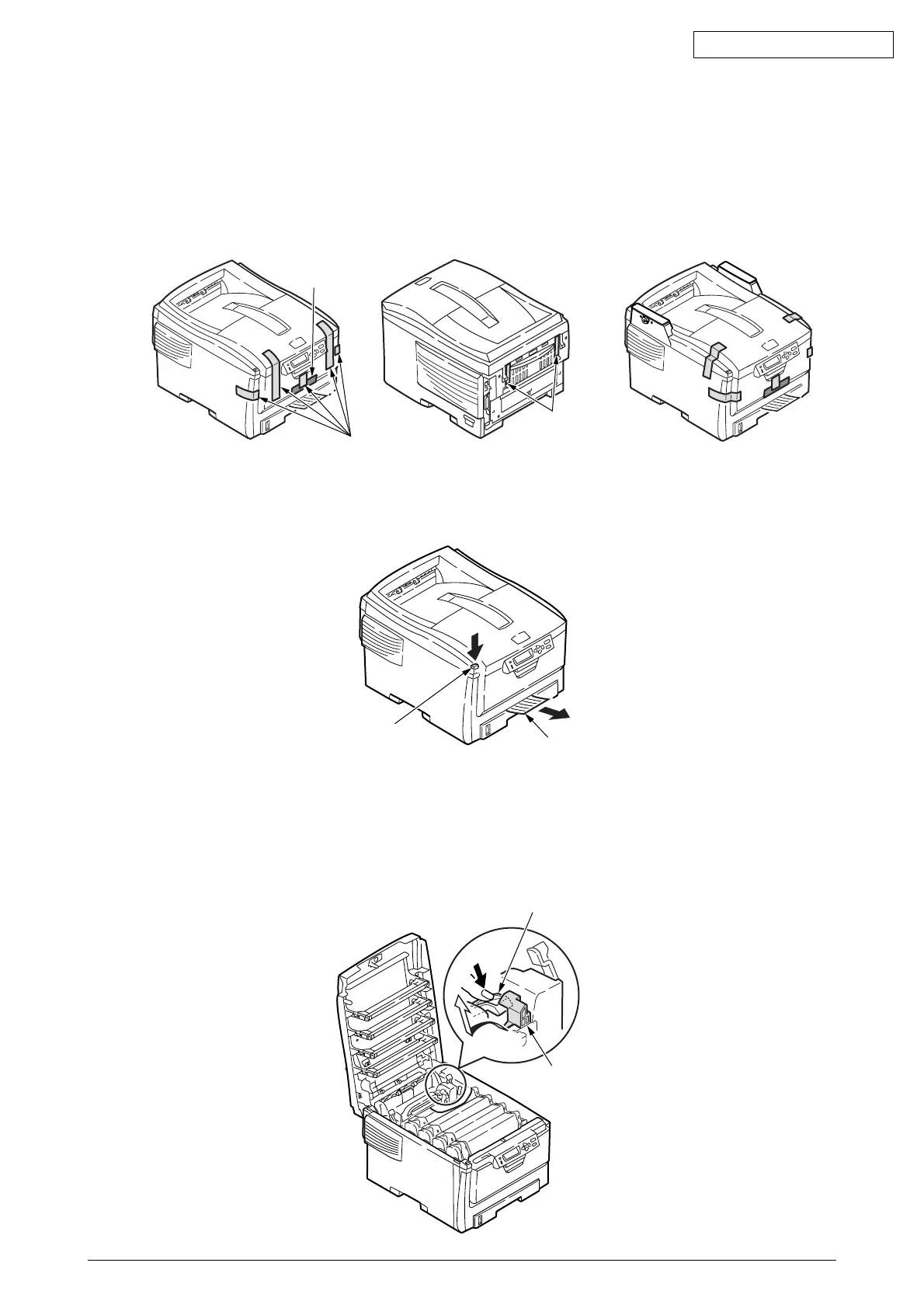42615101TH Rev.8 46 /
Oki Data CONFIDENTIAL
3.5 Assembly Procedure
3.5.1 Printer Main Body
Remove Protective Equipment
(1) Remove protection tapes (5) of the front of the printer and protection tapes (2) of the back.
Paper
Protective Tape
Protective Tape
[C5510]
(2) Remove the paper cassette.
(3) Pull out the retainer frontward.
OPEN button
Retainer
(4) Press the OPEN button to open the top cover.
(5) Pulling down the lever (blue) of the fuser unit in the direction of the arrow 1, remove the
stopper release (orange color).
Note!
Instruct the user of the printer to be sure to keep the stopper release, which is used for
transporting the printer, at hand.
1
2
Lever (blue) of Fuser Unit
Stopper Release (orange color)