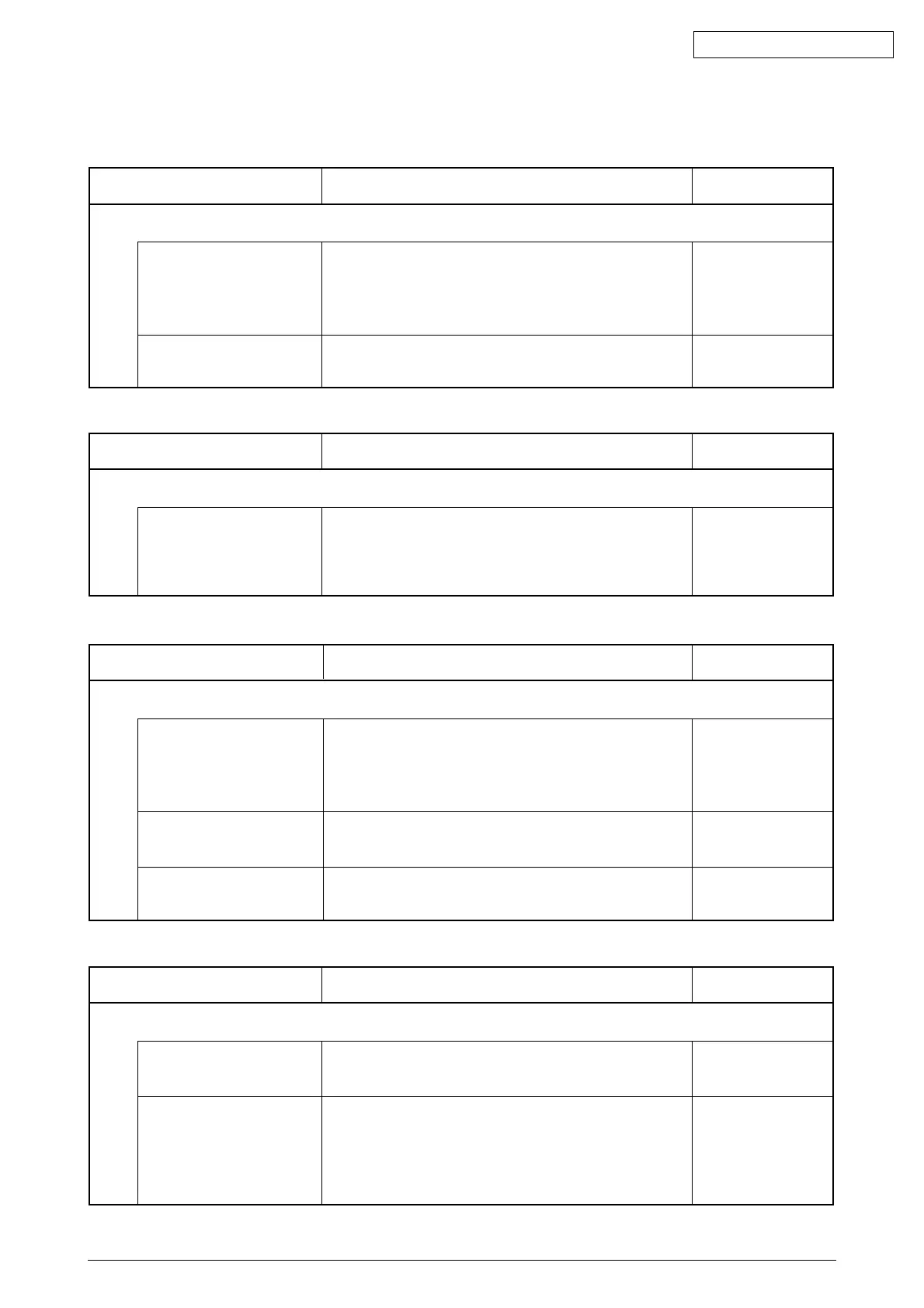Oki Data CONFIDENTIAL
42615101TH Rev.8 219 /
7.5.2.(11) Motor Fan Error(Error 120,127,051)
(11-1)Low voltage power unit fan or CU fan does not rotate right after turning on the power
Low voltage power unit fan,
Fuser fan, Cord connection of
the CU fan, Cabling status
Confirm that CU Fan/CU
board is normal
Confirmation Tasks
Confirm that a connector is correctly attached. Confirm that a
extension part of the cord does not touch fans.
Confirm that CU Fan/CU board is normal.
Action at NG
Reconnect the
connector. Correct a
cabling route.
Exchange the fan.
Exchange the CU fan
or CU board.
(11-1-1)Cord connection, Cabling status
Confirmation Items
(11-2)ID cooling fan does not rotate in printing
Cord connection of the ID
cooling fan, Cabling status
Confirmation Items
Confirmation Tasks
Confirm that a connector is correctly attached. Confirm that a
extension part of the cord does not touch fans.
Action at NG
Reconnect the
connector. Correct a
cabling route.
Exchange the fan.
(11-2-1)Cord connection, Cabling status
(11-3)DUPLEX fan does not rotate in DUPLEX printing
Cord connection of the
Duplex fan, Cabling status
24V Fuse F1 of the Duplex
board (V7X PCB)
24V supply of the Duplex
board (V7X PCB)
Confirmation Tasks
Confirm that a connector is correctly attached. Confirm that a
extension part of the cord does not touch fans.
Confirm that F1 fuse is not cut.
Confirm that Fuse FU4 of the PU board (PRN PCB) is not cut
PU.
Action at NG
Reconnect the
connector. Correct a
cabling route.
Exchange the fan.
Exchange the Duplex
board (V7X PCB).
Exchange a PU board
(PRN PCB).
(11-3-1)Cord connection, Cabling status
Confirmation Items
(11-4)All fans of the device do not rotate
Fuse FU 3 of the PU board
(PRN PCB)
The power of 24V offered to a
PU board (PRN PCB).
Confirmation Tasks
Confirm that FU 3 is not open.
Check the power by POWER connector of the PU board
(PRN PCB).
4,5,6pin:24V
13,14,15,16,17pin:0VL
1,2,3pin:0VP
Action at NG
Exchange the PU
board (PRN PCB).
Exchange the low
voltage power.
(11-4-1)The power of 24V
Confirmation Items
