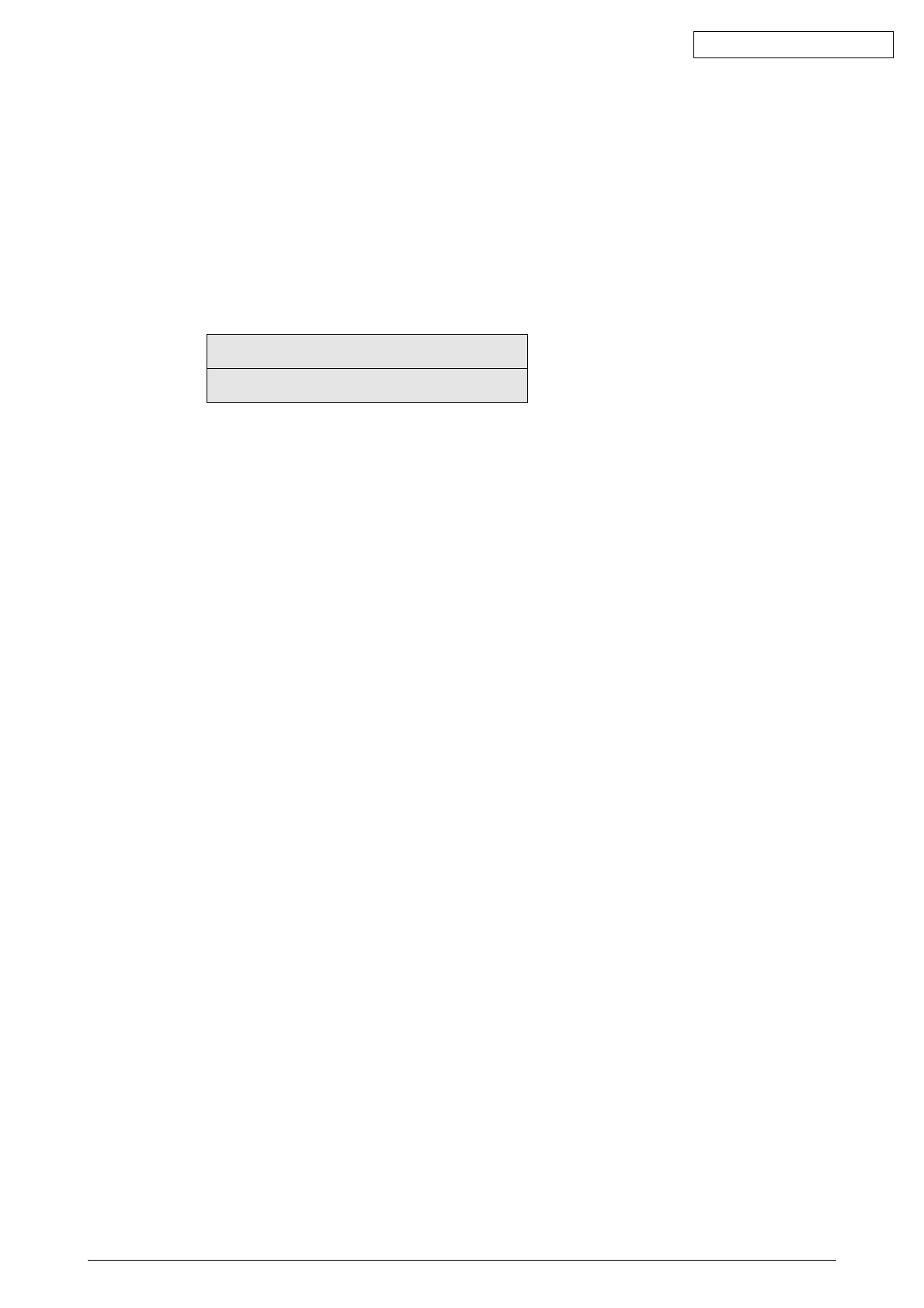42615101TH Rev.8 143 /
Oki Data CONFIDENTIAL
5.4.2.4 Motor and clutch test
This self-check is used for motor and clutch testing.
1. Go into the self-diagnostic (level 1) mode, press the MENU+ or MENU- key until upper display
of “MOTOR & CLUTCH TEST” is brought up, and press the ENTER key (the MENU+ key
increments a test item and the MENU- key decrements a test item).
2. The names of units to be tested are listed in table 5-5. Use the MENU+ or MENU- key until the
name of a unit that is to be tested appears on the lower display (the MENU+ key increments an
item and the MENU- key decrements an item).
3. Pressing the ENTER key starts the test of the unit, blinking the displayed name of the unit. The
unit is driven for 10 seconds (refer to figure 5-2).
Note!
The view of step 2 is restored after the 10-second driving, and the unit is driven again
with the press of the corresponding switch.
• Clutch solenoid on-off operations are repeated in normal printing driving (solenoids
whose mechanical structures do not permit their single driving operate motors
concurrently with them).
4. Use the CANCEL key to stop the drive of the unit (the display for the unit remains the same).
5. Repeat the cycle of steps 2 through 4 as needed.
6. Pressing the BACK key ends the test (the display is restored to step 1).
MOTOR & CLUTCH TEST
K - ID - ID MOTOR