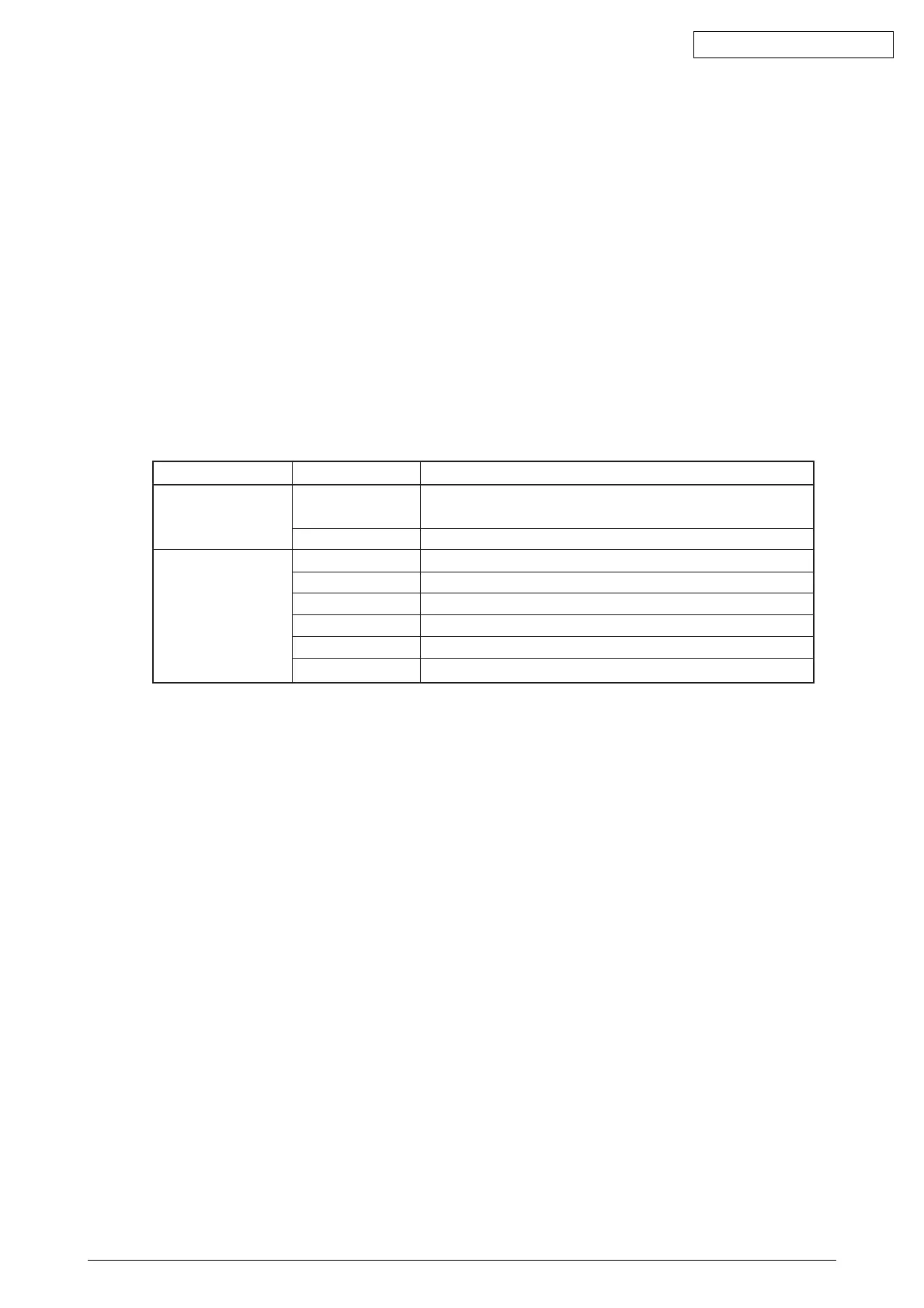42615101TH Rev.8 152 /
Oki Data CONFIDENTIAL
5.4.2.10 Switching between Factory and Shipping modes
This self-diagnosis function is used to switch the PU (PRN) board mode from Factory to Shipping.
1. Enter the self-diagnostic mode (level 1), press the MENU+ or MENU- key until LOCAL PA-
RAMETER SET appears on the upper display, and press the Enter key (the MENU+ key
increments an item, and the MENU- key decrements an item).
2. Press the MENU+ or Menu- key until FACTORY MODE is shown on the upper display.
3. Pressing the ENTER key makes a setting selectable on the lower display. Press the MENU+
or MENU- key to display the setting FACTORY MODE or SHIPPING MODE desired to be set.
4. With the desired setting on the display, concurrently pressing the CANCEL and ONLINE keys
blink all the displayed settings and then holding those keys for three seconds or more accepts
the desired setting. Press the BACK key to return to step 2.
5. Press the BACK key to end the testing (the display of step 1 is restored).
Local Parameter Setting Items
Display
FACTORY MODE
FUSE INTACT Notes)
****** is INTACT or
BLOWN.
Setting
FACTORY MODE
SHIPPING MODE
FUSE UNIT ******
BELT UNIT ******
K-ID UNIT ******
Y-ID UNIT ******
M-ID UNIT ******
C-ID UNIT ******
Function
Establishes factory operation mode (a mode for disabling
fuse-cut).
Deselects factory operation mode to enable fuse-cut function.
Checks the fuse of the fuser.
Checks the fuse of the transfer belt unit.
Checks the fuse of the K-image drum unit.
Checks the fuse of the Y-image drum unit.
Checks the fuse of the M-image drum unit.
Checks the fuse of the C-image drum unit.