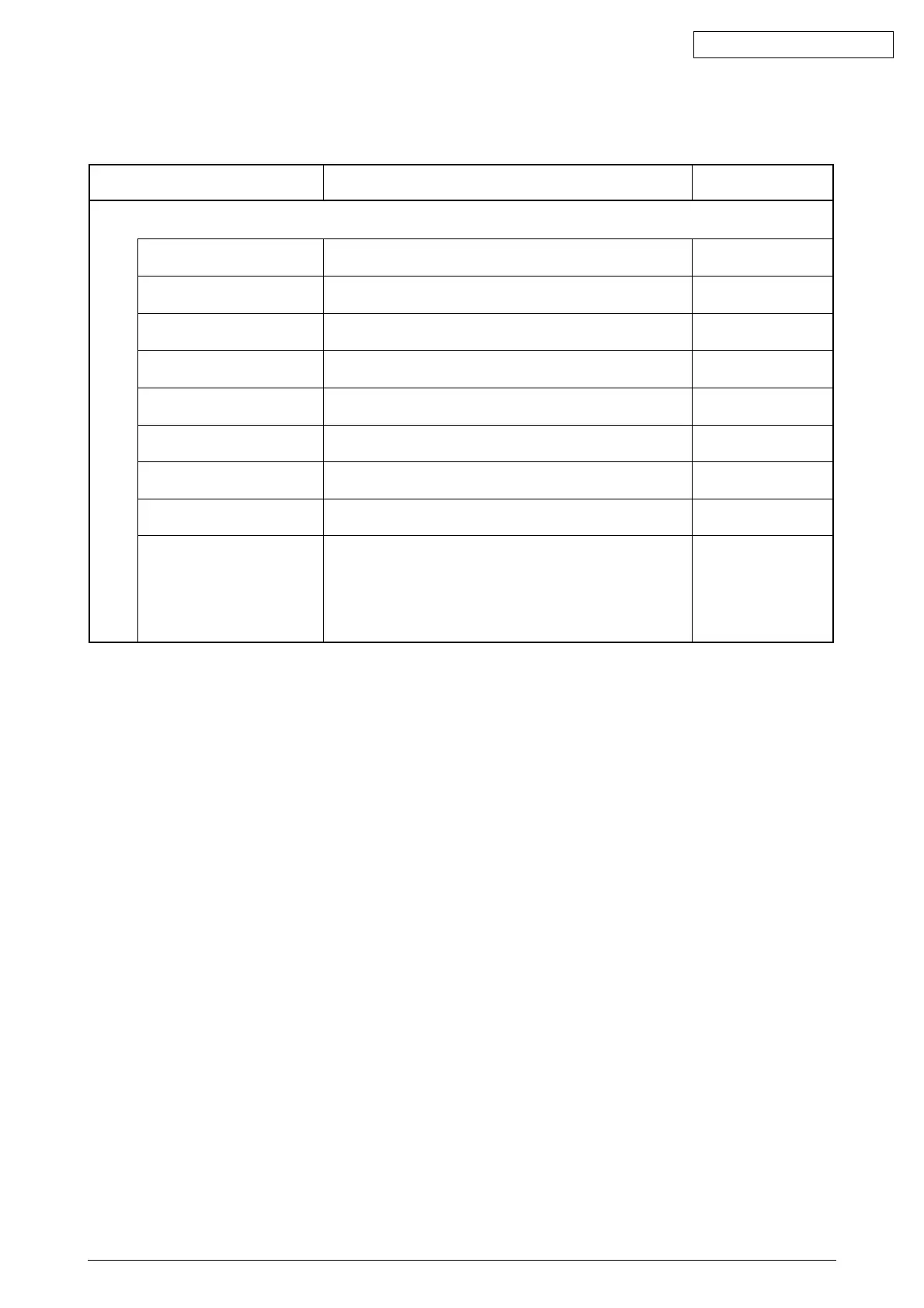Oki Data CONFIDENTIAL
42615101TH Rev.8 232 /
7.5.3.(5) Cyclic Print Trouble (Refer to Fig.7.2 E )
(5-1)Vertical cyclic print trouble
Image Drum
Developing roller
Toner supply roller
Charging roller
Upper roller of the fuser unit
Lower roller of the fuser unit
Transfer roller (Black)
Transfer roller (Color)
Confirmation Items
(5-1-1)Cycle
Confirmation Tasks
Check whether the cycle is 94.25mm.
Check whether the cycle is 42.16mm.
Check whether the cycle is 62.01mm.
Check whether the period is 37.7mm.
Check whether the period is 85.45mm.
Check whether the period is 87.96mm.
Check whether the period is 50.27mm.
Check whether the period is 43.98mm.
Action at NG
Exchange the ID unit.
Exchange the ID unit.
Exchange the ID unit.
Exchange the ID unit.
Exchange the fuser unit.
Exchange the fuser unit.
Exchange the belt unit.
Exchange the belt unit.
Use FUSE KEEP
MODE of the system
maintenance menu
when using new
consumables as a test.
