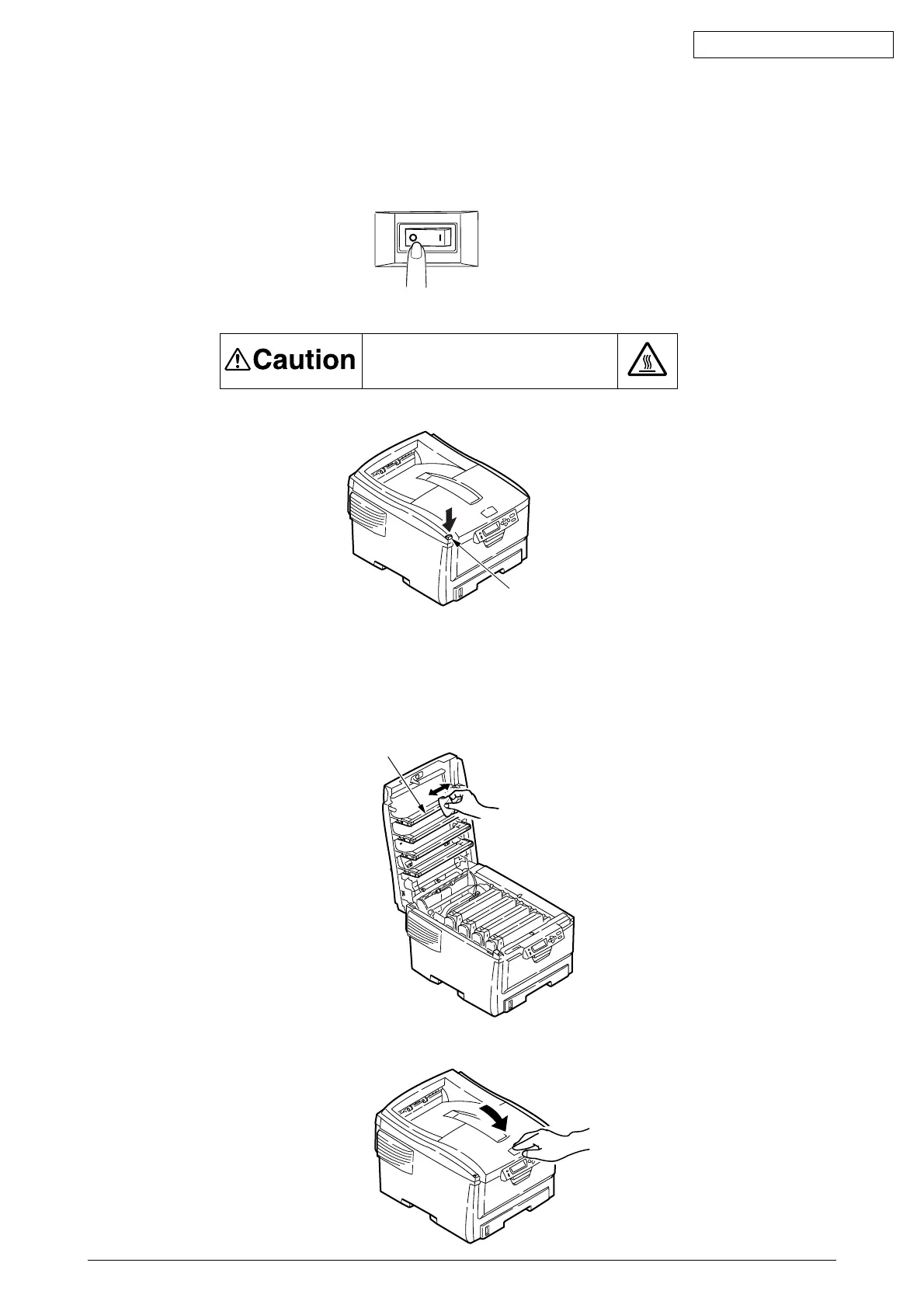Oki Data CONFIDENTIAL
42615101TH Rev.8 170 /
CLEANING THE LED HEAD
Clean the LED head when you find a printed page with a blurred image, vertical white bands, or
unclear characters.
(1) Turn off the printer.
OI
(2) Press down the OPEN button to open the top cover.
The fuser unit is extremely hot. Do not touch it.
Personal injuries may occur.
OPEN button
(3) Wipe the four LED head lens gently with an LED lens cleaner or a soft tissue.
Note!
Do not use solvents such as methyl alcohol or thinner as they will damage the lens
surface.
Memo
An LED lens cleaner is enclosed in an optional replacement toner cartridge.
LED head
(4) Close the top cover.