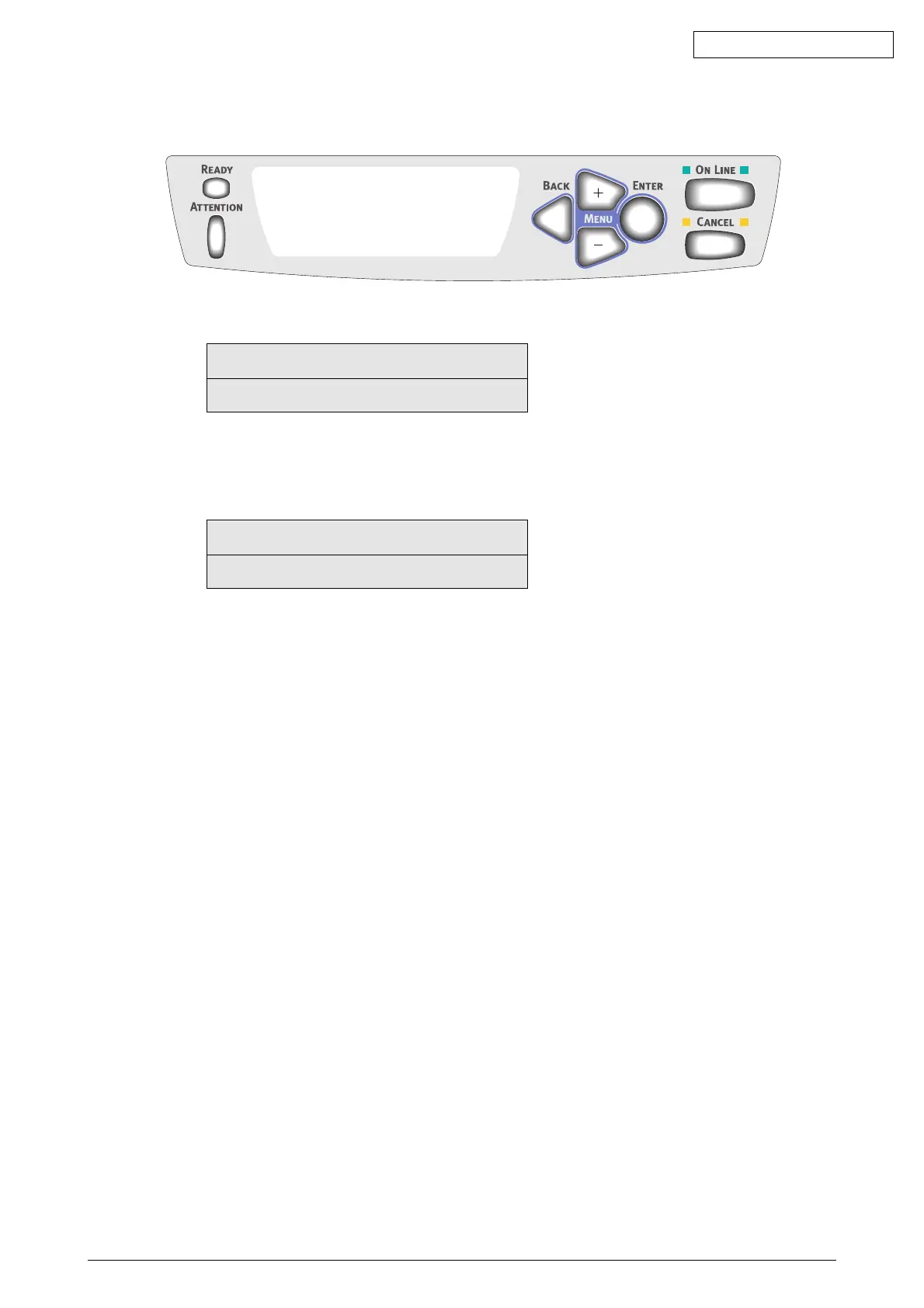42615101TH Rev.8 131 /
Oki Data CONFIDENTIAL
5.3 Changing the display language
1. Press MENU+ repeatedly until you see.
LANGUAGE
ENGLISH
SYS CONFIG MENU
2. Press ENTER.
3. Press MENU+ repeatedly until you see.
4. Press ENTER.
5. Press MENU+ and / or MENU- repeatedly until you see the language you wish to select.
6. Press ENTER to select this language.
7. Press ON LINE to exit the menu and return the printer to standby.
The LCD display language can be changed to any of these languages:
English Dutch
German Turkish
French Portuguese
Italian Braz Portuguese
Spanish Polish
Swedish Russian (OEL/APS brand only)
Norwegian Greek (OEL/APS brand only)
Danish