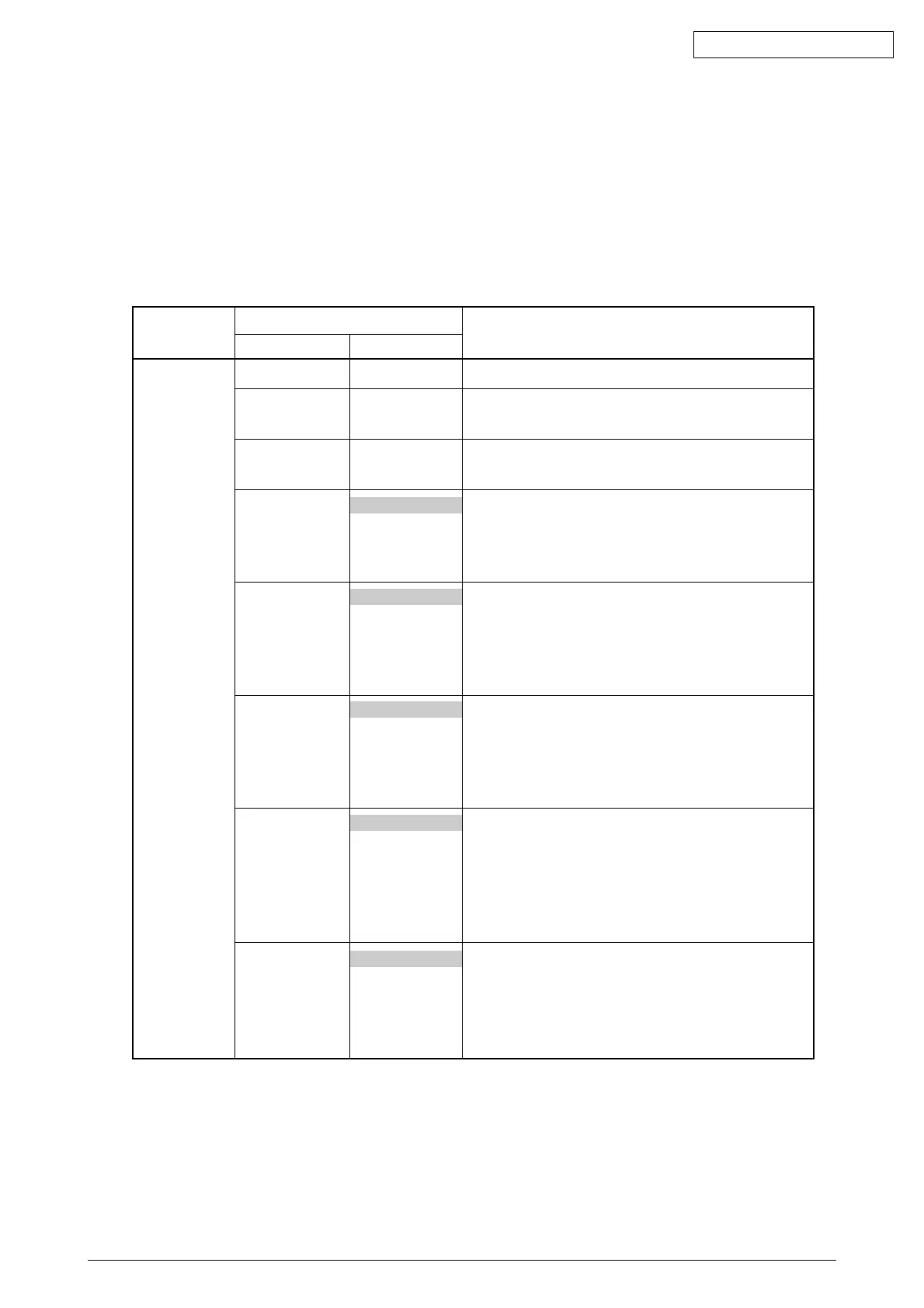42615101TH Rev.8 132 /
Oki Data CONFIDENTIAL
5.4 Maintenance Menu Function of the User Menu
5.4.1 Maintenance Menu(For End-Users)
Maintenance menu is contained in a standard menu category.
(It is different from the system maintenance menu.)
Items that can be set from Maintenance menu are as follows:
Maintenance Menu
Values in shaded areas are initial settings.
Initializes menu settings.
Stores current menu settings.
Changes menu settings to stored ones. Displayed only
when menu settings have been stored.
Sets Power Save mode enabled/disabled. Shift time to
enable Power Save mode can be changed using
“POWER SAVE SHIFT TIME” on “SYSTEM CONFIG.
MENU”.
Corrects print nonuniformity due to temperature variation.
With faded images, change the value.
With scattering or snowing images in print output of high
print density, decrement the value. With faded images in
print output of high print density, increment the value.
Corrects print nonuniformity due to temperature variation.
With faded images, change the value.
With scattering or snowing images in print output of high
print density, decrement the value. With faded images in
print output of high print density, increment the value.
Corrects print nonuniformity due to temperature variation.
With faded images on transparency sheets, change the
value.
With scattering or snowing images in print output of high
print density, decrement the value. With faded images in
print output of high print density, increment the value.
Corrects print nonuniformity due to temperature variation.
With faded images on transparencies, change the value.
With scattering or snowing images in print output of high
print density, decrement the value. With faded images in
print output of high print density, increment the value.
Maintenance
Menu
MENU RESET
SAVE MENU
RESTORE
MENU
POWER SAVE
PAPER BLACK
SET
PAPER COLOR
SET
TRANSPR
BLACK SET
TRANSPR
COLOR SET
EXECUTE
EXECUTE
EXECUTE
ENABLE
DISABLE
0
+1
+2
-2
-1
0
+1
+2
-2
-1
0
+1
+2
-2
-1
0
+1
+2
-2
-1
FunctionCategory
Item (Upper Display) Value (Lower Display)
Operator Panel Display
