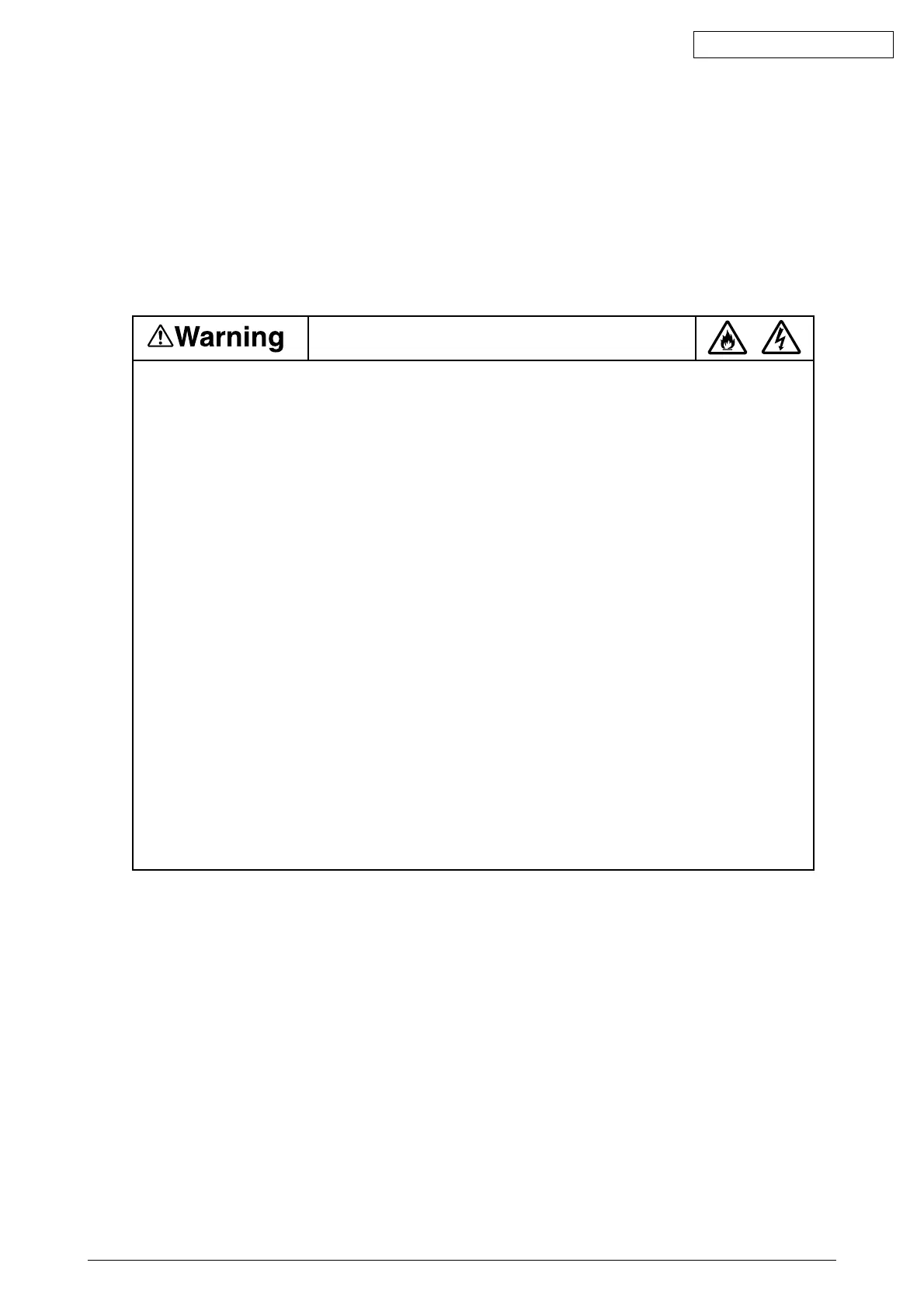42615101TH Rev.8 51 /
Oki Data CONFIDENTIAL
3.5.2 Power Cable Connection
Conditions for Power Supplies
• The following conditions apply to the power supplies of printers:
Alternate Current (AC) : 100 V ±10%
Power Supply Frequency : 50, or 60 ±2 Hz
• For unstable power supplies, use voltage regulators etc.
• The maximum power consumptions of printers are 950 W. Be sure power supplies have power
supply capacities adequate for the printers.
• Make sure to turn off printers before attaching and detaching power supply cords and grounding
wires to the printers.
• Grounding wires must be connected to dedicated grounding terminals. Never connect them to
water or gas pipes, or telephone grounds, lighting conductors or other lines.
• Be sure to insert or remove power supply cords by pushing or pulling on the plugs.
• Insert power supply plugs into receptacle outlets as far as they will go.
• Do not insert or pull out power supply plugs with wet hands.
• Install power supply cords in a location where they will not be trodden, and do not place things on
them.
• Do not tie, in bundles, or knot power supply cords in use for printers.
• Do not use damaged power supply cords for printers.
• Do not use star-burst connections for printers.
• Do not connect a printer to the same receptacle outlet being used for electrical equipment other
than the printer. Connecting a printer such a receptacle outlet, particularly being used for air
conditioning, copying or shredding equipment, may cause a malfunction in the printer due to
electrical noises. If a printer is connected to such a receptacle outlet by necessity, use a
commercially available noise filter or noise-cut transformer.
• For power supply cords of printers, use only those packed with the printers.
• Do not use extension cords for printers. If they are used by necessity, select cords with a rating
of 15 A or more.
• Printers may not function correctly when used with extension cords.
• Do not turn off printers or pull out their power supply plugs while the printers are printing.
• Please disconnect printers from the mains supply if they will not be used for an extended period
of time.
It may expose you to electric shocks or cause a fire.
Explain connections of the power cord and earth cable to customers carefully, showing the user’s
manual.