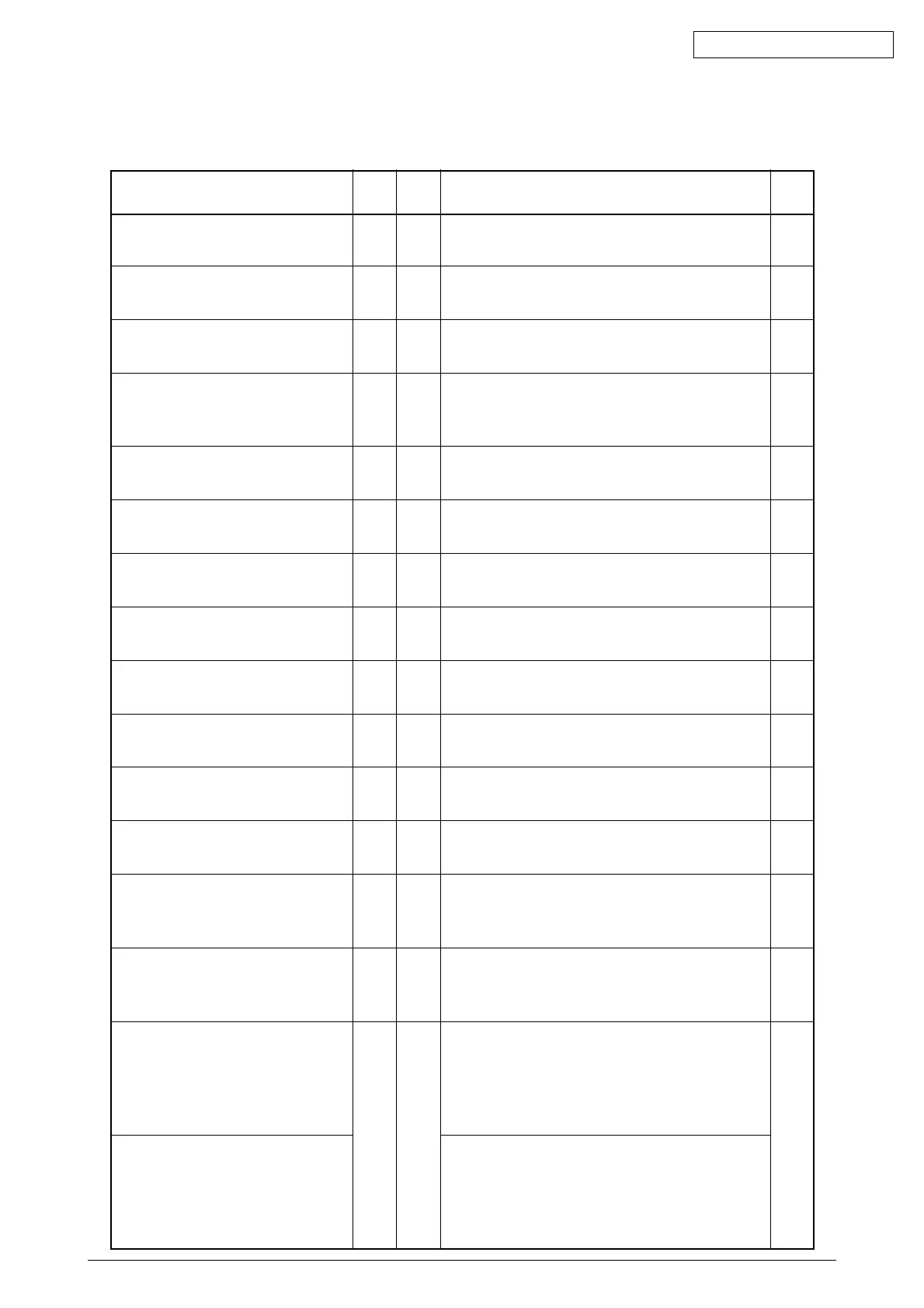42615101TH Rev.8 155 /
Oki Data CONFIDENTIAL
5.4.2.14 Operator panel display
Display
ONLINE .xxxx
ttttttt
OFFLINE .xxxx
ttttttt
FILE ACCESSING
DATA ARRIVE .xxxx
ttttttt
PROCESSING .xxxx
DATA .xxxx
PRINTING
ttttttt
PRINT DEMO PAGE
PRINT FONT
PRINT MENU MAP
PRINT FILE LIST
PRINT ERROR LOG
■■
COLLATE COPY iii/jjj
■■
COPY kkkk/lllll
CANCELING JOB
CANCELING JOB
(USER DENIED)
Shows on-line status.
Shows off-line status.
Device accessing during the operation of accounting
system operating.
Data receiving, process not started yet. Displayed mainly
during PJL process without text print data or during job
spooling.
Data receiving or output processing.
Un-printed data remains in Buffer. Waiting for data to
follow.
A printer is printing.
Performing Demo Print. Not displayed when printing user
defined demo-pages (Shows “PRINTING” in this case)
Printing Fonts. Same as in all fonts.
(PCL,PSE,IBMPPR,EPSON FX) (PX725)
Printing Menu Map.
Printing File List. (PX725)
Printing Error Logs. (PX725)
Collate printing. iii: The number of copy in printing. jjj:
The total number of printing. When the total number of
printing is 1, it is a normal printing display.
Copy printing. kkk: The number of pages in printing. lll:
The total number of printing. When the total number of
copy is 1, it is a normal printing display.
Indicates that job cancellation has been instructed and
data is being ignored until the job completion.
(Display for a certain period (seconds) is requested. If it
immediately disappears, cannot tell whether or not it was
cancelled.)
Job cancelled because of no permission for printing
(Related to JobAccount)
1. Job received from a user not permitted to print.
2. Color Job received from a user not permitted to print
in color.
Normal
Normal
Normal
Normal
Normal
Normal
Normal
Normal
Normal
Normal
Normal
Normal
Normal
Normal
Normal
ON
OFF
Varies
Varies
Blink
Varies
Varies
Varies
Varies
Varies
Varies
Varies
Varies
Varies
Blink
Varies
Varies
Varies
Varies
Varies
Varies
Varies
Varies
Varies
Varies
Varies
Varies
Varies
Varies
Varies
Description Level
Ready
LED
Attention
LED
LCD (English)
(■■ means no display in upper line)