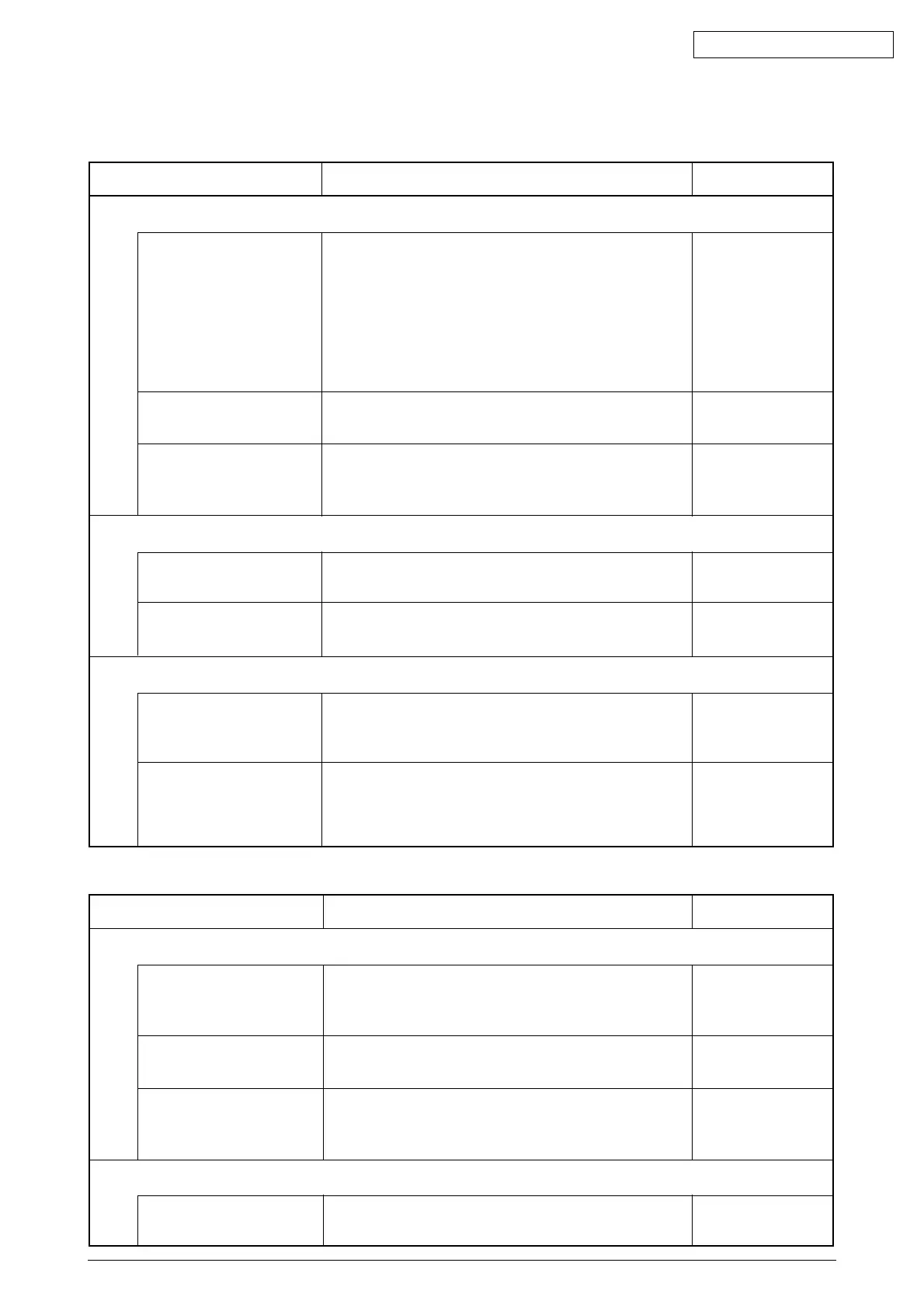Oki Data CONFIDENTIAL
42615101TH Rev.8 217 /
7.5.2.(9) ID Unit Up-Down Error(Service Call 140-143)
(9-1)An error occurs in the operation of ID Unit Up
The load of ID unit at
installing or removing
Grease of the up down link
lever at the right and left
Installation condition of the up
down link lever at the right
and left
Installation condition around
the link lever
Link lever at the left and right
Up Down sensor lever
(integral construction with the
left link lever)
Up Down sensor
Confirmation Tasks
Confirm that there is no irregular load in installing or removing ID
unit.
Confirm that a slope part of the link lever is greased.
Confirm that there is no part to prevent the operation of the link
lever around the link lever. (cord etc.)
Confirm that the link lever is installed to link to a planet gear for
driving.
Confirm that the link lever is set in a proper position of the gear.
(Confirm that the link lever is not in a wrong position.)
Confirm that there is no abnormality in the shape of the sensor
lever and in the operation.
Confirm a sensor signal is correctly detected by the SWITCH
SCAN function of the Self-diagnostic Mode.
Confirm that SCAN status varies under the condition of screening
or lighting of the transmitting sensor with paper piece etc.
Action at NG
Exchange the ID unit or
side plates of the right
and left.
Use FUSE KEEP
MODE of the system
maintenance menu
when using a new ID
unit as a test.
Grease.
Install correctly.
Install correctly.
Install correctly.
Exchange the left link
lever.
Exchange a high
voltage board.
(9-1-1)Confirm the load at UP
(9-1-2)Up Down Apparatus
(9-1-3)Confirm the sensor
Confirmation Items
(9-2)An error occurs in the operation of ID Unit Down
The load of ID unit in installing
or removing
Grease of the up down link
lever at the right and left
Installation condition of the up
down link lever at the right
and left
Cyan ID unit is installed at
minimum
(9-2-1)Confirm the load at Down
Confirmation Items
Confirmation Tasks
Confirm that there is no irregular load in installing or removing
ID unit.
Confirm that a slope part of the link lever is greased.
Confirm that there is no part to prevent the operation of the link
lever around the link lever. (cord etc.)
Confirm that Cyan ID is installed in the setting of the N color
mode.
Action at NG
Exchange the ID unit or
side plates of the right
and left.
Grease.
Install correctly.
Install a dummy cyan
ID unit or regular ID.
(9-2-2)Installation condition of the ID unit
