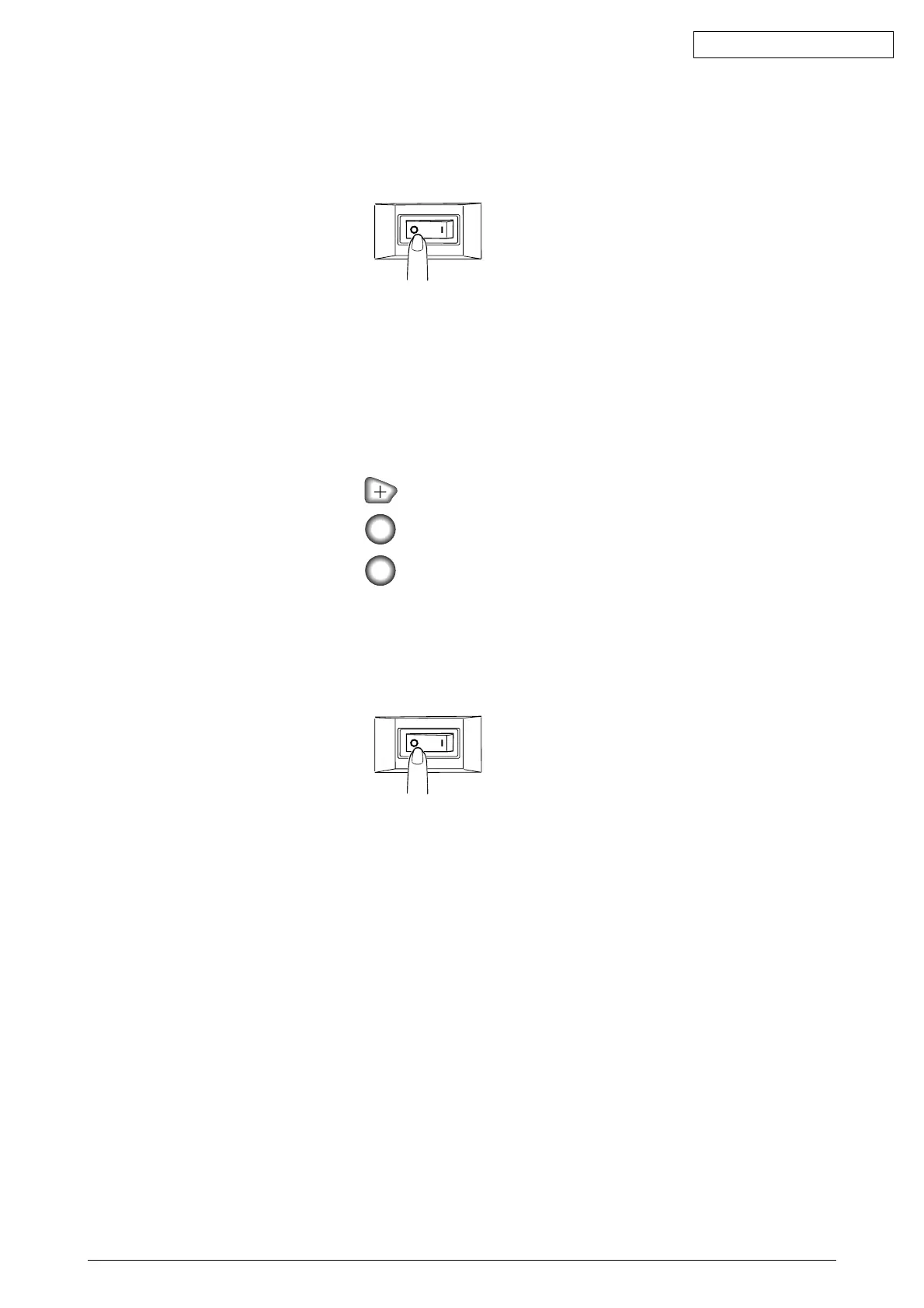42615101TH Rev.8 53 /
Oki Data CONFIDENTIAL
Turning off the Printer
Turn off the printer in C5400 without an internal hard disk (option) and in
C5200/C5150/C3200n/C5510.
OI
OI
Note!
Do not turn OFF the printer while printing.
In case that an internal hard disk (option) is installed in C5400, follow the procedure as
shown below without turning off the printer immediately.
Note!
• The internal hard disk may be damaged and unusable if the printer is switched off
immediately.
• [SHUTDOWN MENU] is displayed only when an optional internal hard disk is installed.
(1) Press the "MENU +" switch a couple times to show [SHUTDOWN MENU].
(2) Press the "ENTER" switch to show [SHUT DOWN START/EXECUTE].
(3) Press the "ENTER" switch.
[SHUTDOWN] is displayed and shutdown process is executed.
(4) Press the power switch OFF(O) after [TURN OFF POWER/ SHUTDOWN IS COMPLETED]
is displayed.