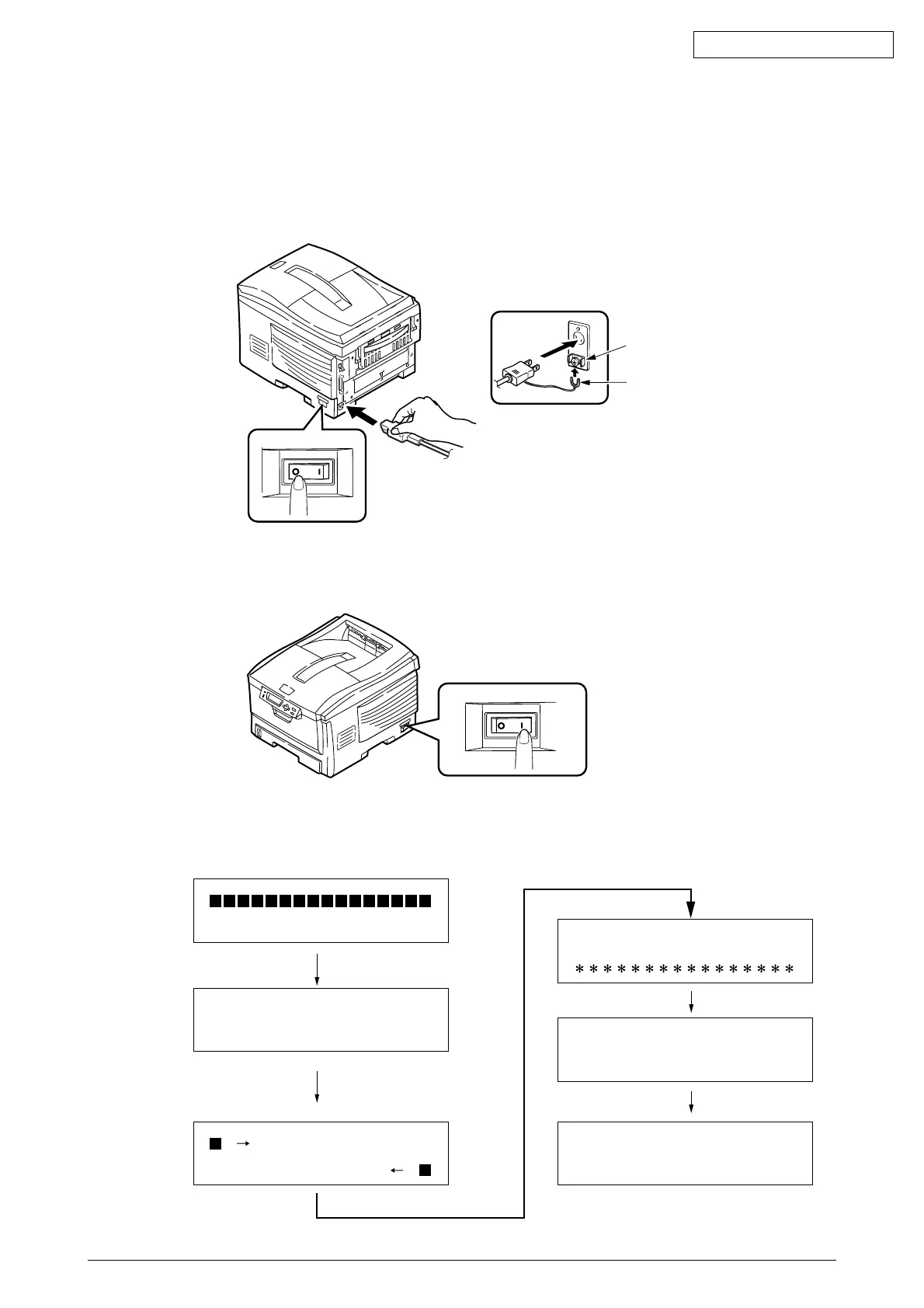42615101TH Rev.8 52 /
Oki Data CONFIDENTIAL
Connect Power Supply Cord
Note!
Be certain the power switch is placed in the OFF (O) position.
(1) Plug the power supply cord in the printer.
(2) After the grounding wire is connected to the grounding terminal. Insert the power supply
cord into the receptacle socket.
OI
Grounding Wire
Grounding Terminal
Press ON (I) of Power Switch
OI
The control panel provides messages as shown below and, after the printer is activated
completely, it displays [ONLINE].
[ONLINE] and [CHECK] lamps,
and the backlight blink.
R A M C H E C K
I N T I A L I Z I N G
O N L I N E
T R A Y 1