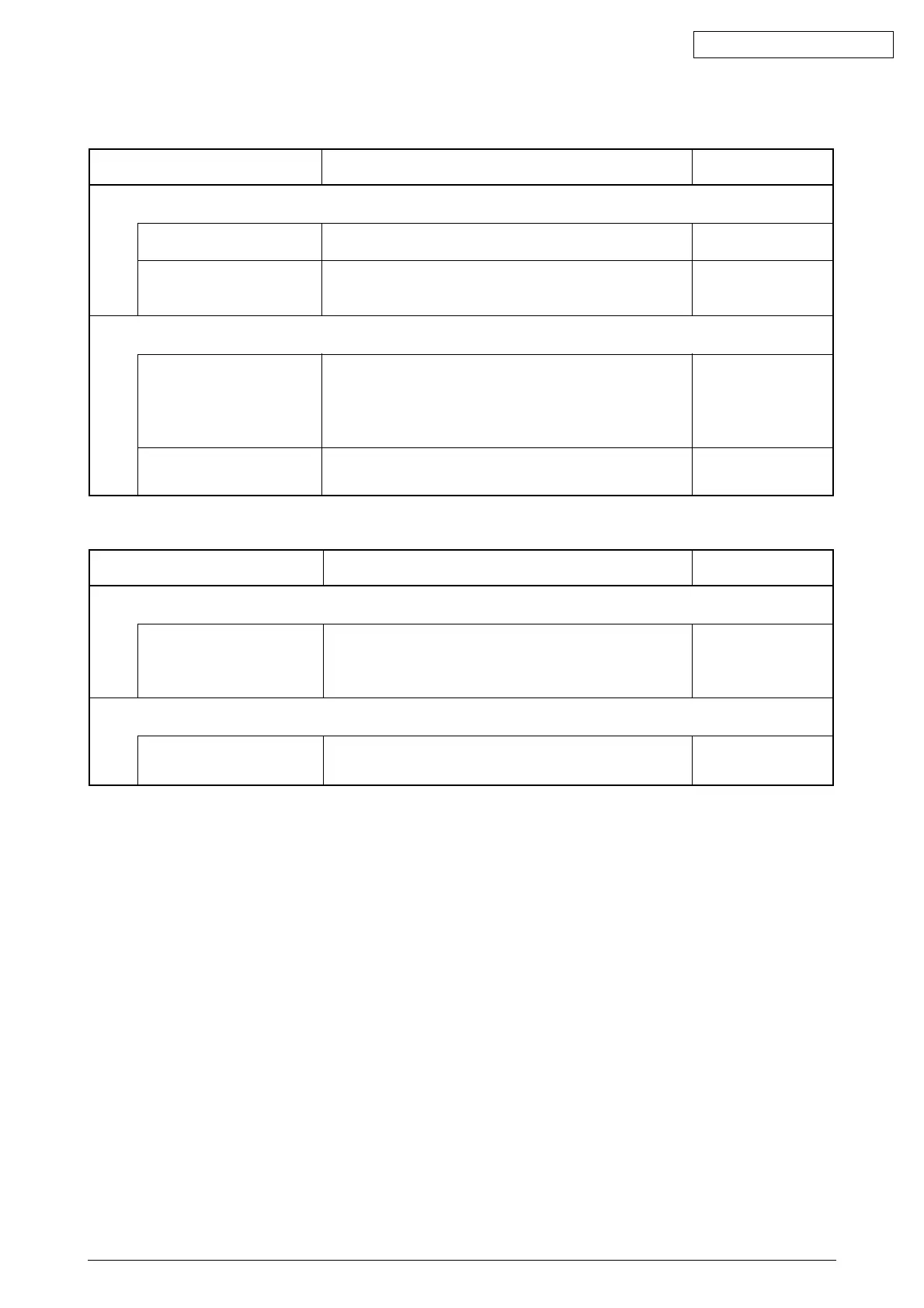Oki Data CONFIDENTIAL
42615101TH Rev.8 194 /
(2-3)Abnormal odor
Fuser unit
Low voltage power unit
Life Count of the Fuser unit
Confirm a foreign object in a
fuser unit
Confirmation Tasks
Remove the fuser unit to check the odor.
Remove the low voltage power unit to check the odor.
Check life count of the fuser unit in the Self-diagnostic Mode.
Confirm that a foreign object such as paper is not inserted in a
fuser unit.
Action at NG
Implement (2-3-2).
Exchange a low
voltage power unit.
There might be
questionable odor if the
unit is a sort of brand-
new.
Remove a foreign
object.
(2-3-1)Identify a location of abnormal odor
(2-3-2)Confirm a condition of the fuser unit
Confirmation Items
(2-4)Slow starting time
Halogen lamp
Expansion memory, HDD
Confirmation Tasks
Check wattage of Halogen lamp actually installed in a fuser unit.
Reconfirm an operation after resetting option parts.
(Expansion memory, HDD)
Action at NG
Exchange to Halogen
lamp with wattage in a
specification.
Exchange option parts.
(2-4-1)Check a fuser unit
(2-4-2)Check option parts
Confirmation Items