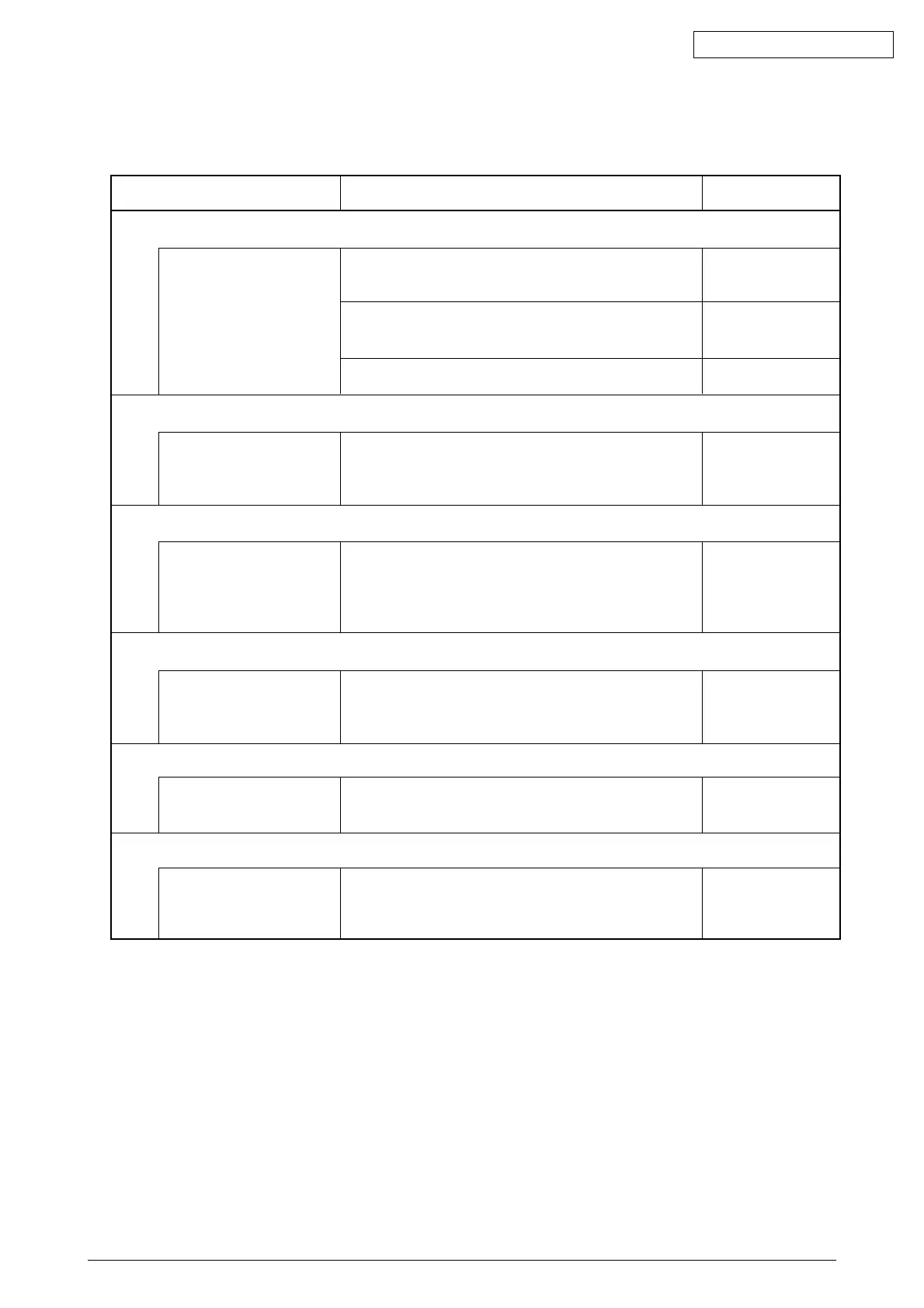Oki Data CONFIDENTIAL
42615101TH Rev.8 236 /
7.5.5 Network Troubleshooting
(1)Cannot print from Utility.
Confirm that LINK lamp
(Green) light up.
Confirm that Network
information is correctly
printed.
Check an IP address, Subnet
mask and Gateway address.
Confirm that Ping command
is sent to a printer from PC.
Check the setting of OKI LPR
Utility.
Confirm the standard LPR
port of WINDOWS Standard
(NT, 2000, XP).
Confirmation Tasks
Confirm at printer is connected to HUB.
(Confirm that a Network cable is appropriately connected.)
Confirm that a straight cable is used.
Insert a Network cable to a different HUB port.
Print Network information by pressing Push-SW of the NIC card.
Check an IP address, Subnet mask, Gateway address printed
on Network information.
Confirm that a response is correctly made by sending Ping
command to a printer from PC.
Check setting items of OKI LPR Utility.
Confirm that printing is available for the setting of the standard
LPR port of WINDOWS (NT, 2000, XP.)
Action at NG
Reconnect the Network
cable correctly
Exchange to a straight
cable
Exchange HUB
Rewrite NIC-F/W with
the utility
Set an IP address,
Subnet mask, and
Gateway address
correctly
Set an IP address,
Subnet mask, Gateway
address correctly
specify setting items of
OKI LPR Utility.
Set the standard LPR
port of WINDOWS
(NT, 2000, XP)
(1) LINK Lamp Confirmation
(5) Utility Confirmation
(6) Confirm with OS Standard Port
(2) Confirmation of Network Information
(3) Confirmation of the Network information contents
(4) Confirm whether to communicate with Network.
Confirmation Items