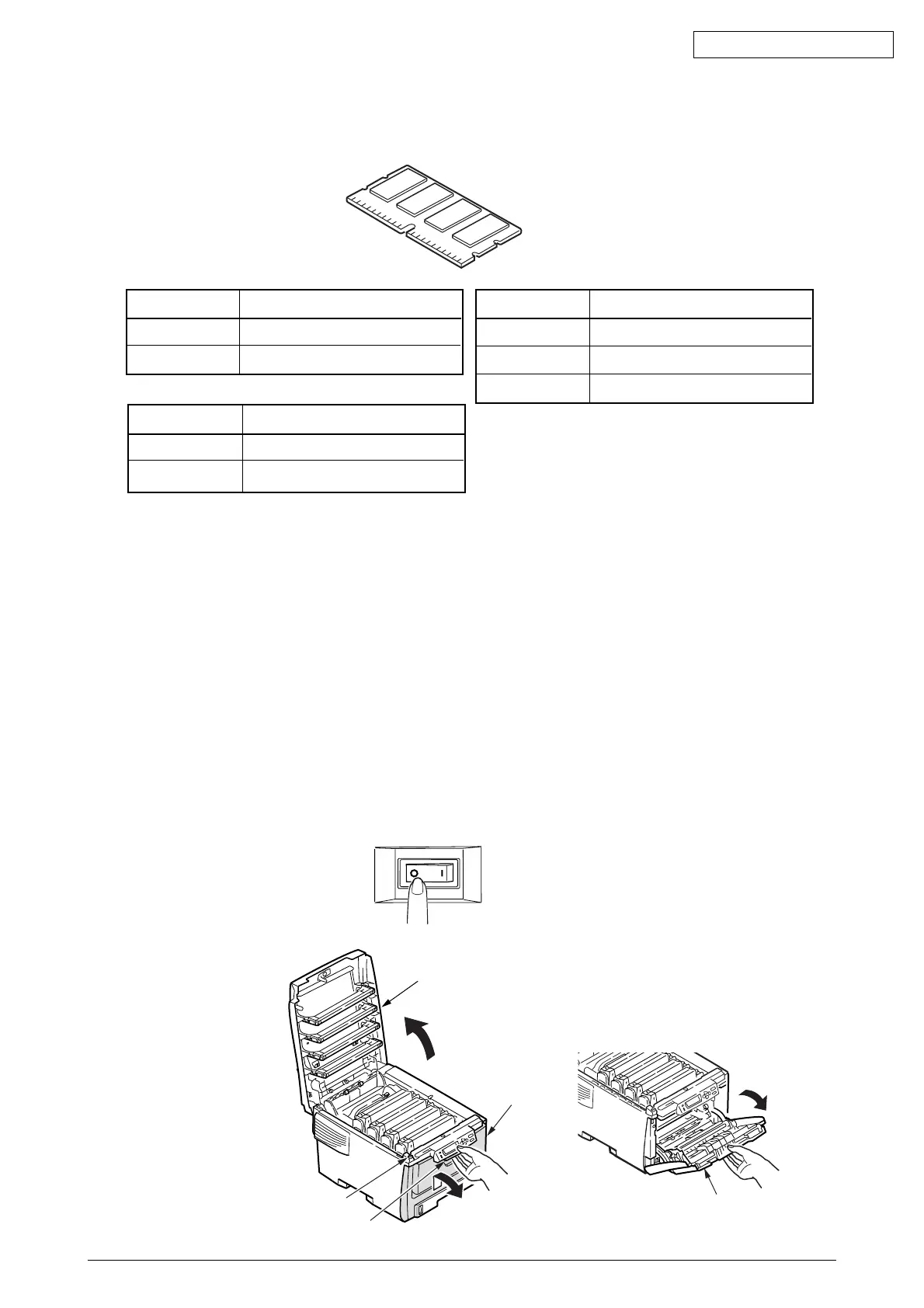42615101TH Rev.8 54 /
Oki Data CONFIDENTIAL
3.5.3 Installation of Optional Components
(1) Extension Memory Installation
Memory Size (total memory size)
64MB (64MB)
+64MB (128MB)
Model name
None (standard)
MLMEM64C
C5400 Expansion Memory
Memory Size (total memory size)
32MB (32MB)
+64MB (96MB)
+256MB (288MB)
Model name
None (standard)
MLMEM64B
MLMEM256B
C5200/C5150/C3200n Expansion Memory
Memory Size (total memory size)
32 + 64MB (96MB)
32 + 256MB (288MB)
Model name
None (standard)
MLMEM256B
C5510 Expansion Memory
Note!
• Be sure to use Oki Data genuine memory. Printers do not operate using memory
other than Oki Data genuine memory.
•Installing 64-MB extension memory in printers is recommended for the printers to print
both sides of paper.
• Installing 64-MB extension memory in printers is recommended for the printers to print
banner-sheet paper.
• One memory slot is provided.
• Extension memory is not interchangeable between C5400 and C5200/
C5150/3200n/C5510.
Power Off Printer and Remove Power Supply Cord
Note!
nstalling options to printers while the printers are powered on may cause a problem with
the printers.
OI
Open Top Cover and Front Cover
Top Cover
Front Cover
OPEN Button
Front Cover
Handle