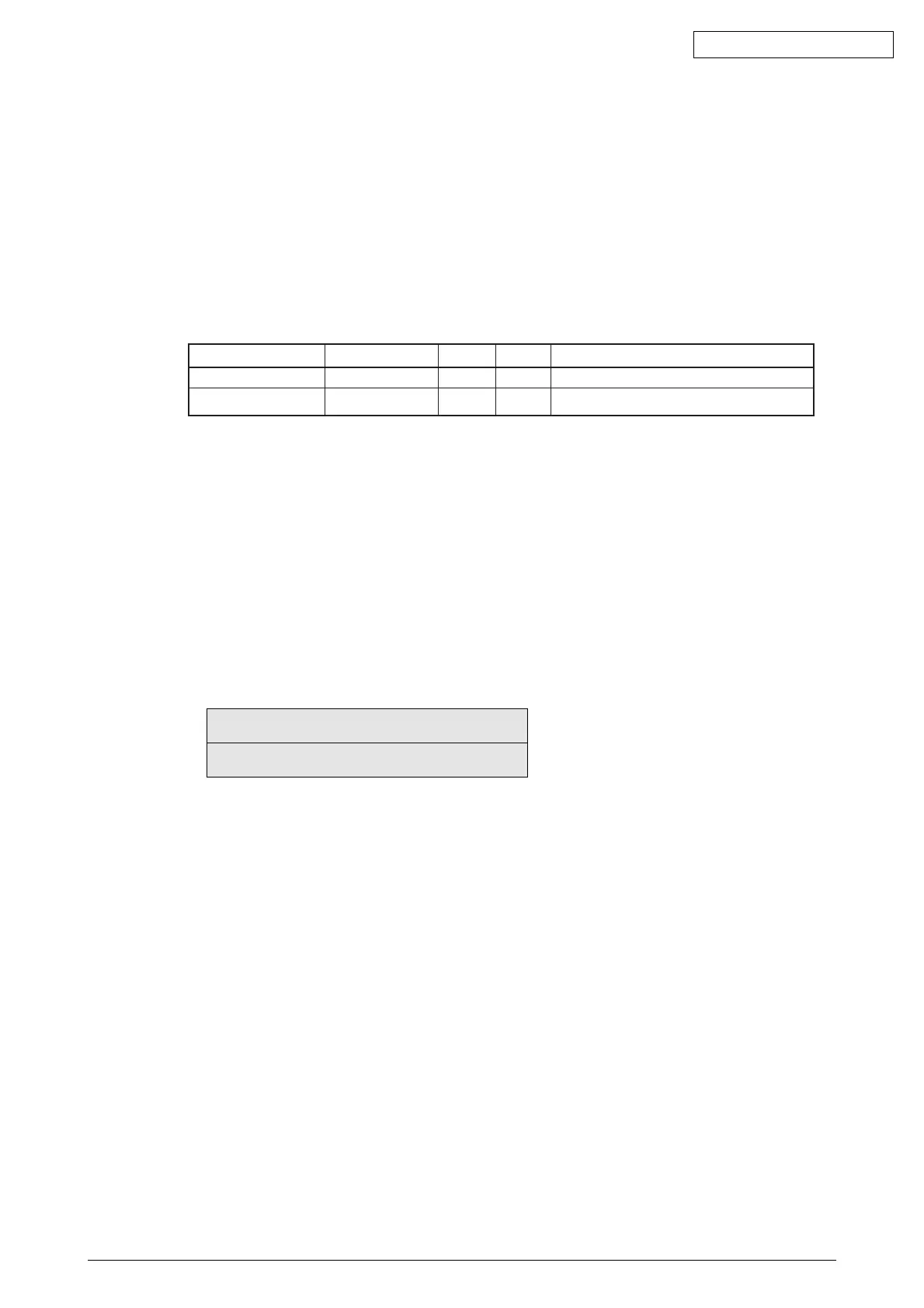42615101TH Rev.8 154 /
Oki Data CONFIDENTIAL
5.4.2.12 Waste toner counter display
This self-diagnosis function is used to display printer status about waste toner.
1. Enter the self-diagnostic mode (level 1), press the MENU+ or MENU- key until WASTE TONER
CNT appears on the upper display, and press the ENTER key (the MENU+ key increments an
item, and the MENU- key decrements an item).
2. Pressing the MENU+ or MENU- key displays waste toner counter values one by one.
3. Press the BACK key to end the testing (the display of step 1 is restored).
WASTE TONER CNT display
Lower Display
********* TIMES
********* TIMES
Upper Display
M-WASTE TNR CNT
C-WASTE TNR CNT
Format
DEC
DEC
Unit
Times
Times
Detail
The amount of magenta waste toner.
The amount of cyan waste toner.
5.4.2.13 LED head serial number display
This self-diagnosis function is used to check whether downloaded LED head data agree with the
serial numbers appearing on LED heads, respectively.
1. Enter the self-diagnostic mode (level 1), press the MENU+ or MENU- key until LED HEAD
DATA is shown on the upper display, and press the Enter key (the MENU+ key increments an
item, and the MENU- key decrements an item).
2. Pressing the MENU+ or MENU- key displays the K, Y, M and C LED head data serial numbers
one by one.
3. Press the BACK key to end the testing (the display of step 1 is restored).
K ID ****
xxxxxx yyyyy zz
xxxxxx: A serial number (six characters) by model series.
yyyyy: Date, month and year (five characters).
zz: A revision number.