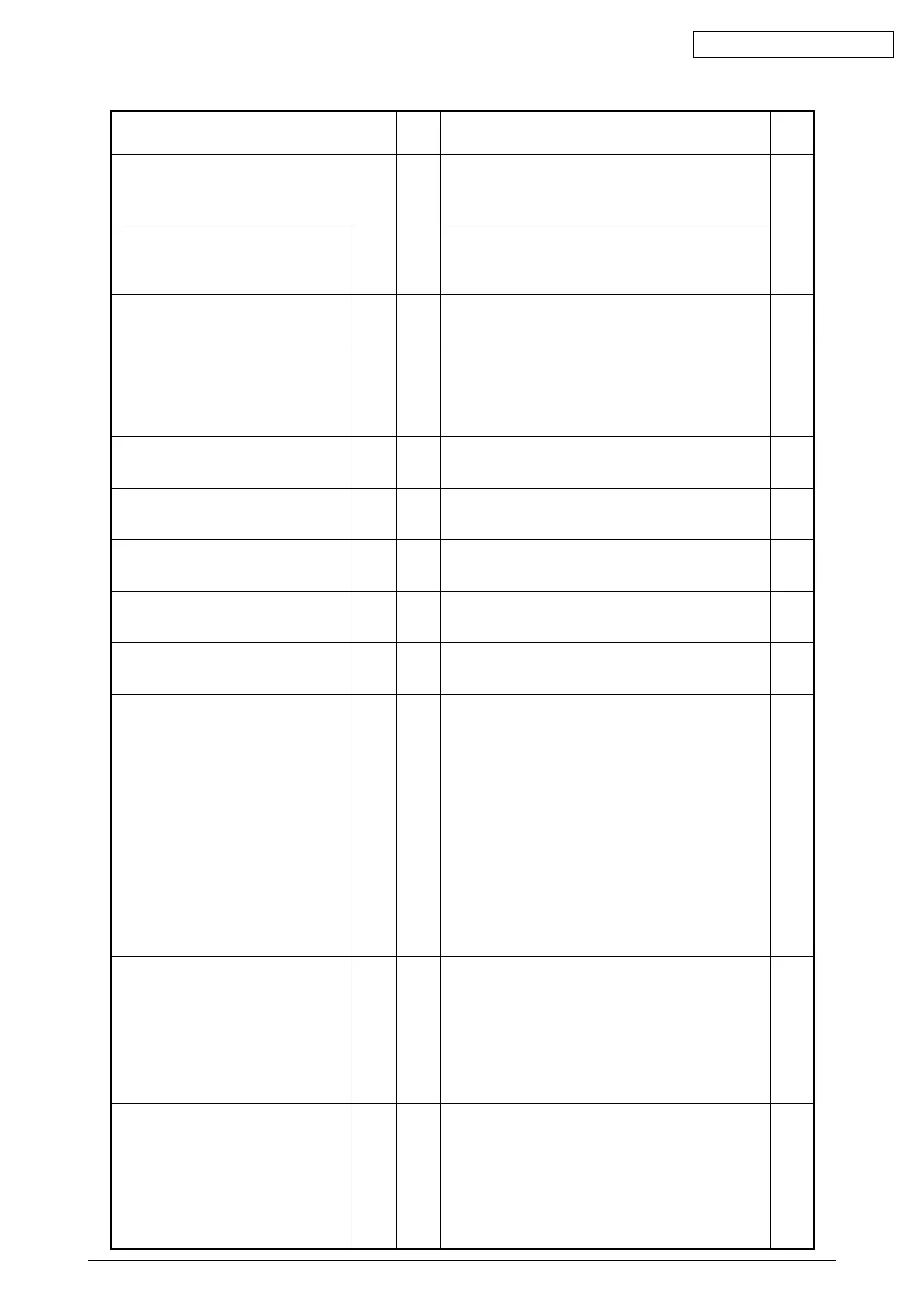42615101TH Rev.8 156 /
Oki Data CONFIDENTIAL
CANCELING JOB
(BUFFER FULL)
CANCELING JOB
(JAM)
■■
WARMING UP
■■
OPTIMIZING TEMP
■■
POWER SAVE
■■
ADJUSTING COLOR
■■
ADJUSTING DENSITY
■■
ADJUSTING DENSITY
■■
ORDER * TONER
■■
* WASTE TONER FULL.REPLACE
TONER
PRESS ONLINE SW
INVALID DATA or TIMEOUT
Job cancelled because the log saving area in printer is
running out and “Job cancelled when log full occurs” is
set. (Related to JobAccount)
Job cancelled and the data is being discarded till the end
of the Job because JAM occurs when “JAM RECOVERY
” is set to OFF.
Warming up.
Because the drum temperature is high, printing is
temporarily suspended. Or, the printer is waiting for
implementation of heat measure for media switch from
narrow paper to wide paper.
A printer is in power save mode. Displayed in a combina-
tion of other message in the first line.
Auto registration adjusting in progress
Auto tone adjusting in progress
Auto density adjusting in progress
Downloading PU firmware (Displayed messages are
output by the PU firmware.)
Toner low. Displayed in a combination of other message
in the first line.
If ”LOW TONER=STOP” is set in menu, ATTENTION
LED blinks and the printer shifts to Off-line. When a user
presses On-line switch, ATTENTION LED (stops blinking
and) lights on and printing can continue until TONER
EMPTY.
Y
M
C
K
This message is also displayed when * waste toner box
is near full.
The printer can still print. Allows printing about 50 pages
of A4 size at 5% density, then stops with Waste Toner
Full Error(414,415,416) again. The LCD message
indicates that the Waste Toner box is full.
Y
M
C
Invalid data was received. Press the On-line switch and
eliminate the warning.
Displayed when unsupported PDL command is received
or a spool command is received without HDD.
Also displayed when data reception has been
suspended for more than the period specified by WAIT
TIMEOUT in SYS CONFIG MENU. (PX724)
Normal
Normal
Normal
Normal
Normal
Normal
Normal
Normal
Warn-
ing
Warn-
ing
Warn-
ing
Blink
Varies
Varies
Varies
Varies
Varies
Varies
Varies
Varies
Varies
Varies
Varies
Varies
Varies
Varies
Varies
Varies
ON
ON
Varies
Description Level
Ready
LED
Attention
LED
LCD (English)
(■■ means no display in upper line)