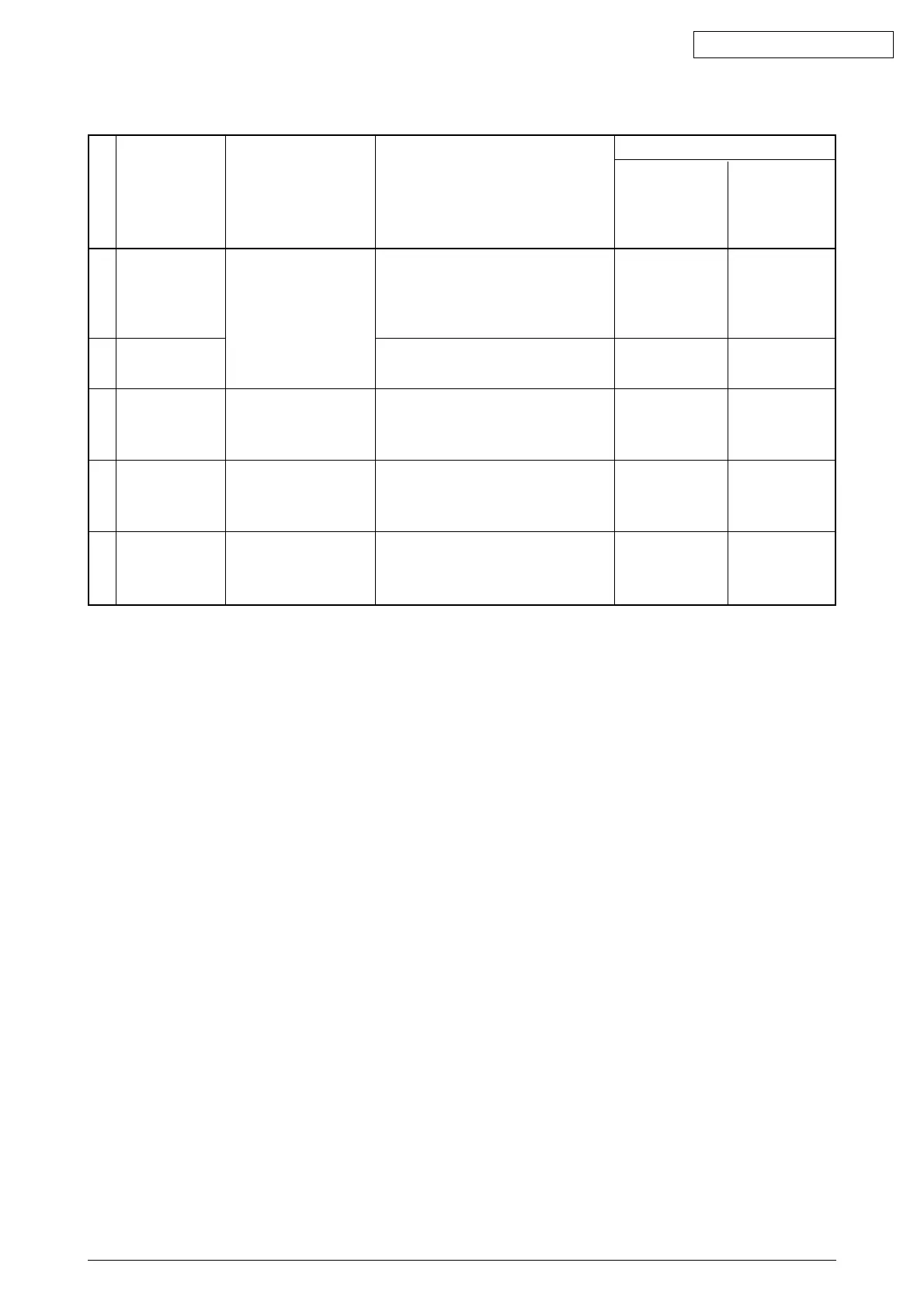42615101TH Rev.8 138 /
Oki Data CONFIDENTIAL
Table 5-3 Maintenance Utility Adjustment Items(2/2)
Maintenance Utility
11
12
13
14
15
No.3,
No.30
Invalid
operation
Invalid
operation
Invalid
operation
No.16
C5200/
C5150/C3200n/
C5400
(With a Panel)
Switching
between
Factory and
Shipping
Confirmation of
FUSE status
Engine
Parameter
Setting
Display of
Waste Toner
Counter
LED Head
Serial Number
Display
Item
Switching the PU mode for between
Factory and Shipping
Displaying each Fuse status
Setting ENABLE/DISABLE of the
error detection by each sensor
Displaying waste toner count status
of the toner cartridge (M, C etc.)
Displaying a serial number of LED
head data
Adjustment
LOCAL PARAMETER
SET
ENGINE
PARAMETER SET 2
WASTE TONER CNT
LED HEAD DATA
Self-diagnosis Menu
No.3,
No.30
No.30
No.31
No.29
No. 16
C5510
(Without a Panel)