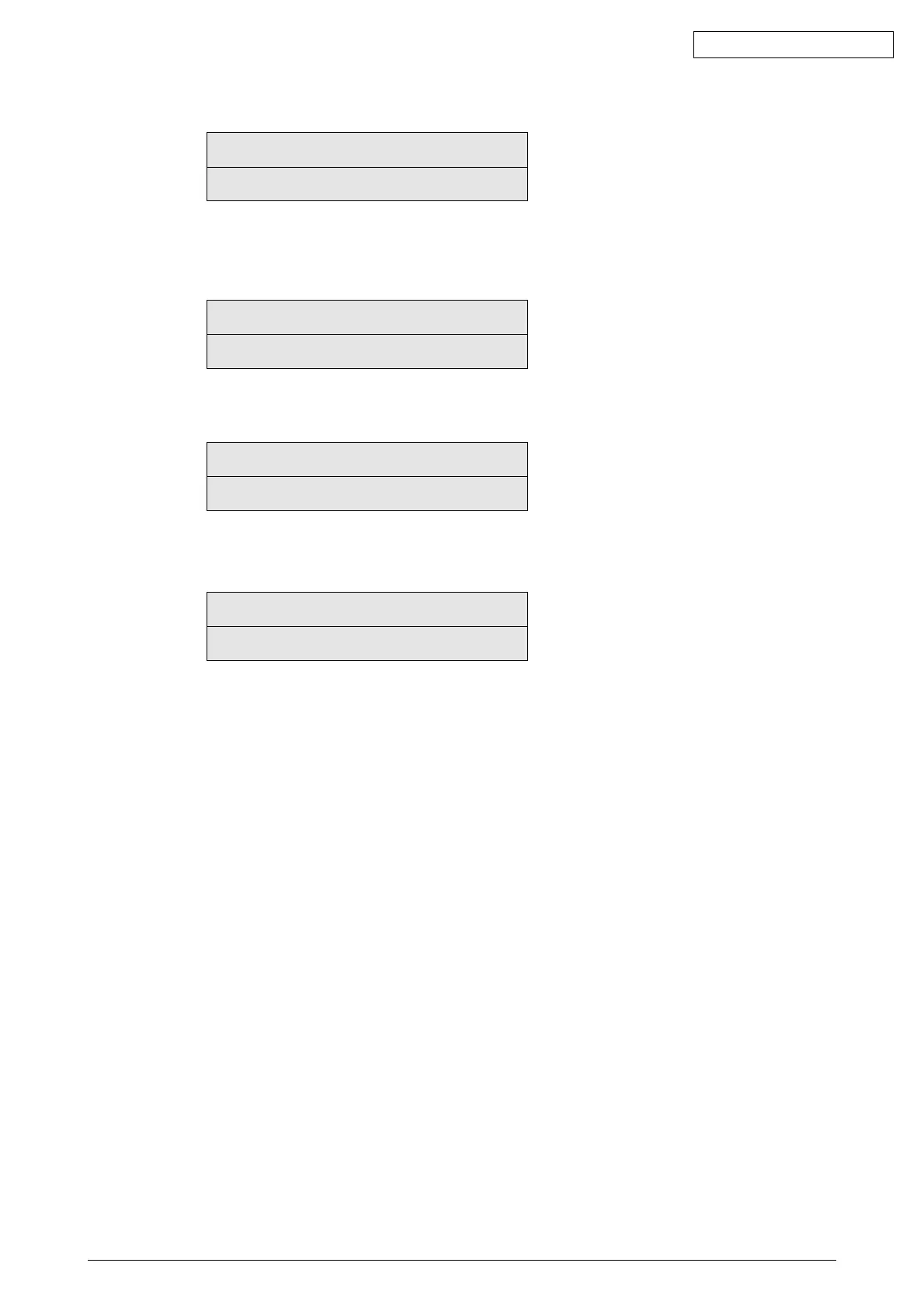42615101TH Rev.8 149 /
Oki Data CONFIDENTIAL
• Pressing the MENU+ key changes the display.
BELT=****
FRM[***](***)
HT:**** CH:****
DB:****
TR1:**********
TR2:********
BELT : Belt motor speed setting
FRM : A heater frame thermistor measurement
• With the press of the MENU+ key, the display is switched.
HT, CH and DB are high-voltage table IDs.
• Pressing the MENU+ key changes the display.
TR1 and TR2 are high-voltage table IDs.
• Pressing the MENU+ key changes the display.
TROFF=**
BELT***(***)
TROFF : An off voltage table ID
BELT : A belt thermistor measurement
5. Repeat steps 2 through 4 if necessary.
6. Press the CANCEL key to end the test (the display is restored to step 1).