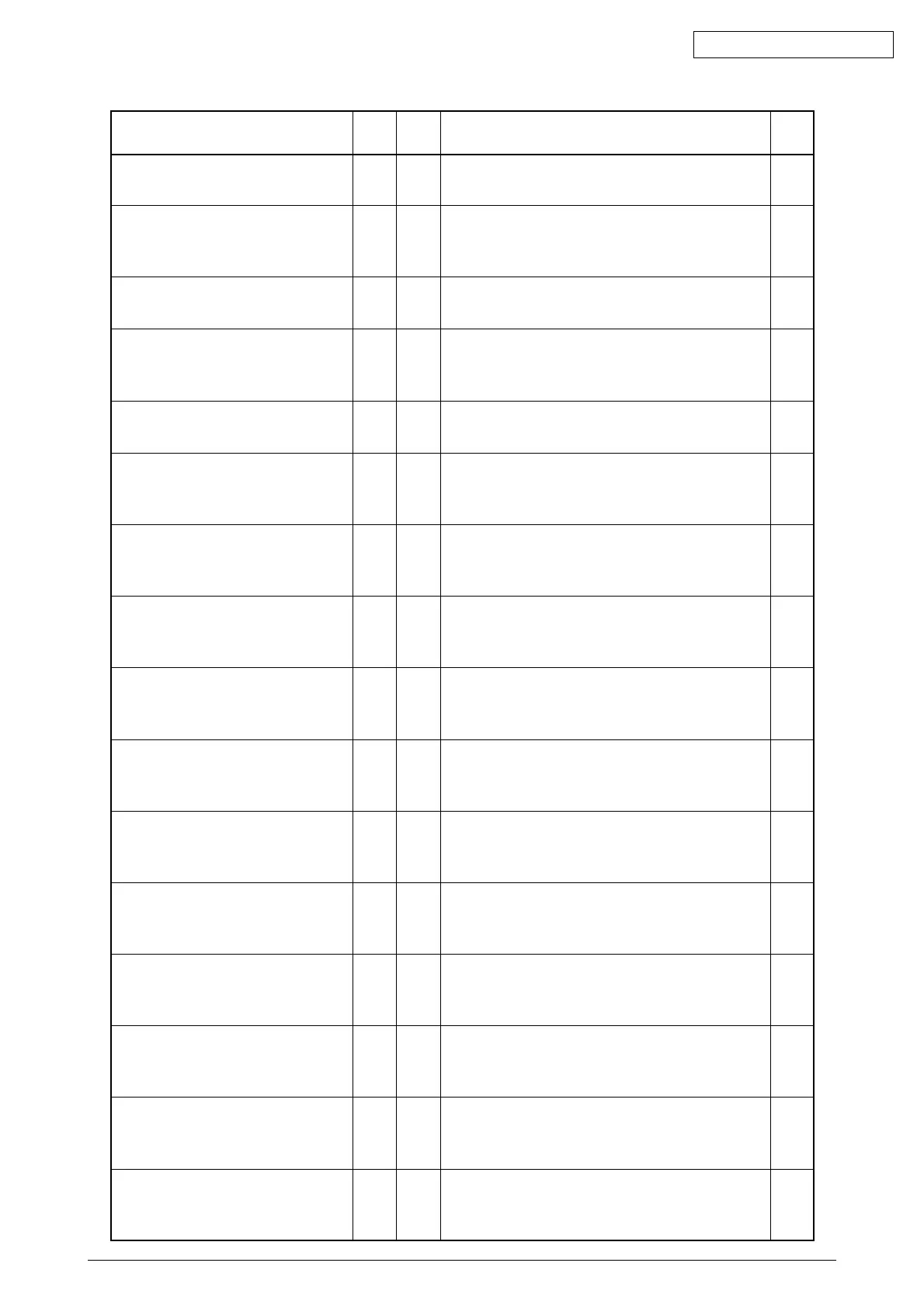42615101TH Rev.8 158 /
Oki Data CONFIDENTIAL
■■
DENSITY SHUTTER ERROR1
■■
DENSITY COLOR CALIBRATION
ERROR
■■
DENSITY COLOR SENSOR ERROR
■■
DENSITY BLACK CALIBRATION
ERROR
■■
DENSITY BLACK SENSOR ERROR
■■
* IMAGE DRUM SMEAR ERROR
■■
* LOW DENSITY ERROR
■■
REGISTRATION ERROR 1
■■
SENSOR CALIBRATION ERROR
■■
REGISTRATION ERROR 2
■■
REGISTRATION ERROR 3
■■
REGISTRATION ERROR 4
■■
REGISTRATION ERROR 5
■■
REGISTRATION SENSOR ERROR 2
■■
REGISTRATION SENSOR ERROR 3
■■
REGISTRATION SENSOR ERROR 4
This is not a user-level error. (If it happens, change the
mode to Shipping mode. See the section 5.4.2.10.)
This is not a user-level error. (If it happens, change the
mode to Shipping mode. See the section 5.4.2.10.)
This is not a user-level error. (If it happens, change the
mode to Shipping mode. See the section 5.4.2.10.)
This is not a user-level error. (If it happens, change the
mode to Shipping mode. See the section 5.4.2.10.)
This is not a user-level error. (If it happens, change the
mode to Shipping mode. See the section 5.4.2.10.)
This is not a user-level error. (If it happens, change the
mode to Shipping mode. See the section 5.4.2.10.)
Y,M,C,K
This is not a user-level error. (If it happens, change the
mode to Shipping mode. See the section 5.4.2.10.)
Y,M,C,K
Registration error
This is not a user-level error. (If it happens, change the
mode to Shipping mode. See the section 5.4.2.10.)
Sensor calibration error
This is not a user-level error. (If it happens, change the
mode to Shipping mode. See the section 5.4.2.10.)
Gamma error
This is not a user-level error. (If it happens, change the
mode to Shipping mode. See the section 5.4.2.10.)
Gamma error
This is not a user-level error. (If it happens, change the
mode to Shipping mode. See the section 5.4.2.10.)
Gamma error
This is not a user-level error. (If it happens, change the
mode to Shipping mode. See the section 5.4.2.10.)
Gamma error
This is not a user-level error. (If it happens, change the
mode to Shipping mode. See the section 5.4.2.10.)
Registration sensor error
This is not a user-level error. (If it happens, change the
mode to Shipping mode. See the section 5.4.2.10.)
Registration sensor error
This is not a user-level error. (If it happens, change the
mode to Shipping mode. See the section 5.4.2.10.)
Registration sensor error
This is not a user-level error. (If it happens, change the
mode to Shipping mode. See the Msection 5.4.2.10.)
Warn-
ing
Warn-
ing
Warn-
ing
Warn-
ing
Warn-
ing
Warn-
ing
Warn-
ing
Warn-
ing
Warn-
ing
Warn-
ing
Warn-
ing
Warn-
ing
Warn-
ing
Warn-
ing
Warn-
ing
Warn-
ing
Varies
Varies
Varies
Varies
Varies
Varies
Varies
Varies
Varies
ON
ON
ON
ON
ON
ON
ON
ON
ON
Description Level
Ready
LED
Attention
LED
LCD (English)
(■■ means no display in upper line)