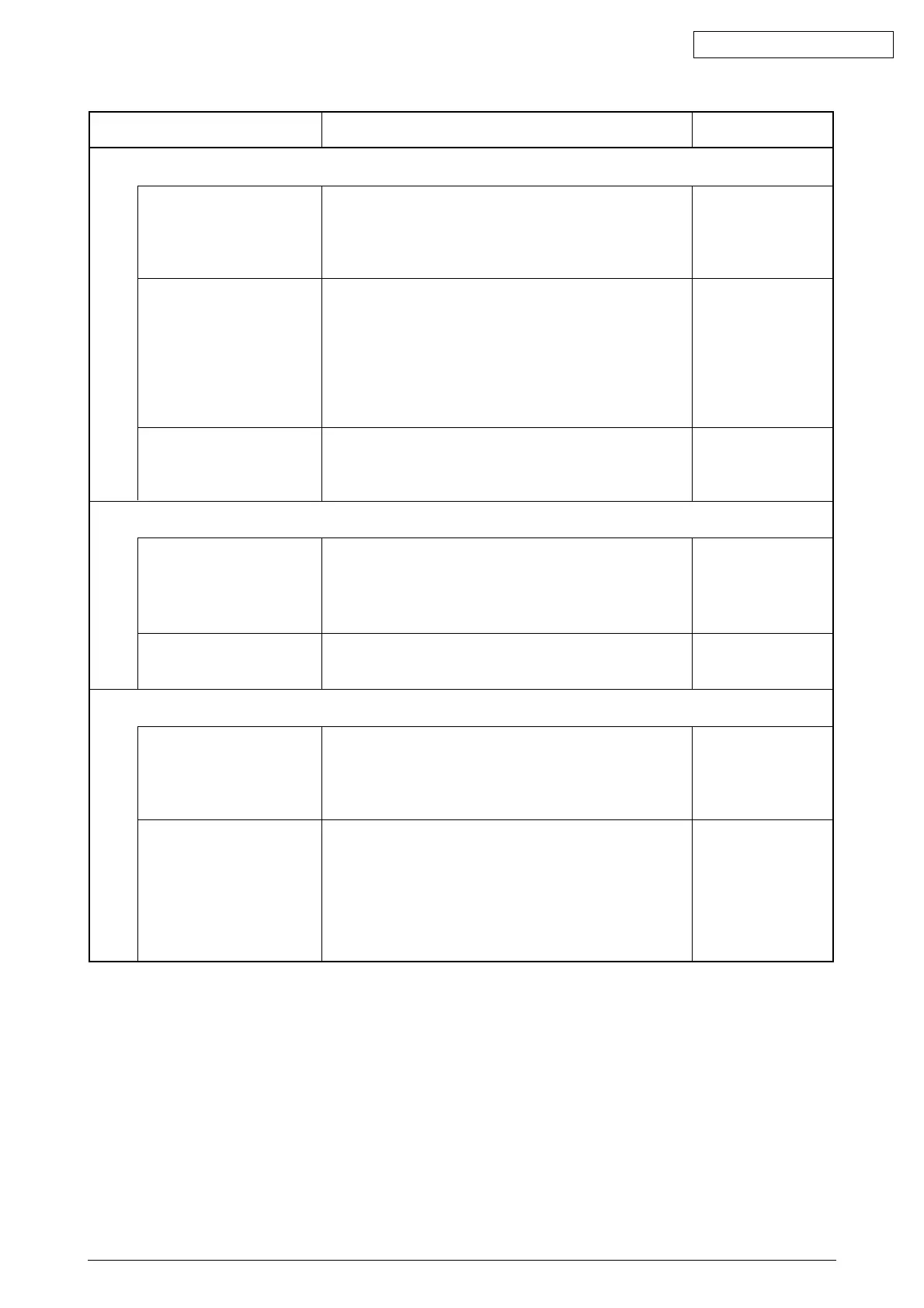Oki Data CONFIDENTIAL
42615101TH Rev.8 203 /
Cord to drive a paper feed
motor
Cord to drive a paper feed
motor
Paper Feed Motor
Solenoid for paper feed
Solenoid for paper feed
Solenoid cord for paper feed
Solenoid cord for paper feed
(3-2-4)Confirm connection systems
Confirmation Items
Confirmation Tasks
Check a connection status of the cord.
Check half connection, incomplete plug-in or installation of the
cord by eyes.
Confirm that a cord is not stuck when installing of the device.
Pull out HOPKID connector of the PU board (PRN PCB) to
check the followings at the cord side.
A short between 5pin-FG
A short between 6pin-FG
A short between 7pin-FG
A short between 8pin-FG
Confirm 3.5
Ω
of resistance is seen between 5pin-6pin,and 7pin-
8pin each at the cord side after pulling out HOPKID connector of
the PU board (PRN PCB).
Confirm that a solenoid for paper feed operates correctly with
Motor & Clutch of the Self-diagnostic Mode.
Remove a steel plate at the right side so that a solenoid can be
seen and check the operation.
Confirm that there is no obstacle for an operation of the
solenoid moving part (cord etc.).
Check a connection status of the cord.
Check half connection, incomplete plug-in or installation of the
cord by eyes.
Confirm that a cord is not stuck when installing of the device.
Pull out HCL connector of the PU board (PRN PCB) to check
the followings at the cord side.
A short between 5pin-FG
A short between 6pin-FG
A short between 7pin-FG
A short between 8pin-FG
Action at NG
Correct a connection
status.
Exchange it to a normal
cord.
Return the installation
to a right condition by
exchanging a cord.
Exchange a paper feed
motor.
Exchange a PU board
(PRN PCB) or a
solenoid for paper feed.
Correct a installation
state of the device.
Correct a connection
status.
Exchange it to a normal
cord.
Exchange solenoid
assembly and
recompose correctly.
(3-2-5)Check Solenoid Operation State
(3-2-6)Confirm connection systems