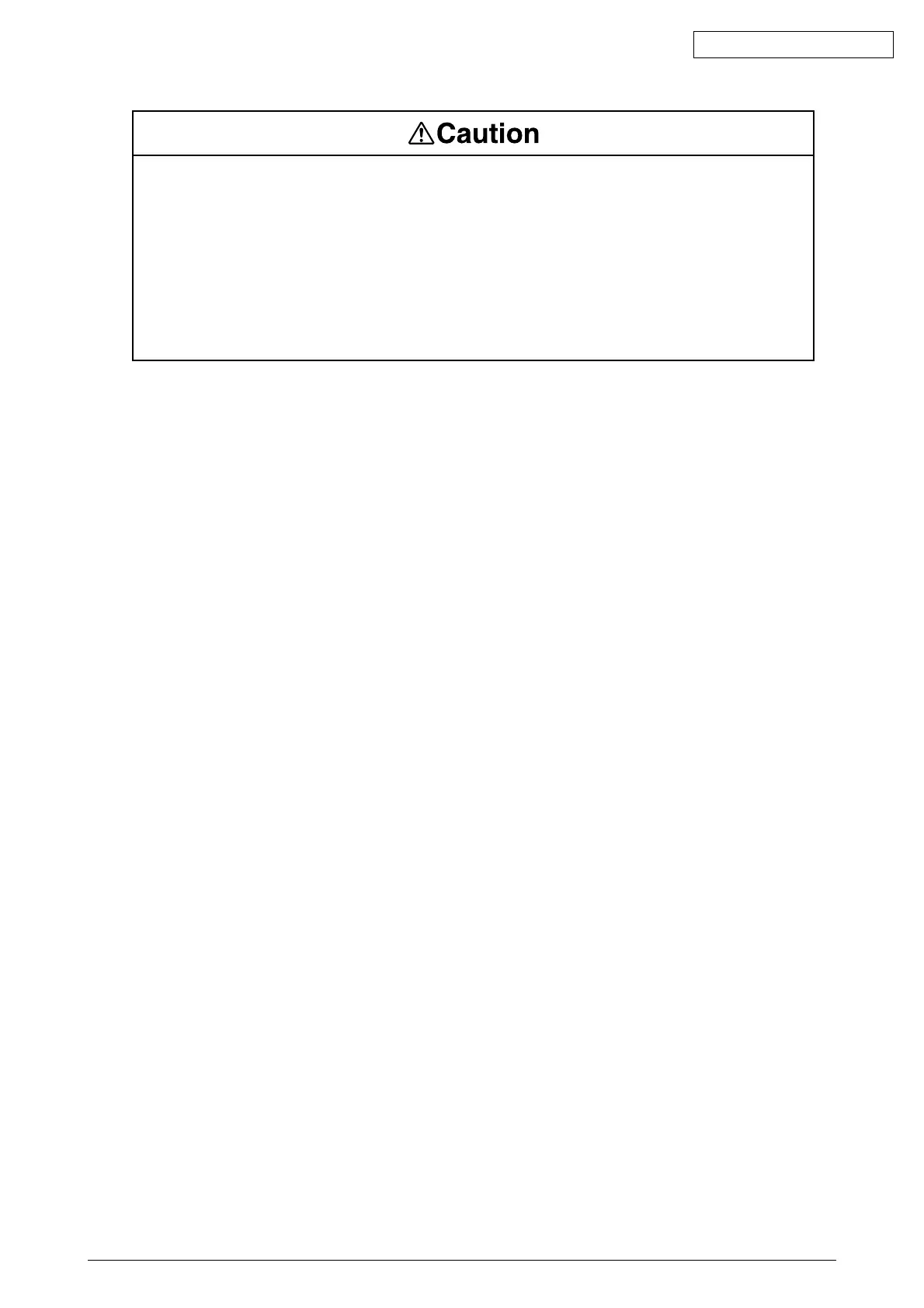42615101TH Rev.8 41 /
Oki Data CONFIDENTIAL
• Do not block the vents on the printer.
• Do not place printer directly onto a carpet.
• Ensure printer has adequate ventilation.
• Keep printer way from sources of noise and magnetic fields.
• Do not install near a monitor or television.
• Please lift both sides when moving the printer.
•
Since this printer has about 25kg of weight, please raise by two or more persons
.
•
Do not come closer to the paper's exit area when the power is turned on, and while in printing.
Doing so may result in personal injury.
Explain instructions for use and settings to customers, showing instructions of the user’s manual.
Especially, explain the power cord and earth cable carefully.