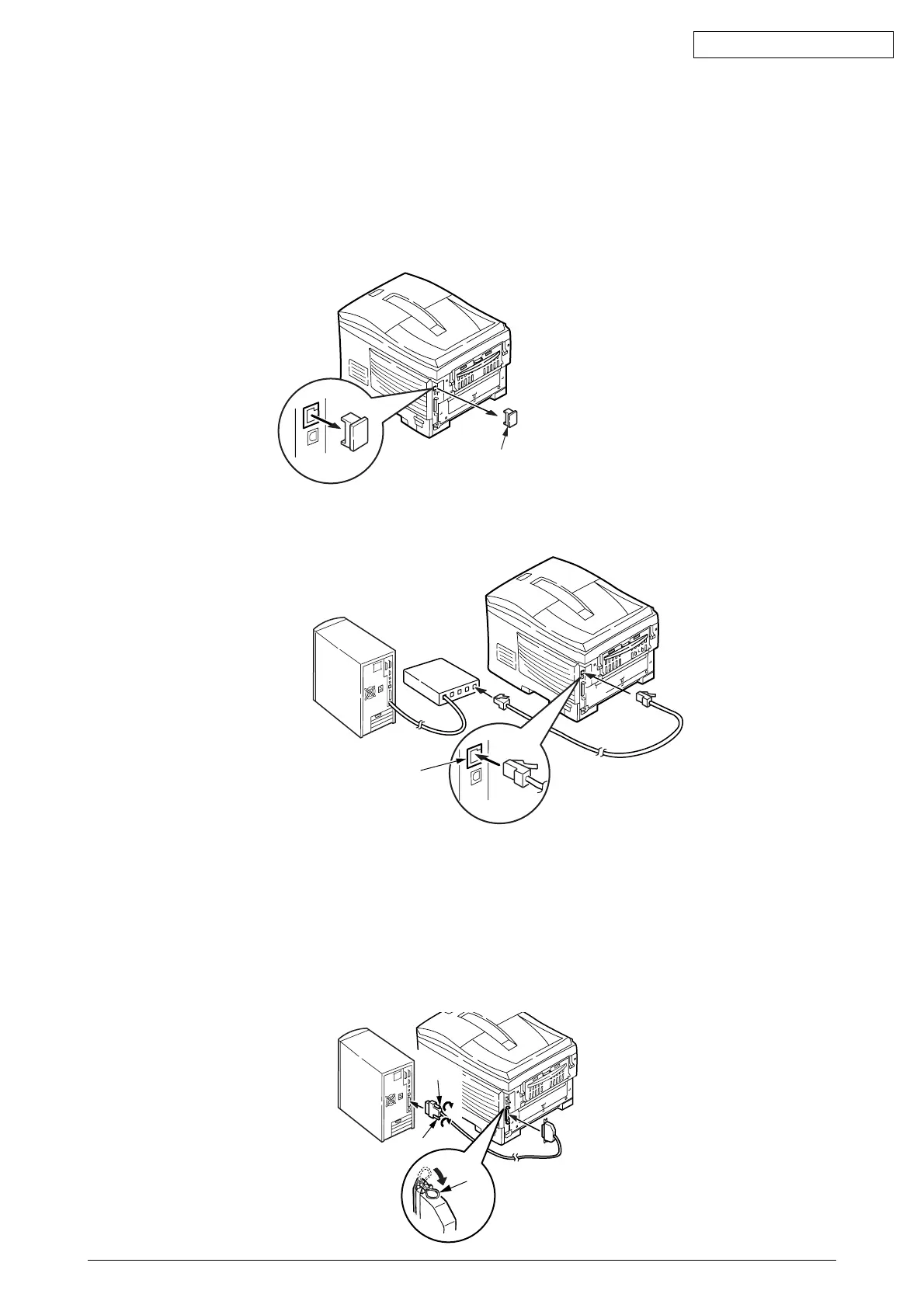42615101TH Rev.8 68 /
Oki Data CONFIDENTIAL
<LAN Cable Connection>
Prepare a LAN Cable and Power Off Printer and Personal Computer
Connect Personal Computer and Printer
(1) Remove the misplugging prevention cover fitted into the network interface connector of the
printer.
Misplugging Prevention Cover
(2) Plug the prepared Ethernet cable in the network interface connector of the printer.
(3) Plug the cable in the hub.
Network Interface Connector
<Parallel Connection>
Prepare a Parallel Port Cable and Power Off Printer and Personal Computer
Connect Personal Computer and Printer
(1) Plug the prepared parallel port cable in the parallel interface connector of the printer, and
secure the cable with the metal fitting.
(2) Plug the cable in the parallel interface connector of the computer, and secure the cable with
the screw.
Metal Fitting
Screw
Screw