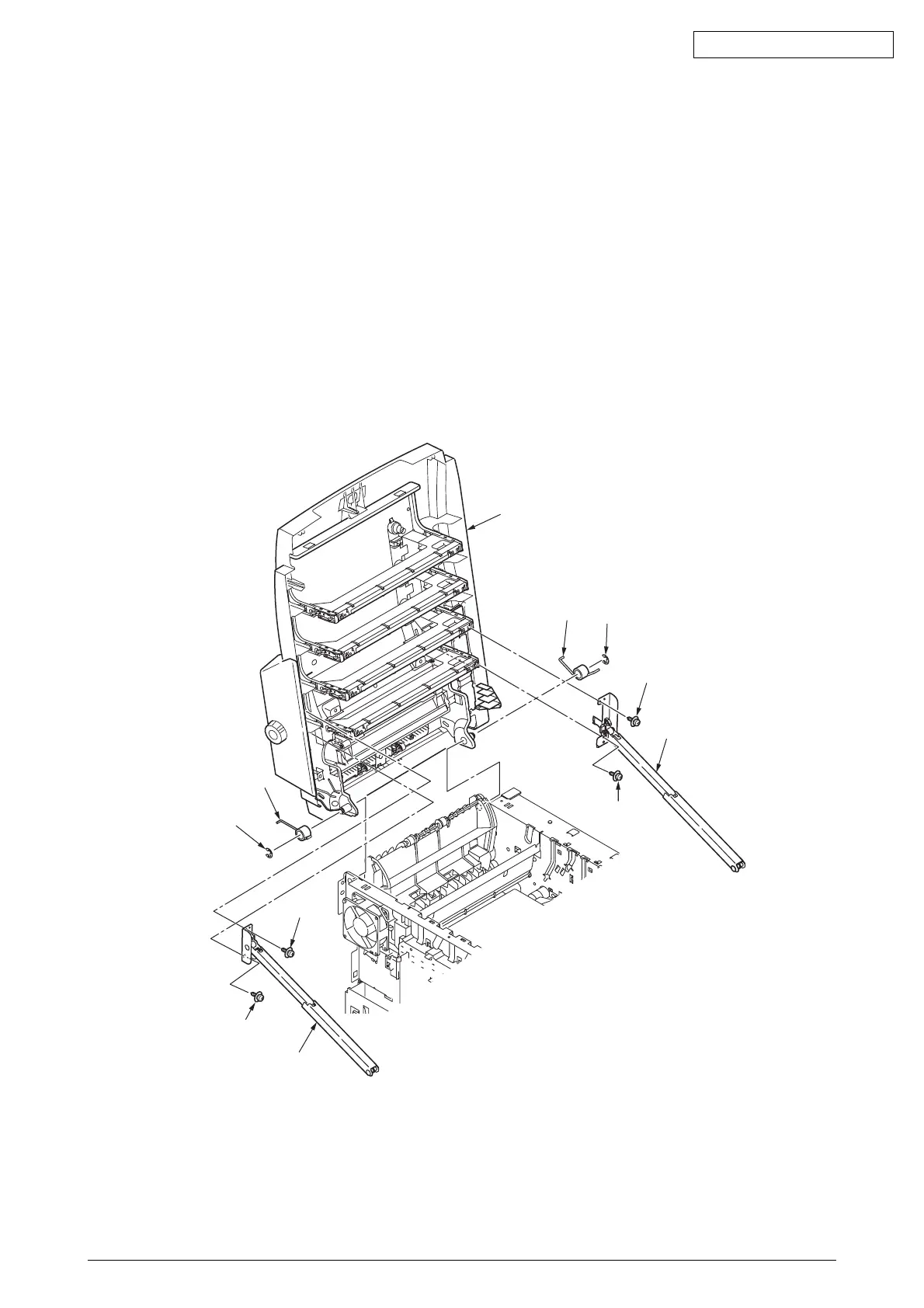42615101TH Rev.8 89 /
Oki Data CONFIDENTIAL
C5510
(1) Remove the left side cover (see section 4.2.1).
(2) Remove the right side cover (see section 4.2.2).
(3) Remove the rear side cover (see section 4.2.4).
(4) Remove the plate-shield Assy (GDI) [see section 4.2.6, step (2)].
(5) Remove the LED head cable.
(6) Remove the two screws (black) 1 to remove the stay-Assy-R 2.
(7) Remove the two screws (black) 3 to remove the stay-Assy-L 4.
(8) Remove the two E-shaped rings 5 and the two Spring-Torsions 6, then detach the top
cover Assy 7.(Tool No.8)
Figure 4-2-8-2 Top Cover Assy
7
6
5
6
5
1
2
4
3
3
1