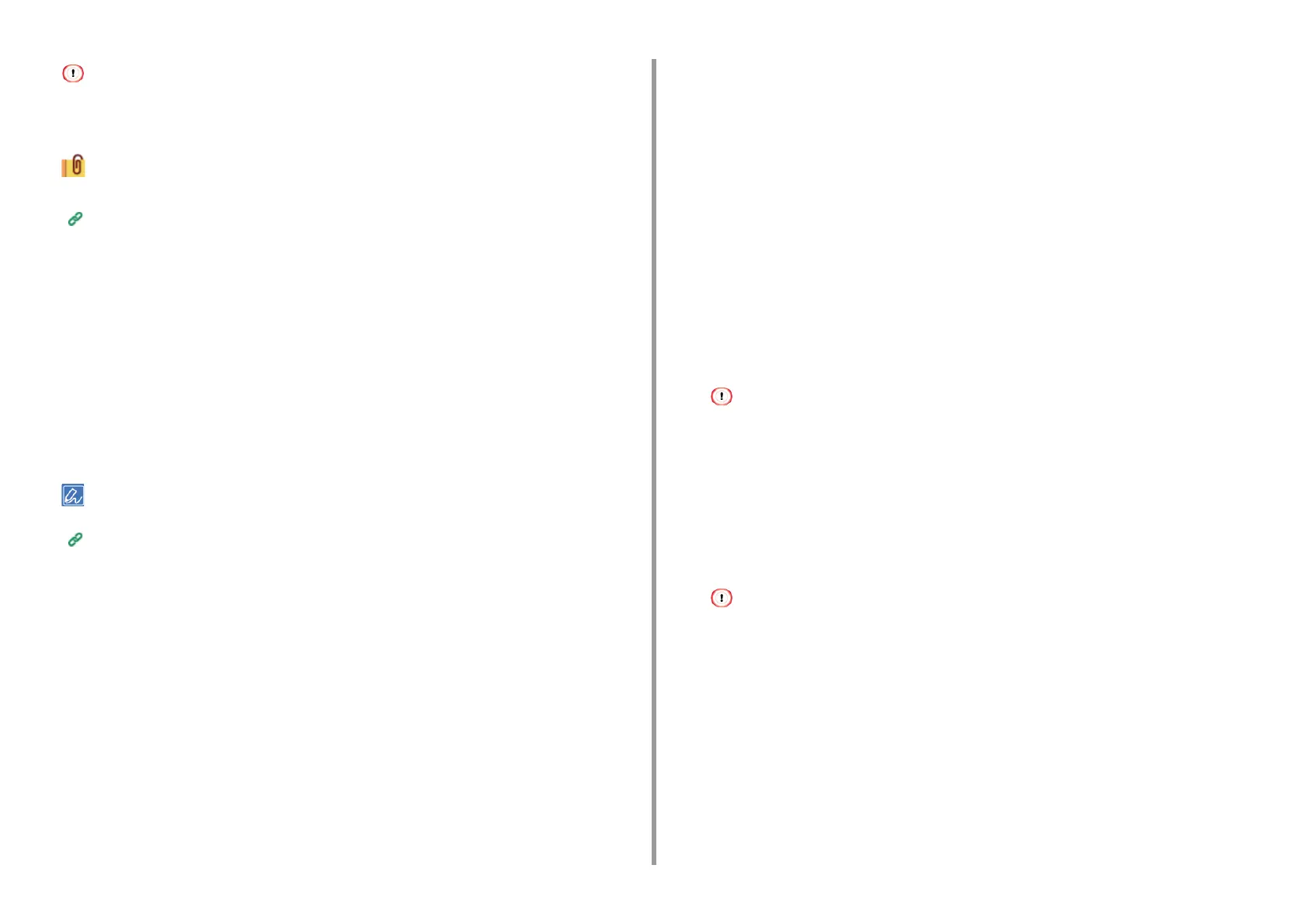- 199 -
7. Utility Software
If you were unable to set up IPSec due to the inconsistency of the parameters that were specified, you cannot access
the Web page. In such a case, disable the IPSec from the operator panel of this machine or initialize the network
settings.
Proceed to setting a computer.
Setting a Computer
Setting a Computer
• Creating an IP Security Policy
• Setting Key Exchange
• Setting an IP Filter
• Setting Filter Actions
• Assigning an IP Security Policy
Set IPSec to a computer.
Follow the procedure below, and be sure to perform all the steps in order.
Set this machine before setting the computer.
Setting This Machine
Creating an IP Security Policy
1
Click [Start], and then select [Control Panel] > [System and Security] >
[Administrative Tools].
2
Double-click [Local Security Policy].
3
Click [IP Security Policies on Local Computer] in the [Local Security Policy]
window.
4
Select [Create IP Security Policy] from the [Action] menu.
5
Click [Next] in [IP Security Policy Wizard].
6
Enter [Name] and [Description], and then click [Next].
7
Clear the [Activate the default response rule (earlier versions of Windows
only)] check box, and then click [Next].
8
Select the [Edit Properties] check box, and then click [Finish].
Setting Key Exchange
1
Select the [General] tab in the New IP Security Policy Properties window.
2
Click [Settings].
3
Enter a value (minutes) in [Authenticate and generate a new key after every] in
the [Key Exchange Settings] window.
Specify the same value as [Lifetime] in the "Phase1 Proposal" setting in "Setting This Machine". Enter a value in
minutes in this step even if [Lifetime] is specified in seconds.
4
Click [Methods].
5
Click [Add] in the [Key Exchange Security Methods] window.
6
Specify [Integrity algorithm], [Encryption algorithm], and [Diffie-Hellman
group].
Select the same value specified in [IKE Encryption Algorithm], [IKE Hush Algorithm], and [Diffie-Hellman group]
in the "Phase1 Proposal" setting in "
Setting This Machine".
7
Click [OK].
8
Select [OK] in the [Key Exchange Security Methods] window.
9
Click [OK] in the [Key Exchange Settings] window.
Setting an IP Filter
1
Select the [Rules] tab in the IP security policy properties window.