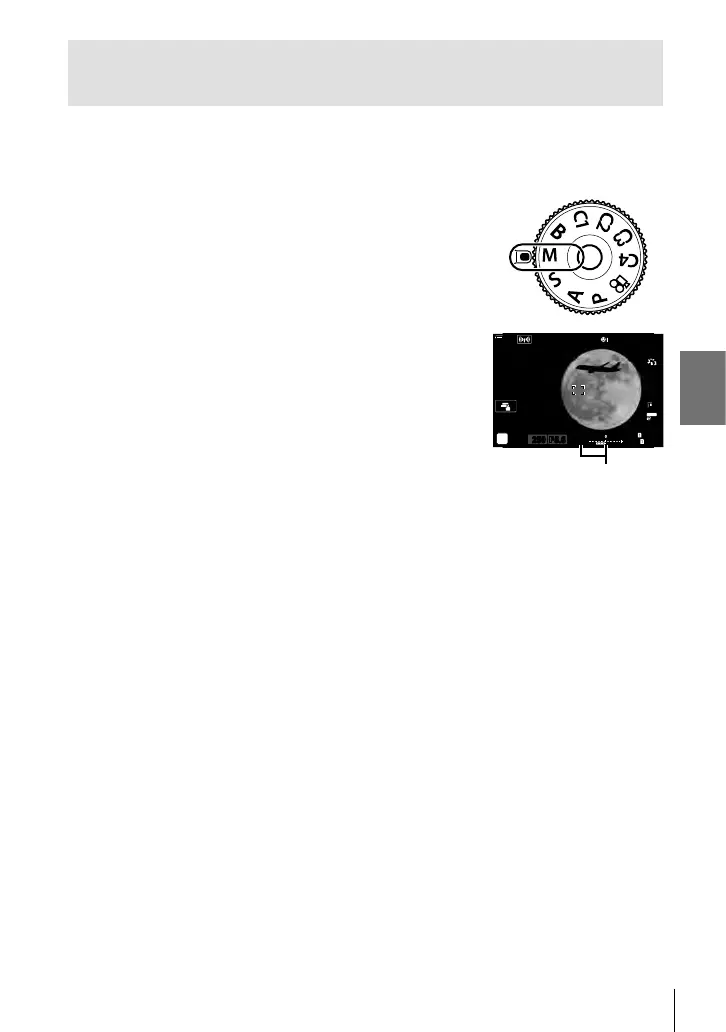K 2-8 Choosing a Shooting Mode
Choosing Aperture and Shutter Speed
(
M
:
Manual Exposure)
In this mode, you choose the aperture and shutter speed. You can adjust settings
according to your goals, for example by combining fast shutter speeds with small
apertures (high f/-numbers) for increased depth of fi eld.
1 Rotate the mode dial to
M
.
2 Adjust aperture and shutter speed.
• At default settings, aperture is selected with the front dial
and shutter speed with the rear dial.
• Choose from shutter speeds of 1/8000–60 s.
• Shutter speeds as fast as 1/32000 s are available in
s (silent) mode. g “2-10 Drive Mode (j/Y/i)”
(P. 151)
• The display shows the difference between the exposure
produced by the selected aperture and shutter speed
and the optimal exposure metered by the camera. The
display will fl ash if the difference exceeds ±3 EV.
• When [AUTO] is selected for [K ISO], ISO sensitivity
will automatically be adjusted for optimal exposure at the
selected exposure settings. [K ISO] defaults to [AUTO].
g “Adjusting ISO Sensitivity (K ISO)” (P. 181)
3 Take pictures.
ISO
200
1023
1:02:03
M
100
%
1
S-IS AUTOS-IS AUTO
250 F5.6
-2.0
30
p
30
p
4K
YFYFYFYF
Difference from optimal
exposure
101
EN
2