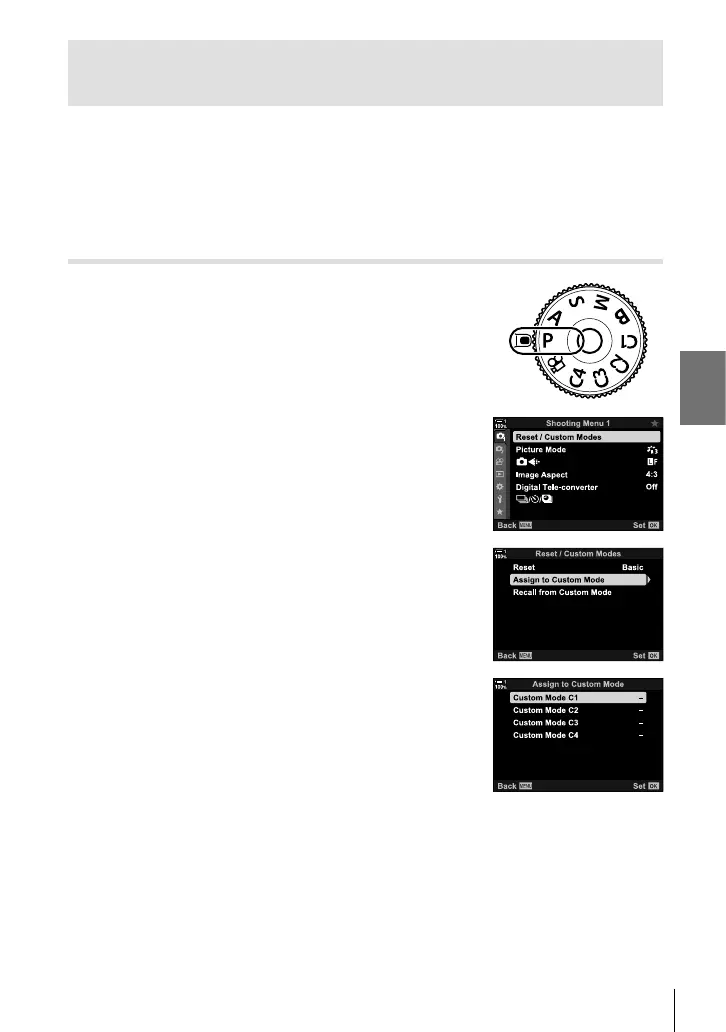K 2-8 Choosing a Shooting Mode
Saving Custom Settings to the Mode Dial
(C1/C2/C3/C4 Custom Modes)
Frequently-used settings and shooting modes can be saved as custom modes and
recalled as needed simply by rotating the mode dial. Saved menu settings can also
be recalled directly.
• Save settings to positions C1 through C4.
• At default settings, custom modes are equivalent to mode
P
.
Saving Settings (Assign to Custom Mode)
1 Rotate the mode dial to
P
,
A
,
S
,
M
, or
B
and adjust
settings as desired.
• For information on the settings that can be saved, see
the menu list (P. 640).
2 Press the MENU button to display the menus.
3 Highlight [Reset / Custom Modes] in W Shooting
Menu 1 and press I on the arrow pad.
• [Reset / Custom Modes] options will be displayed.
4 Highlight [Assign to Custom Mode] using the FG
buttons and press the I button.
• [Assign to Custom Mode] options will be displayed.
5 Highlight the desired custom mode (C1, C2, C3, or
C4) using the FG buttons and press the I button.
• The menu for the selected custom mode will be
displayed.
111
EN
2
