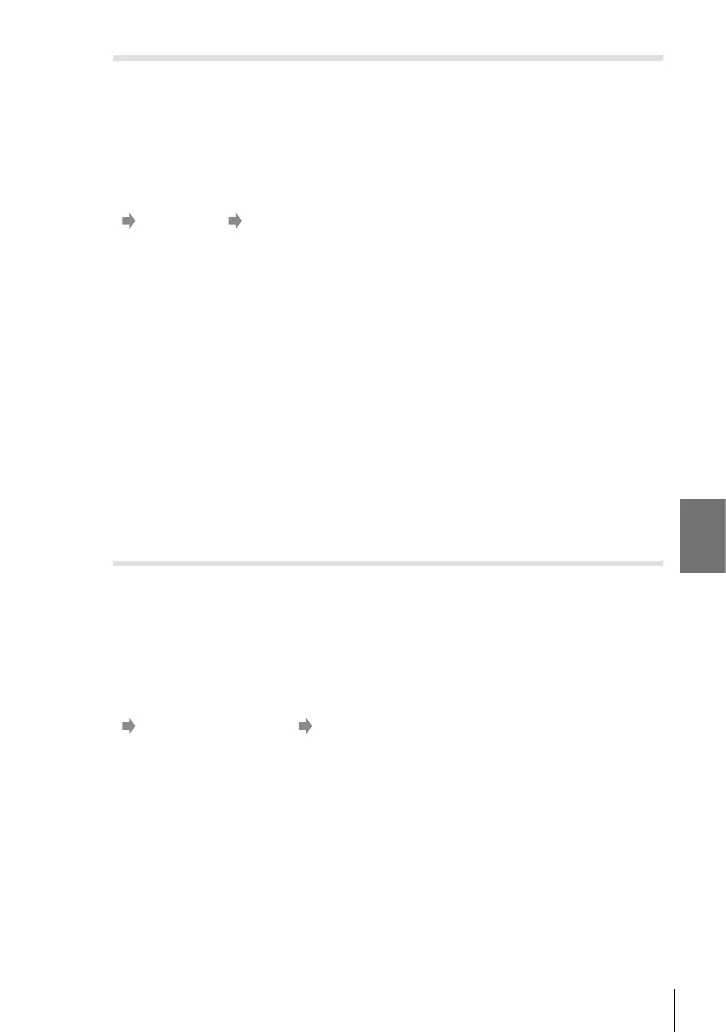4-5 Customizing Camera Functions
U Live Time Update Frequency (Live Time)
Choose the frequency with which the display is updated during live time
photography in mode
B
(bulb). The display will be refreshed at the selected interval
while live time photography is in progress, allowing you to view the results in the
display.
• This item applies during still photography in
B
(bulb) mode. See page 104 for more
information on live time photography.
U tab [Live Time] Choose an option
• [Live Time] options can also be displayed by pressing the MENU button during [TIME] or
[LIVE TIME] photography.
U Composite Photography Shutter Speed
(Composite Settings)
Choose the shutter speed for composite photography in
B
(bulb) mode. Composite
photography combines multiple photographs. This item is used to choose the
shutter speed.
• Live composite photography can continue for up to three hours.
• This item applies during still photography in
B
(bulb) mode. See page 110 for more
information on composite photography.
U tab [Composite Settings] Choose an option
• [Composite Settings] options can also be displayed by pressing the MENU button in [LIVE
COMP] mode.
535
EN
4