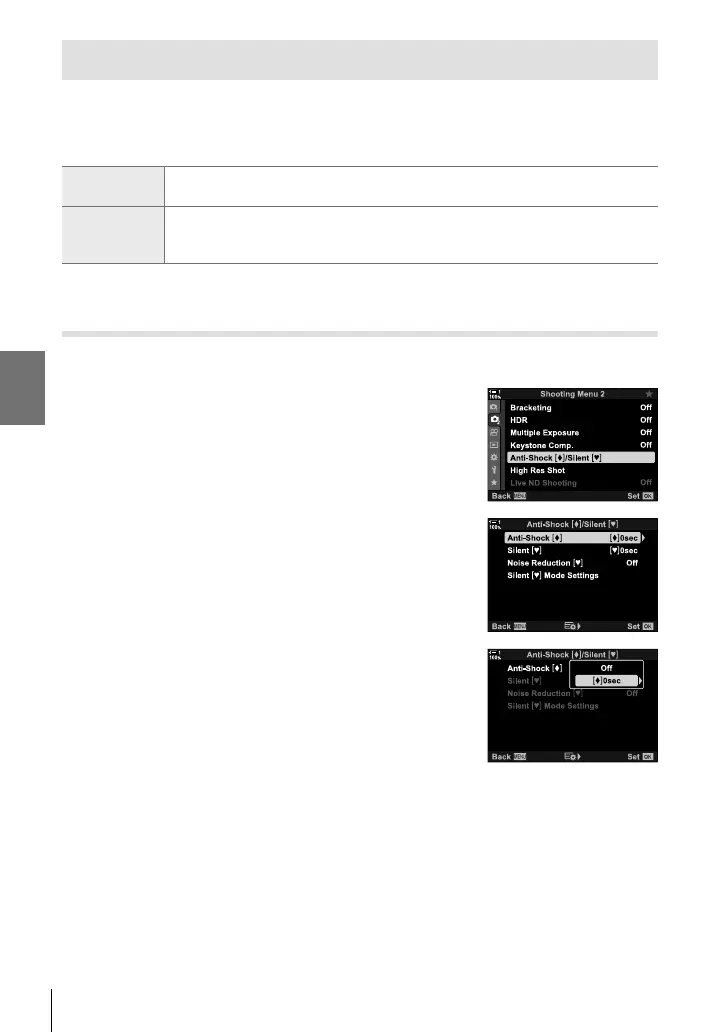K 2-10 Drive Mode (j/Y/i)
Reducing Shutter Slap (Anti-Shock r)
Reduce the slight blur caused by the motion of the shutter. Pictures are taken using
an electronic front-curtain shutter. This option can be used in combination with
sequential shooting and self-timer modes.
Off
Disable anti-shock. Anti-shock options will not be listed when you press the
#jY button or highlight the drive mode in the LV super control panel.
0 sec – 30 sec
Choose how long the camera waits to take the picture after the shutter button
is pressed all the way down. Select [0 sec] for standard electronic front-
curtain shutter photography.
• The mechanical shutter is used at shutter speeds faster than 1/320 s.
Adjusting Anti-Shock Settings
1 Press the MENU button to display the menus.
2 Highlight [Anti-Shock r/Silent s] in X Shooting
Menu 2 and press I on the arrow pad.
3 Highlight [Anti-Shock r] using the FG buttons
and press the I button.
4 Highlight a shutter-release delay ([0 sec]–[30 sec])
using the FG buttons and press the I button.
• [Anti-Shock r] options will be displayed.
160
EN
2
