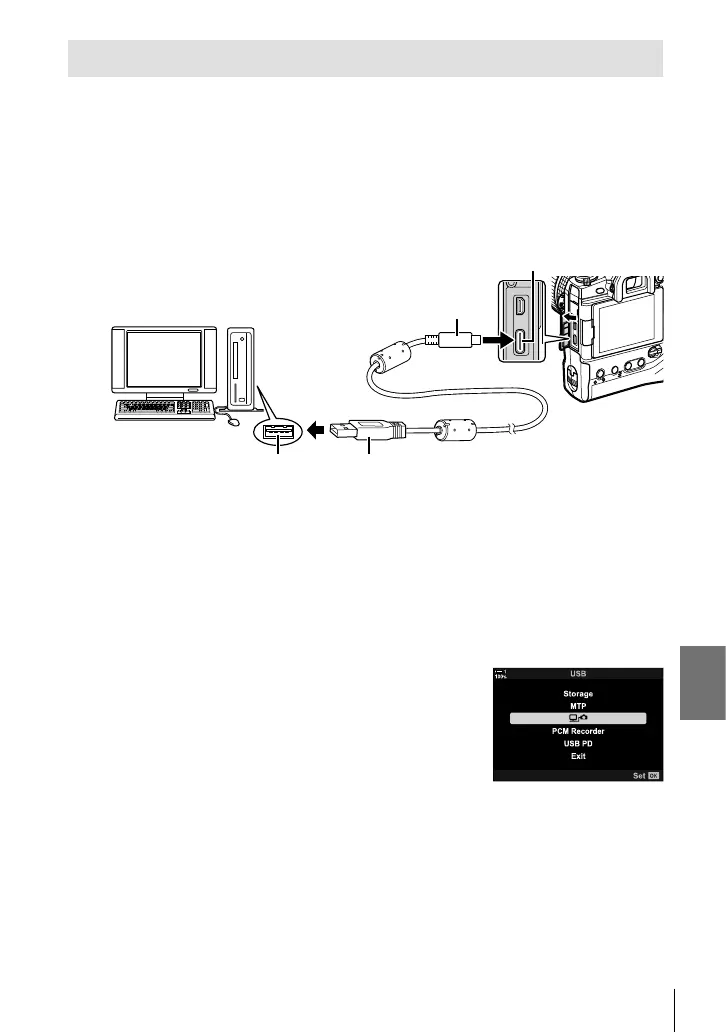6-3 Connecting to Computers via Wi-Fi
Pairing the Computer with the Camera (New Link)
The camera and computer must be paired in order to connect. Up to four computers
can be paired with the camera at a time. To pair a computer with the camera,
connect it via USB. Pairing need only be performed once per computer.
1 After confi rming that the camera is off, connect it to the computer using the
USB cable.
• Use the supplied cable protector and cable clip to prevent damage to the connectors
when the USB cable is connected. g “Attaching Cable Protectors” (P. 29)
USB connector
Small connector
USB cableUSB port
• The locations of USB ports vary from computer to computer. See the documentation
provided with the computer for information on USB ports.
2 Turn the camera on.
• The camera will display a message prompting you to identify the device to which the
USB cable is connected.
• If the message is not displayed, select [Auto] for [USB Mode] (P. 529) in G Custom
Menu S.
• If the batteries are very low, the camera will not display a message when connecting to
a computer. Be sure the batteries are charged.
3 Highlight [0] using FG on the arrow pad and
press the OK button.
603
EN
6