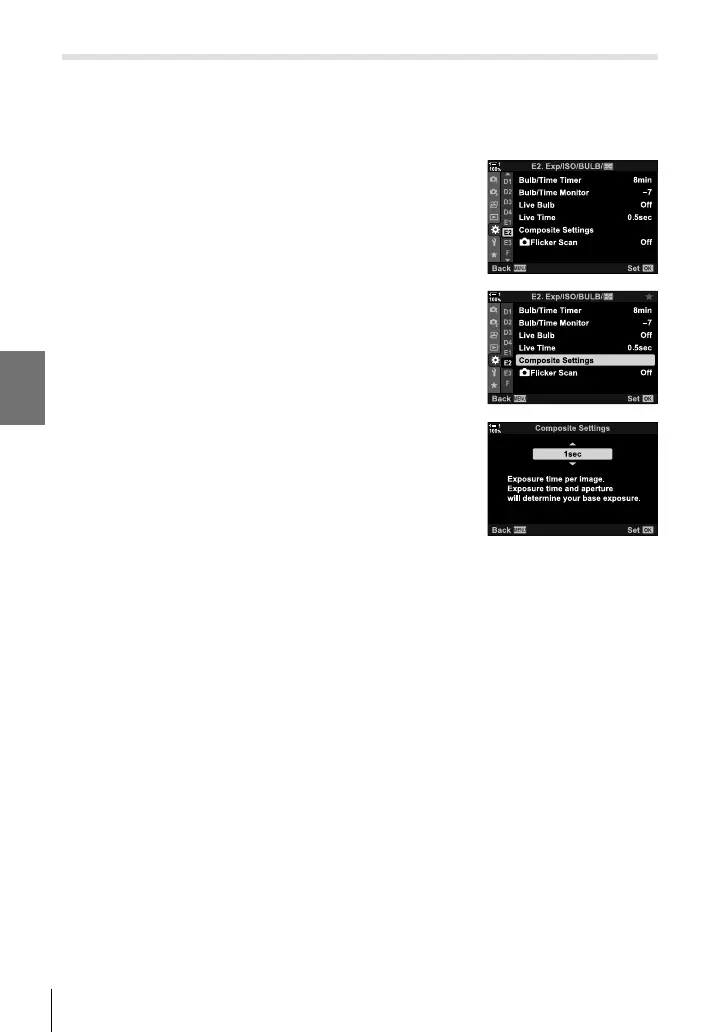K 2-8 Choosing a Shooting Mode
Choosing the Shutter Speed (Composite Settings)
The exposure time for each exposure made during live composite photography can
be chosen in advance using the menus.
1 Press the MENU button to display the menus.
2 Select G Custom Menu U (Exp/ISO/BULB/p).
3 Highlight [Composite Settings] using FG on the
arrow pad and press the I button.
4 Highlight an option using the FG buttons.
• Choose an exposure time of from 1/2 to 60 s.
5 Press the OK button to select the highlighted option.
• G Custom Menu U will be displayed.
6 Press the MENU button repeatedly to exit the
menus.
110
EN
2
